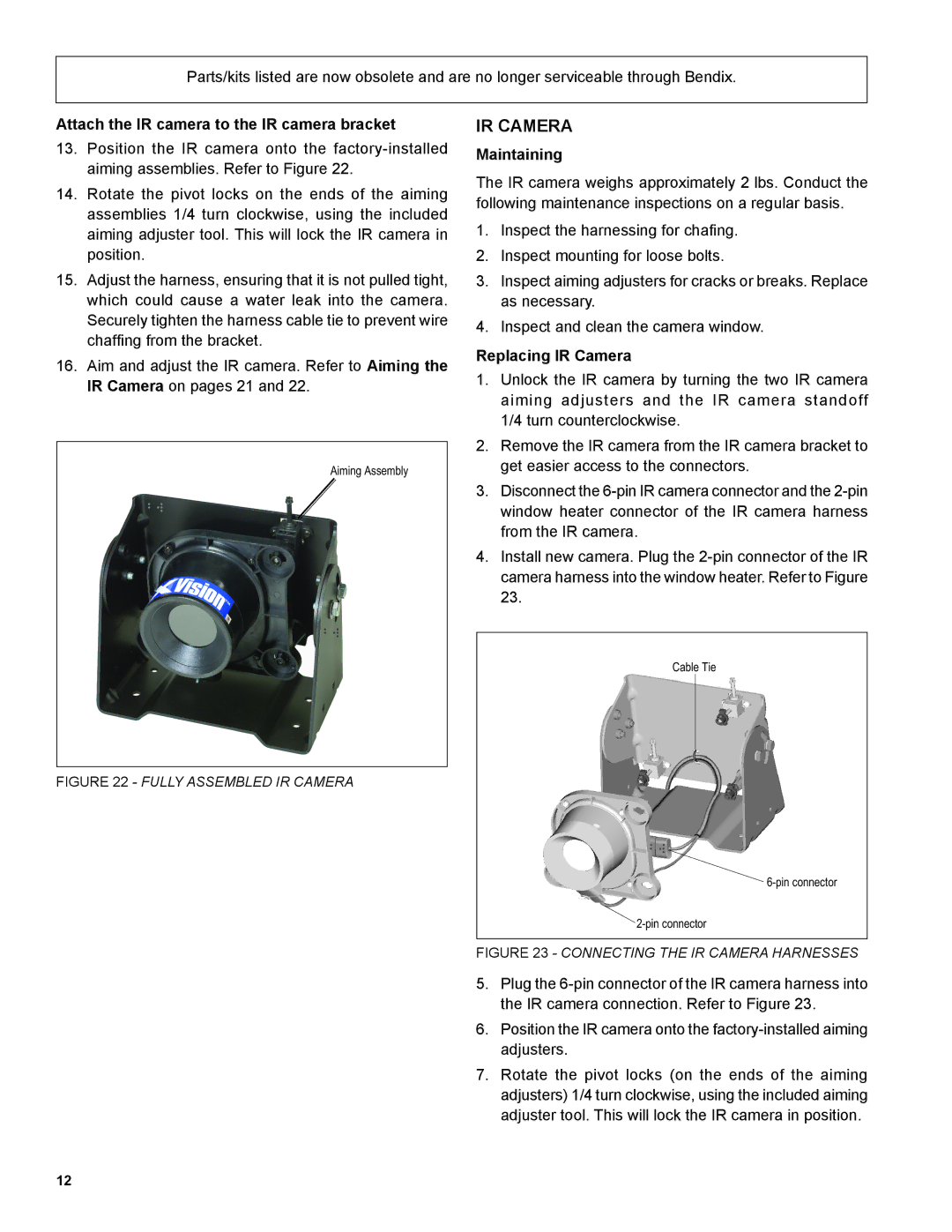Parts/kits listed are now obsolete and are no longer serviceable through Bendix.
Attach the IR camera to the IR camera bracket
13.Position the IR camera onto the
14.Rotate the pivot locks on the ends of the aiming assemblies 1/4 turn clockwise, using the included aiming adjuster tool. This will lock the IR camera in position.
15.Adjust the harness, ensuring that it is not pulled tight, which could cause a water leak into the camera. Securely tighten the harness cable tie to prevent wire chaffing from the bracket.
16.Aim and adjust the IR camera. Refer to Aiming the IR Camera on pages 21 and 22.
Aiming Assembly
FIGURE 22 - FULLY ASSEMBLED IR CAMERA
IR CAMERA
Maintaining
The IR camera weighs approximately 2 lbs. Conduct the following maintenance inspections on a regular basis.
1.Inspect the harnessing for chafing.
2.Inspect mounting for loose bolts.
3.Inspect aiming adjusters for cracks or breaks. Replace as necessary.
4.Inspect and clean the camera window.
Replacing IR Camera
1.Unlock the IR camera by turning the two IR camera aiming adjusters and the IR camera standoff 1/4 turn counterclockwise.
2.Remove the IR camera from the IR camera bracket to get easier access to the connectors.
3.Disconnect the
4.Install new camera. Plug the
Cable Tie
![]()
FIGURE 23 - CONNECTING THE IR CAMERA HARNESSES
5.Plug the
6.Position the IR camera onto the
7.Rotate the pivot locks (on the ends of the aiming adjusters) 1/4 turn clockwise, using the included aiming adjuster tool. This will lock the IR camera in position.
12