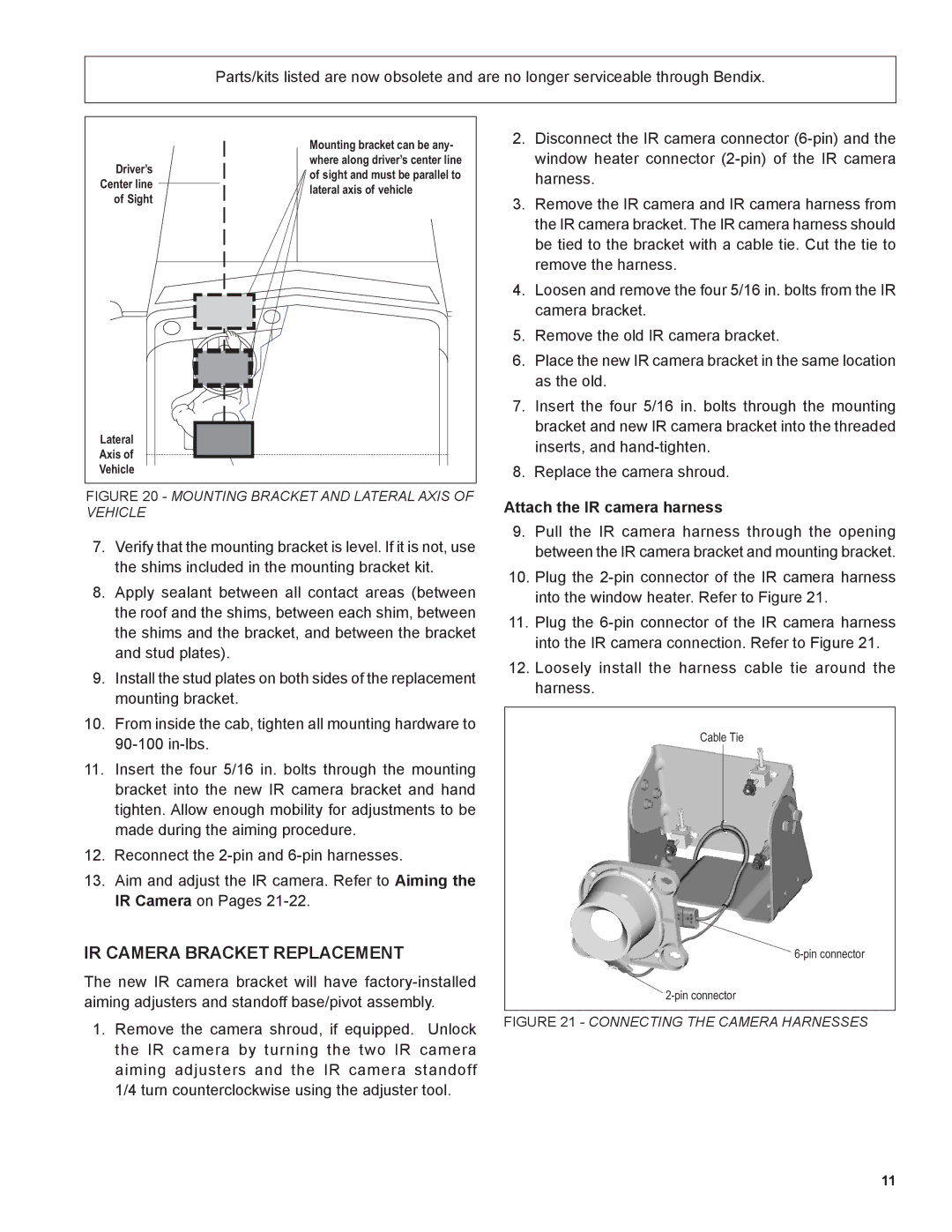Parts/kits listed are now obsolete and are no longer serviceable through Bendix.
| Mounting bracket can be any- | 2. | Disconnect the IR camera connector | |
Driver’s | where along driver’s center line |
| window heater connector | |
of sight and must be parallel to |
| harness. | ||
Center line |
| |||
lateral axis of vehicle |
| |||
of Sight | 3. | Remove the IR camera and IR camera harness from | ||
| ||||
|
| |||
|
|
| the IR camera bracket. The IR camera harness should | |
|
|
| be tied to the bracket with a cable tie. Cut the tie to | |
|
|
| remove the harness. | |
|
| 4. | Loosen and remove the four 5/16 in. bolts from the IR | |
|
|
| camera bracket. | |
|
| 5. | Remove the old IR camera bracket. | |
|
| 6. | Place the new IR camera bracket in the same location | |
|
|
| as the old. | |
|
| 7. | Insert the four 5/16 in. bolts through the mounting | |
Lateral |
|
| bracket and new IR camera bracket into the threaded | |
|
| inserts, and | ||
Axis of |
|
| ||
|
|
| ||
Vehicle |
| 8. | Replace the camera shroud. | |
FIGURE 20 - MOUNTING BRACKET AND LATERAL AXIS OF | Attach the IR camera harness | |||
VEHICLE |
| |||
7. Verify that the mounting bracket is level. If it is not, use | 9. | Pull the IR camera harness through the opening | ||
| between the IR camera bracket and mounting bracket. | |||
the shims included in the mounting bracket kit. | 10. | Plug the | ||
8. Apply sealant between all contact areas (between | ||||
| into the window heater. Refer to Figure 21. | |||
the roof and the shims, between each shim, between | 11. | Plug the | ||
the shims and the bracket, and between the bracket | ||||
| into the IR camera connection. Refer to Figure 21. | |||
and stud plates). |
|
| ||
| 12. | Loosely install the harness cable tie around the | ||
9. Install the stud plates on both sides of the replacement | ||||
| harness. | |||
mounting bracket. |
|
| ||
|
|
| ||
10. From inside the cab, tighten all mounting hardware to |
| Cable Tie | ||
|
| |||
|
|
| ||
11.Insert the four 5/16 in. bolts through the mounting bracket into the new IR camera bracket and hand tighten. Allow enough mobility for adjustments to be made during the aiming procedure.
12.Reconnect the
13.Aim and adjust the IR camera. Refer to Aiming the IR Camera on Pages
IR CAMERA BRACKET REPLACEMENT | ||
The new IR camera bracket will have | ||
aiming adjusters and standoff base/pivot assembly. | ||
| ||
1. Remove the camera shroud, if equipped. Unlock | FIGURE 21 - CONNECTING THE CAMERA HARNESSES | |
| ||
the IR camera by turning the two IR camera |
| |
aiming adjusters and the IR camera standoff |
| |
1/4 turn counterclockwise using the adjuster tool. |
|
11