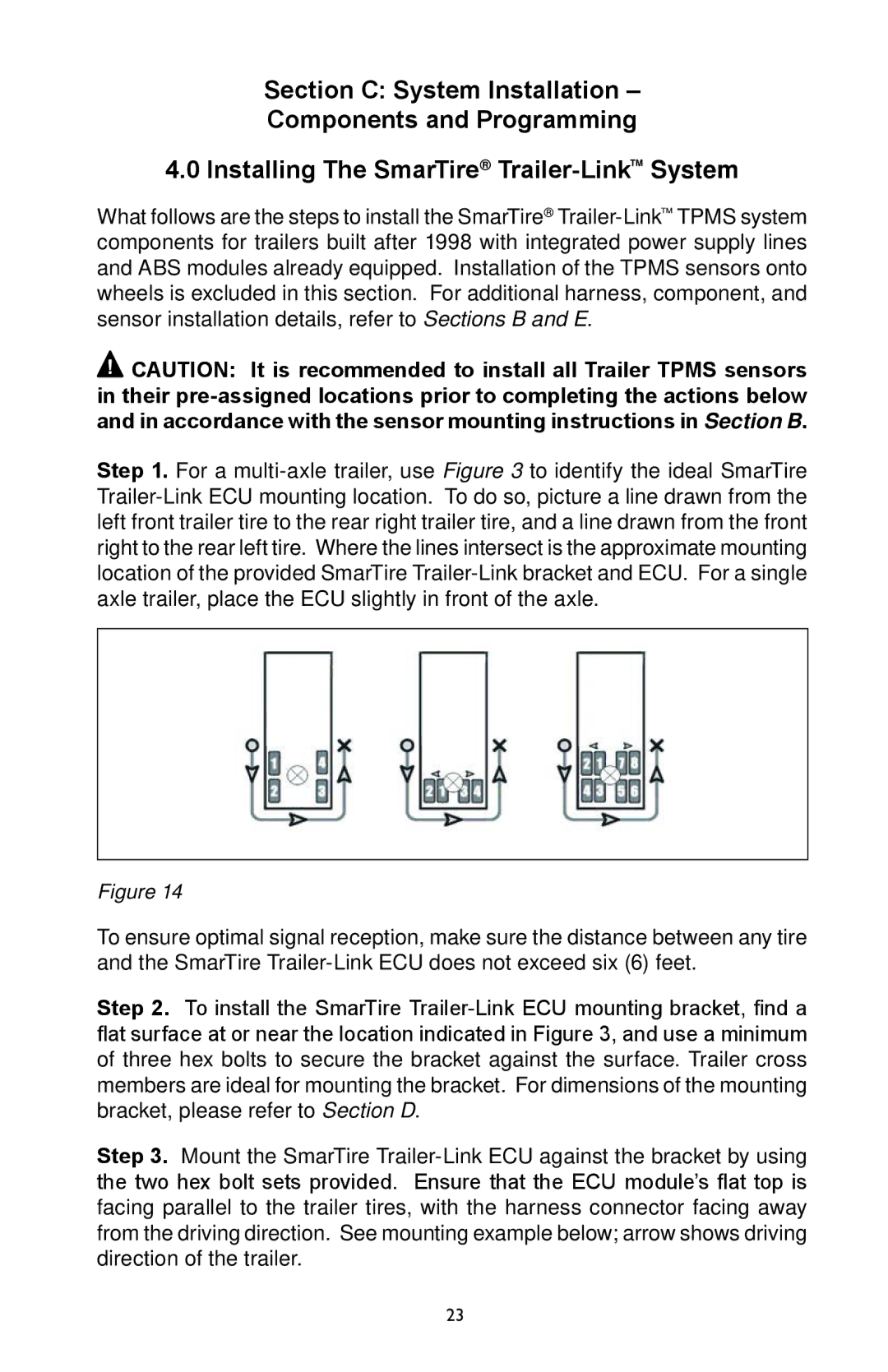Section C: System Installation –
Components and Programming
4.0 Installing The SmarTire® Trailer-Link™System
What follows are the steps to install the SmarTire® Trailer-Link™TPMS system components for trailers built after 1998 with integrated power supply lines and ABS modules already equipped. Installation of the TPMS sensors onto wheels is excluded in this section. For additional harness, component, and sensor installation details, refer to Sections B and E.
 CAUTION: It is recommended to install all Trailer TPMS sensors in their pre-assigned locations prior to completing the actions below and in accordance with the sensor mounting instructions in Section B.
CAUTION: It is recommended to install all Trailer TPMS sensors in their pre-assigned locations prior to completing the actions below and in accordance with the sensor mounting instructions in Section B.
Step 1. For a multi-axle trailer, use Figure 3 to identify the ideal SmarTire Trailer-Link ECU mounting location. To do so, picture a line drawn from the left front trailer tire to the rear right trailer tire, and a line drawn from the front right to the rear left tire. Where the lines intersect is the approximate mounting location of the provided SmarTire Trailer-Link bracket and ECU. For a single axle trailer, place the ECU slightly in front of the axle.
Figure 14
To ensure optimal signal reception, make sure the distance between any tire and the SmarTire Trailer-Link ECU does not exceed six (6) feet.
Step 2. To install the SmarTire Trailer-Link ECU mounting bracket, find a flat surface at or near the location indicated in Figure 3, and use a minimum of three hex bolts to secure the bracket against the surface. Trailer cross members are ideal for mounting the bracket. For dimensions of the mounting bracket, please refer to Section D.
Step 3. Mount the SmarTire Trailer-Link ECU against the bracket by using the two hex bolt sets provided. Ensure that the ECU module’s flat top is facing parallel to the trailer tires, with the harness connector facing away from the driving direction. See mounting example below; arrow shows driving direction of the trailer.

![]() CAUTION: It is recommended to install all Trailer TPMS sensors in their
CAUTION: It is recommended to install all Trailer TPMS sensors in their