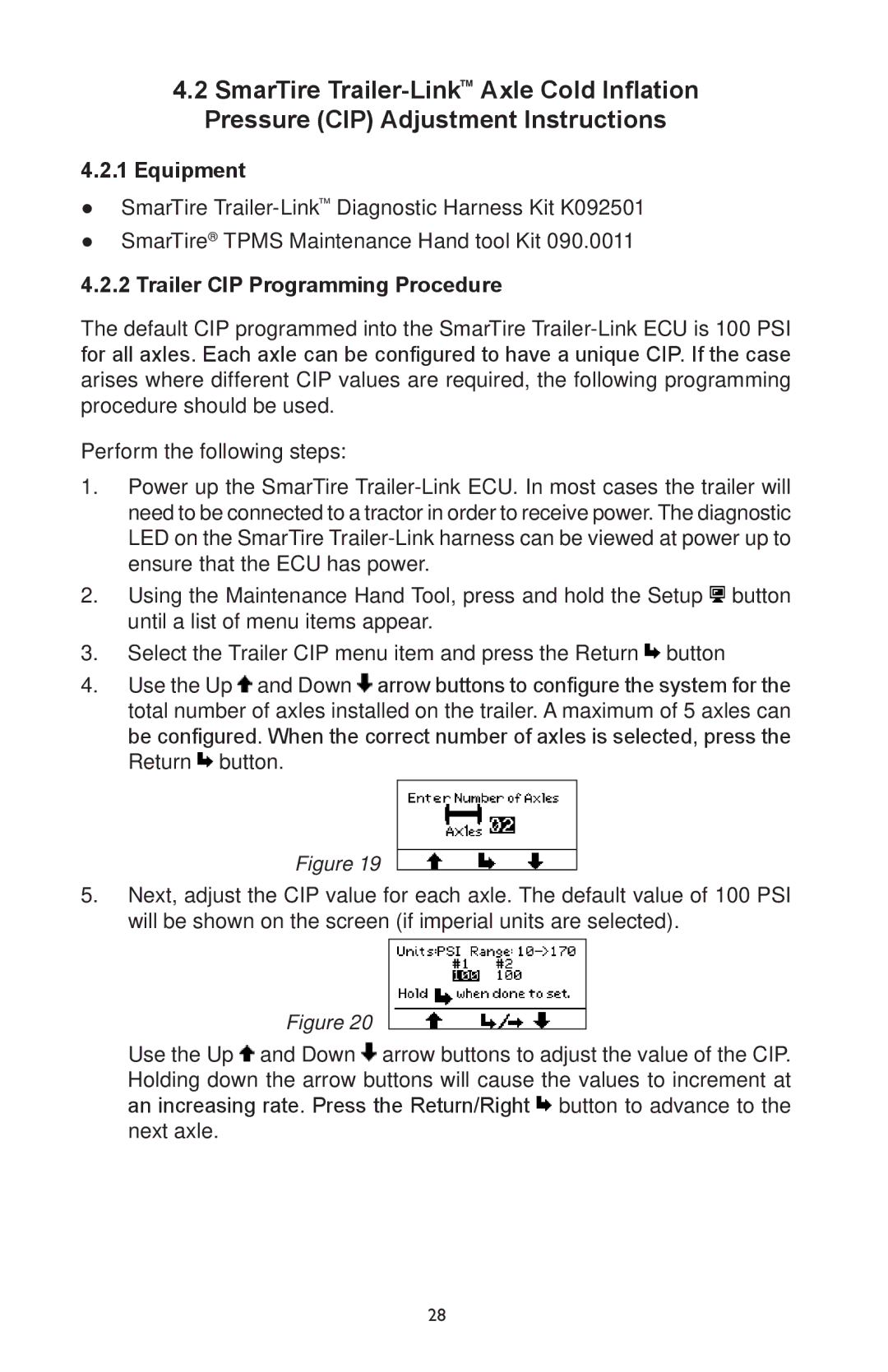4.2SmarTire
4.2.1Equipment
●SmarTire
●SmarTire® TPMS Maintenance Hand tool Kit 090.0011
4.2.2 Trailer CIP Programming Procedure
The default CIP programmed into the SmarTire
Perform the following steps:
1.Power up the SmarTire
2.Using the Maintenance Hand Tool, press and hold the Setup ![]() button until a list of menu items appear.
button until a list of menu items appear.
3.Select the Trailer CIP menu item and press the Return ![]() button
button
4.Use the Up ![]() and Down
and Down ![]() arrow buttons to configure the system for the total number of axles installed on the trailer. A maximum of 5 axles can be configured. When the correct number of axles is selected, press the
arrow buttons to configure the system for the total number of axles installed on the trailer. A maximum of 5 axles can be configured. When the correct number of axles is selected, press the
Return ![]() button.
button.
Figure 19
5.Next, adjust the CIP value for each axle. The default value of 100 PSI will be shown on the screen (if imperial units are selected).
Figure 20
Use the Up ![]() and Down
and Down ![]() arrow buttons to adjust the value of the CIP. Holding down the arrow buttons will cause the values to increment at an increasing rate. Press the Return/Right
arrow buttons to adjust the value of the CIP. Holding down the arrow buttons will cause the values to increment at an increasing rate. Press the Return/Right ![]() button to advance to the next axle.
button to advance to the next axle.
28