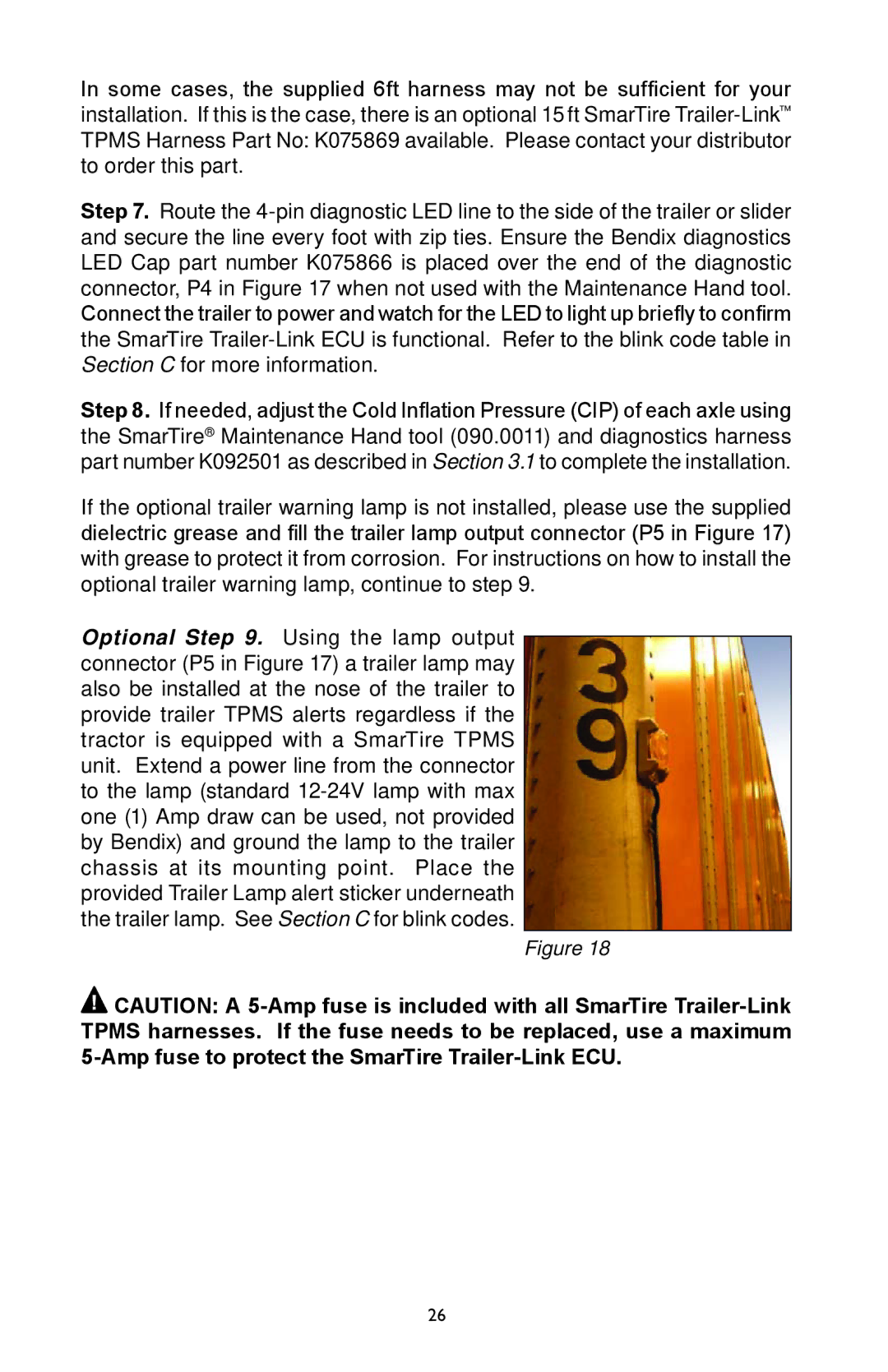In some cases, the supplied 6ft harness may not be sufficient for your installation. If this is the case, there is an optional 15 ft SmarTire
Step 7. Route the
Step 8. If needed, adjust the Cold Inflation Pressure (CIP) of each axle using the SmarTire® Maintenance Hand tool (090.0011) and diagnostics harness part number K092501 as described in Section 3.1 to complete the installation.
If the optional trailer warning lamp is not installed, please use the supplied dielectric grease and fill the trailer lamp output connector (P5 in Figure 17) with grease to protect it from corrosion. For instructions on how to install the optional trailer warning lamp, continue to step 9.
Optional Step 9. Using the lamp output connector (P5 in Figure 17) a trailer lamp may also be installed at the nose of the trailer to provide trailer TPMS alerts regardless if the tractor is equipped with a SmarTire TPMS unit. Extend a power line from the connector to the lamp (standard
Figure 18
![]() CAUTION: A
CAUTION: A
26