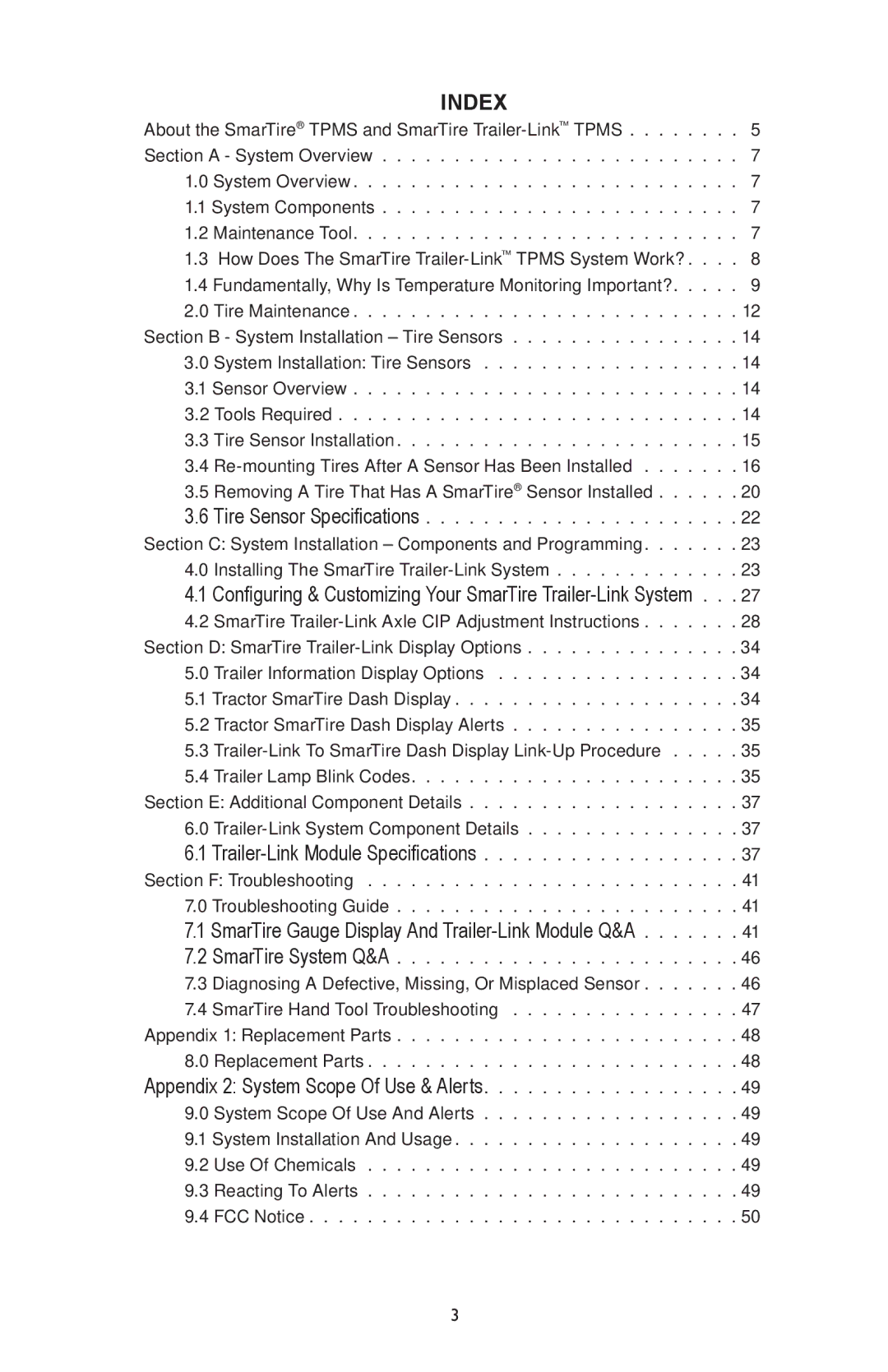| INDEX |
|
About the SmarTire® TPMS and SmarTire | 5 | |
Section A - System Overview | 7 | |
1 0 System Overview | 7 | |
1 1 System Components | 7 | |
1 2 Maintenance Tool | 7 | |
1 3 How Does The SmarTire | 8 | |
1 4 Fundamentally, Why Is Temperature Monitoring Important? | 9 | |
2 0 | Tire Maintenance | 12 |
Section B - System Installation – Tire Sensors | 14 | |
3 0 | System Installation: Tire Sensors | 14 |
3 1 Sensor Overview | 14 | |
3 2 | Tools Required | 14 |
3 3 | Tire Sensor Installation | 15 |
3 4 | 16 | |
3 5 | Removing A Tire That Has A SmarTire® Sensor Installed | 20 |
3.6 | Tire Sensor Specifications | 22 |
Section C: System Installation – Components and Programming | 23 | |
4 0 | Installing The SmarTire | 23 |
4.1 Configuring & Customizing Your SmarTire | 27 | |
4 2 | SmarTire | 28 |
Section D: SmarTire | 34 | |
5 0 | Trailer Information Display Options | 34 |
5 1 Tractor SmarTire Dash Display | 34 | |
5 2 | Tractor SmarTire Dash Display Alerts | 35 |
5 3 | 35 | |
5 4 | Trailer Lamp Blink Codes | 35 |
Section E: Additional Component Details | 37 | |
6 0 | 37 | |
6.1 | 37 | |
Section F: Troubleshooting | 41 | |
7 0 Troubleshooting Guide | 41 | |
7.1 SmarTire Gauge Display And | 41 | |
7.2 SmarTire System Q&A | 46 | |
7 3 Diagnosing A Defective, Missing, Or Misplaced Sensor | 46 | |
7 4 SmarTire Hand Tool Troubleshooting | 47 | |
Appendix 1: Replacement Parts | 48 | |
8 0 | Replacement Parts | 48 |
Appendix 2: System Scope Of Use & Alerts | 49 | |
9 0 | System Scope Of Use And Alerts | 49 |
9 1 System Installation And Usage | 49 | |
9 2 | Use Of Chemicals | 49 |
9 3 | Reacting To Alerts | 49 |
9 4 | FCC Notice | 50 |
3