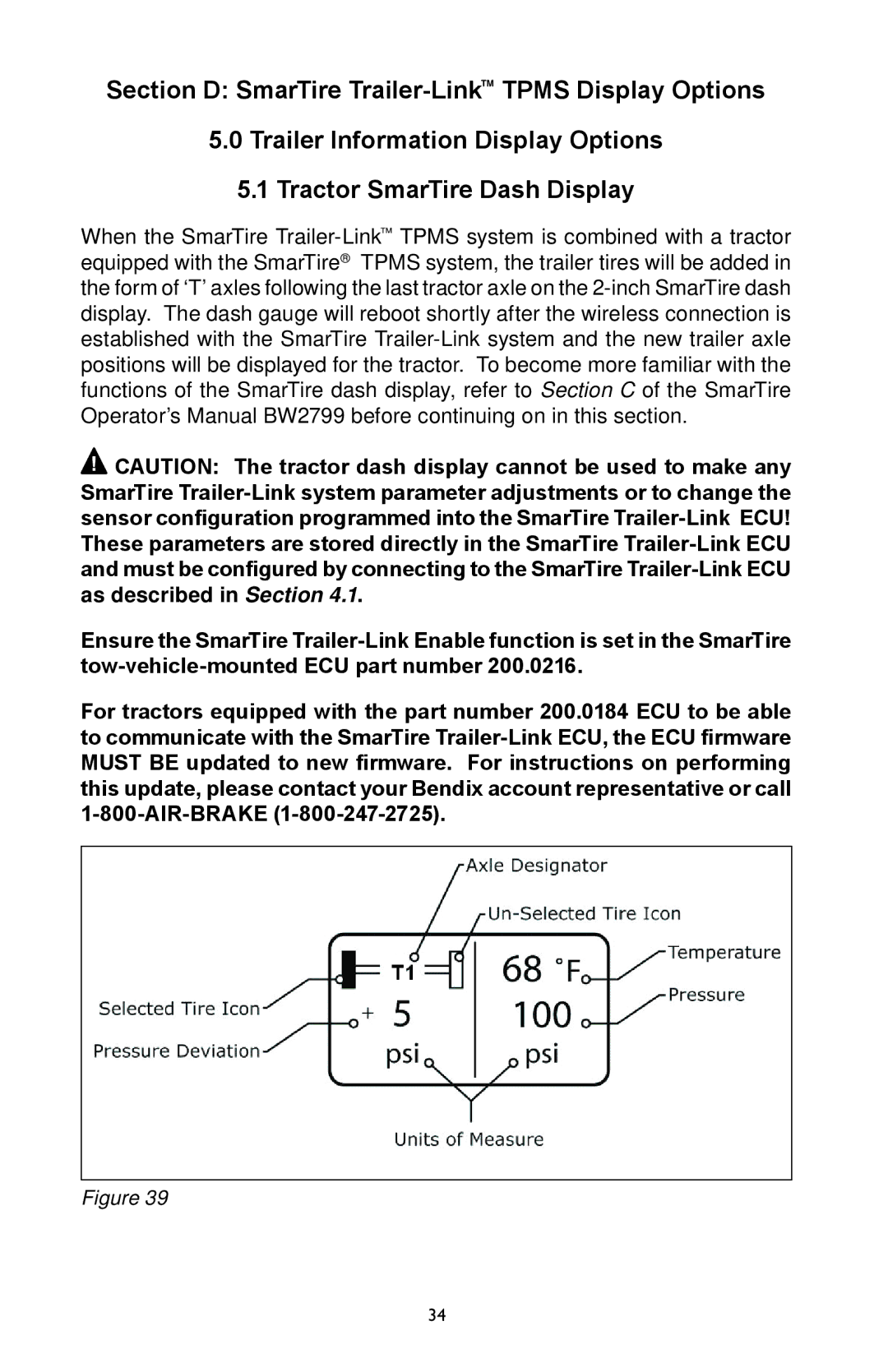Section D: SmarTire Trailer-Link™TPMS Display Options
5.0Trailer Information Display Options
5.1Tractor SmarTire Dash Display
When the SmarTire Trailer-Link™TPMS system is combined with a tractor equipped with the SmarTire® TPMS system, the trailer tires will be added in the form of ‘T’ axles following the last tractor axle on the 2-inch SmarTire dash display. The dash gauge will reboot shortly after the wireless connection is established with the SmarTire Trailer-Link system and the new trailer axle positions will be displayed for the tractor. To become more familiar with the functions of the SmarTire dash display, refer to Section C of the SmarTire Operator’s Manual BW2799 before continuing on in this section.
 CAUTION: The tractor dash display cannot be used to make any SmarTire Trailer-Link system parameter adjustments or to change the sensor configuration programmed into the SmarTire Trailer-Link ECU! These parameters are stored directly in the SmarTire Trailer-Link ECU and must be configured by connecting to the SmarTire Trailer-Link ECU as described in Section 4.1.
CAUTION: The tractor dash display cannot be used to make any SmarTire Trailer-Link system parameter adjustments or to change the sensor configuration programmed into the SmarTire Trailer-Link ECU! These parameters are stored directly in the SmarTire Trailer-Link ECU and must be configured by connecting to the SmarTire Trailer-Link ECU as described in Section 4.1.
Ensure the SmarTire Trailer-Link Enable function is set in the SmarTire tow-vehicle-mounted ECU part number 200.0216.
For tractors equipped with the part number 200.0184 ECU to be able to communicate with the SmarTire Trailer-Link ECU, the ECU firmware MUST BE updated to new firmware. For instructions on performing this update, please contact your Bendix account representative or call 1-800-AIR-BRAKE (1-800-247-2725).
Figure 39

![]() CAUTION: The tractor dash display cannot be used to make any SmarTire
CAUTION: The tractor dash display cannot be used to make any SmarTire