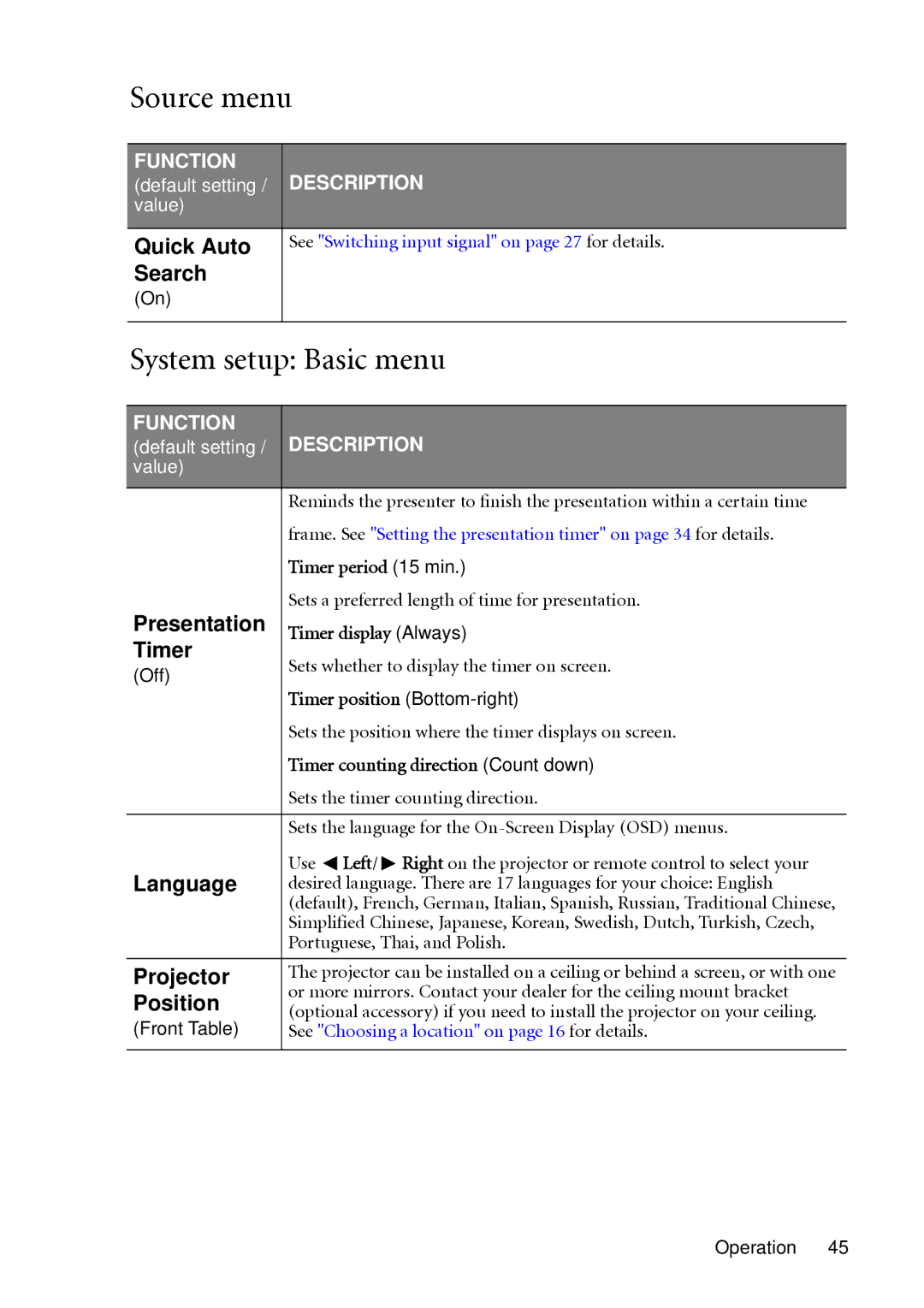Source menu
FUNCTION | DESCRIPTION | |
(default setting / | ||
value) |
| |
|
| |
Quick Auto | See "Switching input signal" on page 27 for details. | |
Search |
| |
(On) |
| |
|
| |
System setup: Basic menu | ||
|
| |
FUNCTION | DESCRIPTION | |
(default setting / | ||
value) |
| |
| Reminds the presenter to finish the presentation within a certain time | |
| frame. See "Setting the presentation timer" on page 34 for details. | |
| Timer period (15 min.) | |
Presentation | Sets a preferred length of time for presentation. | |
Timer display (Always) | ||
Timer | Sets whether to display the timer on screen. | |
(Off) | ||
Timer position | ||
| ||
| Sets the position where the timer displays on screen. | |
| Timer counting direction (Count down) | |
| Sets the timer counting direction. | |
|
| |
| Sets the language for the | |
Language | Use Left/ Right on the projector or remote control to select your | |
desired language. There are 17 languages for your choice: English | ||
| (default), French, German, Italian, Spanish, Russian, Traditional Chinese, | |
| Simplified Chinese, Japanese, Korean, Swedish, Dutch, Turkish, Czech, | |
| Portuguese, Thai, and Polish. | |
|
| |
Projector | The projector can be installed on a ceiling or behind a screen, or with one | |
or more mirrors. Contact your dealer for the ceiling mount bracket | ||
Position | ||
(optional accessory) if you need to install the projector on your ceiling. | ||
(Front Table) | See "Choosing a location" on page 16 for details. | |
|
| |