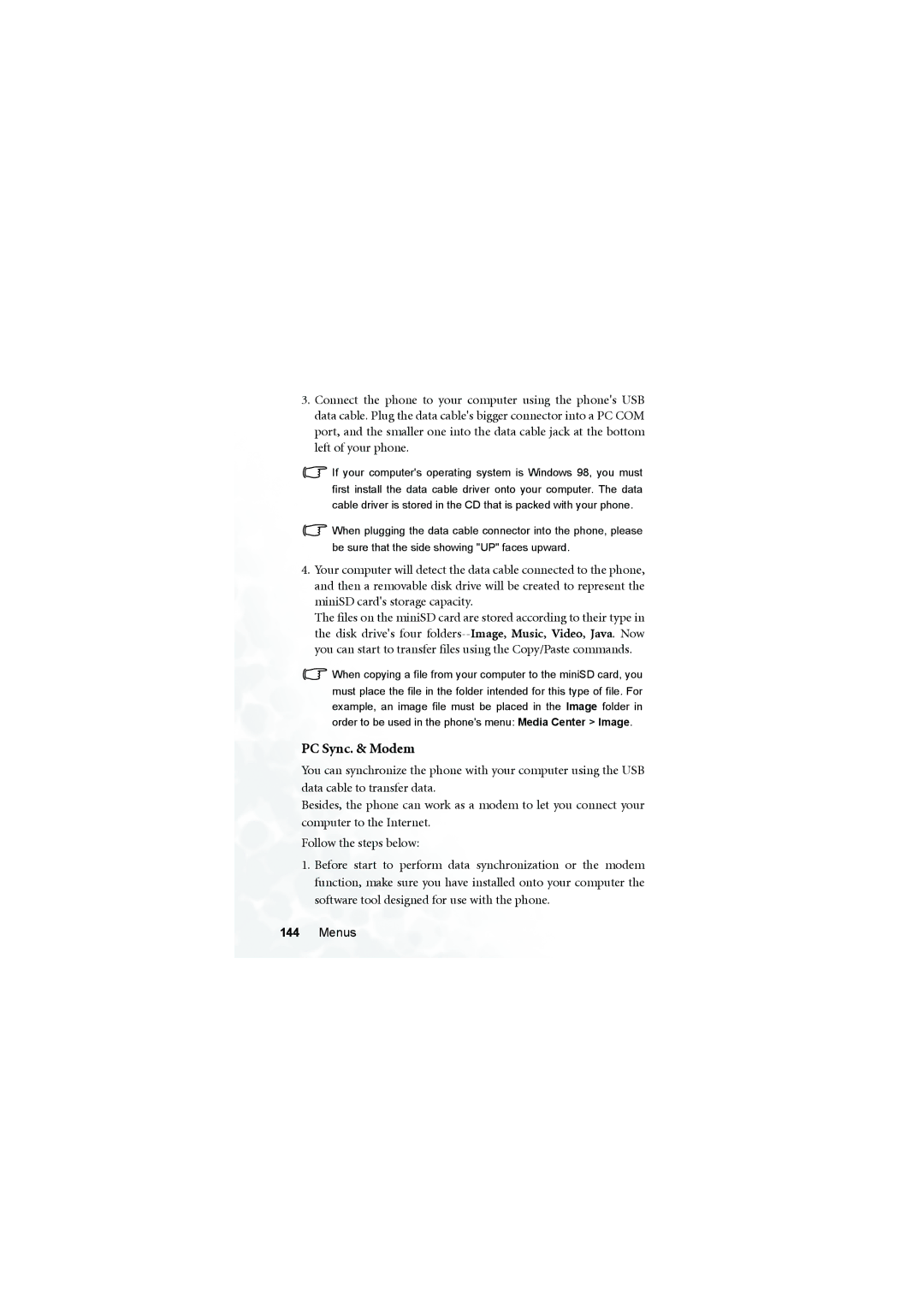3.Connect the phone to your computer using the phone's USB data cable. Plug the data cable's bigger connector into a PC COM port, and the smaller one into the data cable jack at the bottom left of your phone.
If your computer's operating system is Windows 98, you must first install the data cable driver onto your computer. The data cable driver is stored in the CD that is packed with your phone.
When plugging the data cable connector into the phone, please be sure that the side showing "UP" faces upward.
4.Your computer will detect the data cable connected to the phone, and then a removable disk drive will be created to represent the miniSD card's storage capacity.
The files on the miniSD card are stored according to their type in the disk drive's four
When copying a file from your computer to the miniSD card, you must place the file in the folder intended for this type of file. For example, an image file must be placed in the Image folder in order to be used in the phone's menu: Media Center > Image.
PC Sync. & Modem
You can synchronize the phone with your computer using the USB data cable to transfer data.
Besides, the phone can work as a modem to let you connect your computer to the Internet.
Follow the steps below:
1.Before start to perform data synchronization or the modem function, make sure you have installed onto your computer the software tool designed for use with the phone.