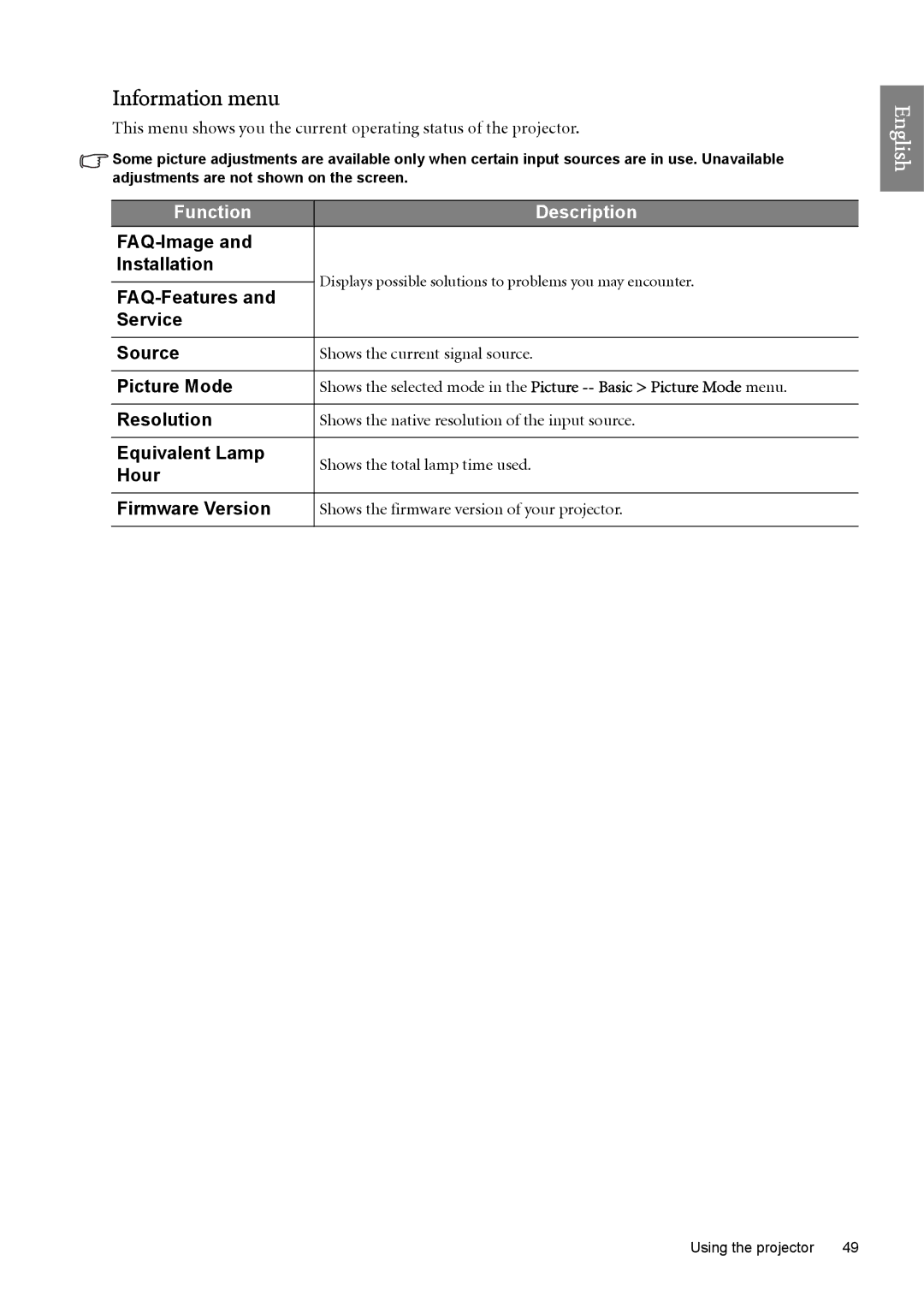Information menu
This menu shows you the current operating status of the projector.
![]() Some picture adjustments are available only when certain input sources are in use. Unavailable adjustments are not shown on the screen.
Some picture adjustments are available only when certain input sources are in use. Unavailable adjustments are not shown on the screen.
Function | Description | |
| ||
Installation | Displays possible solutions to problems you may encounter. | |
| ||
| ||
Service |
| |
|
| |
Source | Shows the current signal source. | |
|
| |
Picture Mode | Shows the selected mode in the Picture | |
|
| |
Resolution | Shows the native resolution of the input source. | |
|
| |
Equivalent Lamp | Shows the total lamp time used. | |
Hour | ||
| ||
|
| |
Firmware Version | Shows the firmware version of your projector. | |
|
|
English
Using the projector | 49 |