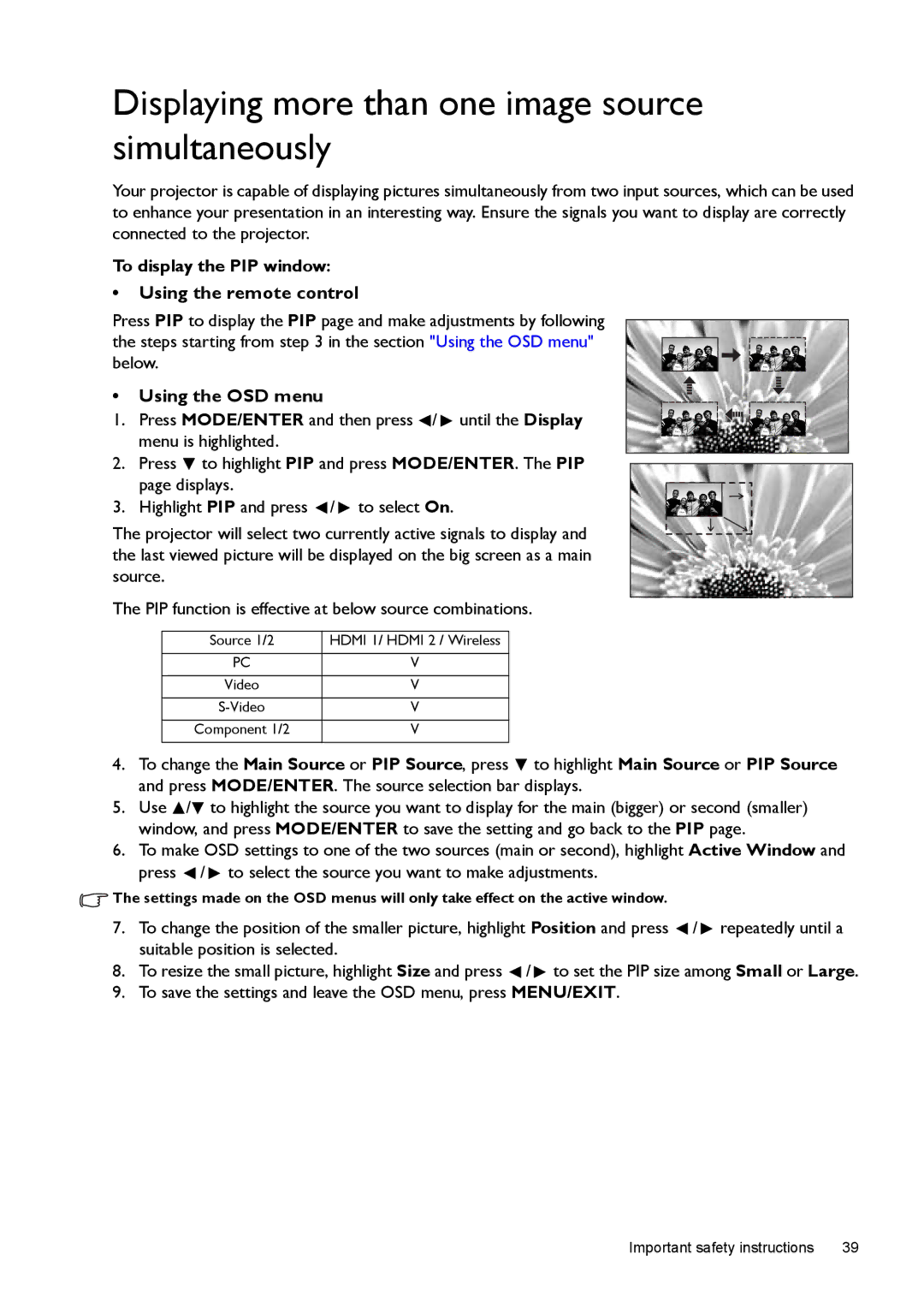Displaying more than one image source simultaneously
Your projector is capable of displaying pictures simultaneously from two input sources, which can be used to enhance your presentation in an interesting way. Ensure the signals you want to display are correctly connected to the projector.
To display the PIP window:
•Using the remote control
Press PIP to display the PIP page and make adjustments by following the steps starting from step 3 in the section "Using the OSD menu" below.
• Using the OSD menu
1. Press MODE/ENTER and then press ![]() /
/ ![]() until the Display menu is highlighted.
until the Display menu is highlighted.
2. Press ![]() to highlight PIP and press MODE/ENTER. The PIP page displays.
to highlight PIP and press MODE/ENTER. The PIP page displays.
3. Highlight PIP and press ![]() /
/ ![]() to select On.
to select On.
The projector will select two currently active signals to display and the last viewed picture will be displayed on the big screen as a main source.
The PIP function is effective at below source combinations.
Source 1/2 | HDMI 1/ HDMI 2 / Wireless |
PC | V |
Video | V |
V | |
Component 1/2 | V |
4.To change the Main Source or PIP Source, press ![]() to highlight Main Source or PIP Source and press MODE/ENTER. The source selection bar displays.
to highlight Main Source or PIP Source and press MODE/ENTER. The source selection bar displays.
5.Use ![]() /
/![]() to highlight the source you want to display for the main (bigger) or second (smaller) window, and press MODE/ENTER to save the setting and go back to the PIP page.
to highlight the source you want to display for the main (bigger) or second (smaller) window, and press MODE/ENTER to save the setting and go back to the PIP page.
6.To make OSD settings to one of the two sources (main or second), highlight Active Window and
press ![]() /
/ ![]() to select the source you want to make adjustments.
to select the source you want to make adjustments.
![]() The settings made on the OSD menus will only take effect on the active window.
The settings made on the OSD menus will only take effect on the active window.
7.To change the position of the smaller picture, highlight Position and press ![]() /
/ ![]() repeatedly until a suitable position is selected.
repeatedly until a suitable position is selected.
8.To resize the small picture, highlight Size and press ![]() /
/ ![]() to set the PIP size among Small or Large.
to set the PIP size among Small or Large.
9.To save the settings and leave the OSD menu, press MENU/EXIT.
Important safety instructions | 39 |