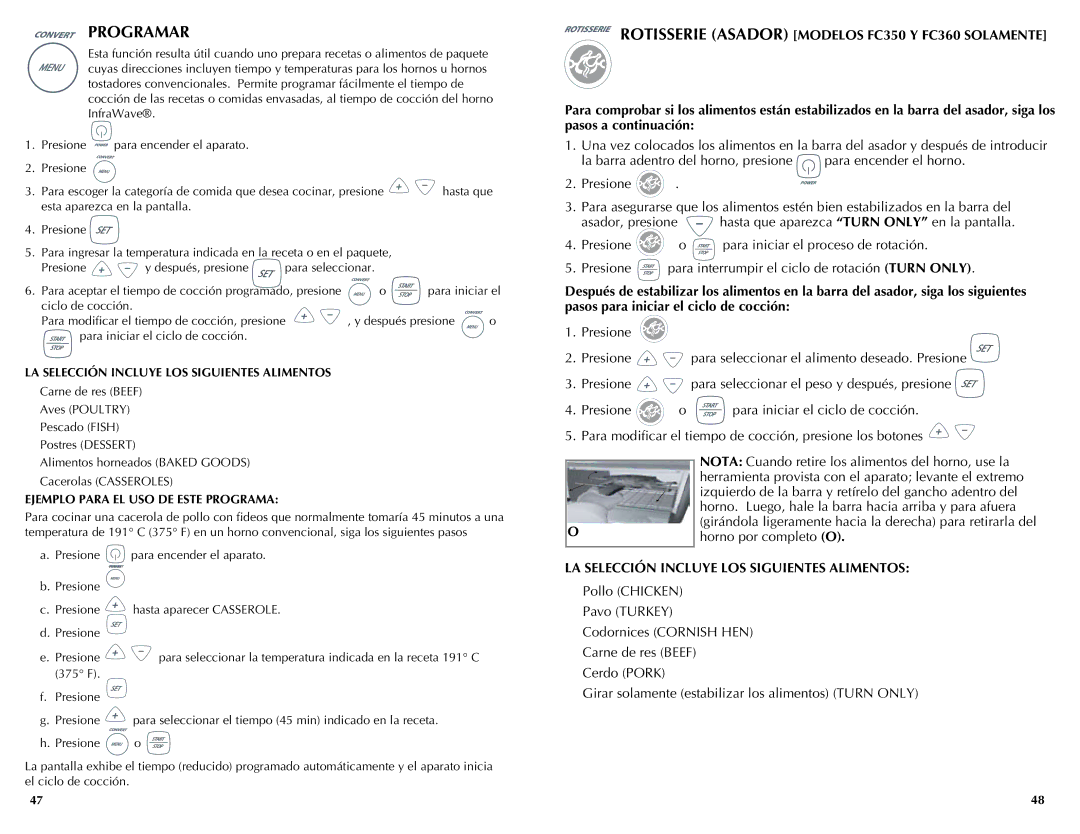FC360, FC350, FC300 specifications
The Black & Decker FC300 Food Processor is an exceptional kitchen appliance designed to simplify meal preparation and elevate culinary experiences. This versatile food processor combines innovative technology with user-friendly features, making it an indispensable tool for both novice cooks and seasoned chefs.One of the standout features of the FC300 is its robust 450-watt motor, which delivers powerful performance when tackling a variety of food processing tasks. Whether you need to chop vegetables, slice fruits, or prepare dough, the FC300 provides the necessary strength to handle it all efficiently.
The FC300 comes equipped with a 10-cup capacity bowl, offering ample space for preparing meals for families or gatherings. Its large capacity means fewer batch preparations, allowing users to save time and effort in the kitchen. Furthermore, the bowl is designed for easy pouring, ensuring mess-free transfers of ingredients.
An array of stainless steel blades and slicing disks enhances the versatility of the FC300. The processor includes a chopping/mixing blade, a slicing disc, and a shredding disc. The interchangeable attachments allow users to customize their food preparation experience, whether they are preparing coleslaw, pureeing sauces, or creating fresh salsa.
One of the key technologies featured in the FC300 is its patented “Precision Control” system. This innovative feature ensures consistent and precise results every time, allowing users to achieve their desired texture, whether finely chopped or coarsely shredded. The control buttons are intuitively located, making it easy to switch between functions.
Safety is also a priority in the FC300’s design. The food processor is equipped with a safety lock system that prevents operation unless the lid is securely in place. This added measure ensures peace of mind during use.
The Black & Decker FC300 Food Processor is designed with convenience in mind. It features a compact design that allows for easy storage in smaller kitchens while its dishwasher-safe parts make cleanup effortless.
In conclusion, the Black & Decker FC300 combines power, versatility, and safety features to meet the demands of modern cooking. Whether you are preparing a quick meal or experimenting with new recipes, this food processor is sure to become a favorite kitchen companion. With its blend of technology and practical design, the FC300 makes food preparation a breeze, encouraging creativity in the kitchen.