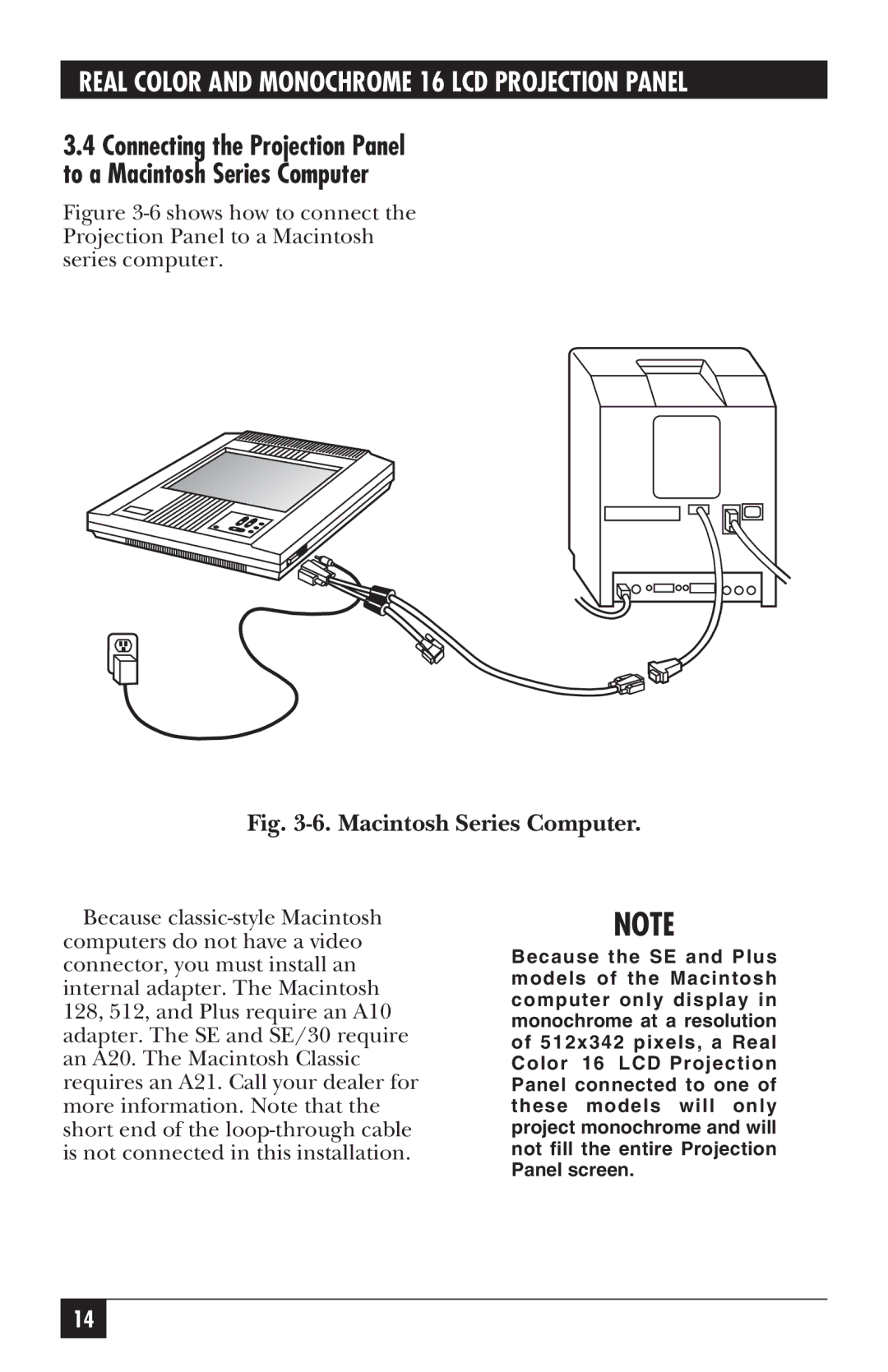REAL COLOR AND MONOCHROME 16 LCD PROJECTION PANEL
3.4Connecting the Projection Panel to a Macintosh Series Computer
Figure 3-6 shows how to connect the Projection Panel to a Macintosh series computer.
Fig. 3-6. Macintosh Series Computer.
Because
NOTE
Because the SE and Plus models of the Macintosh computer only display in monochrome at a resolution of 512x342 pixels, a Real Color 16 LCD Projection Panel connected to one of these models will only project monochrome and will not fill the entire Projection Panel screen.
14