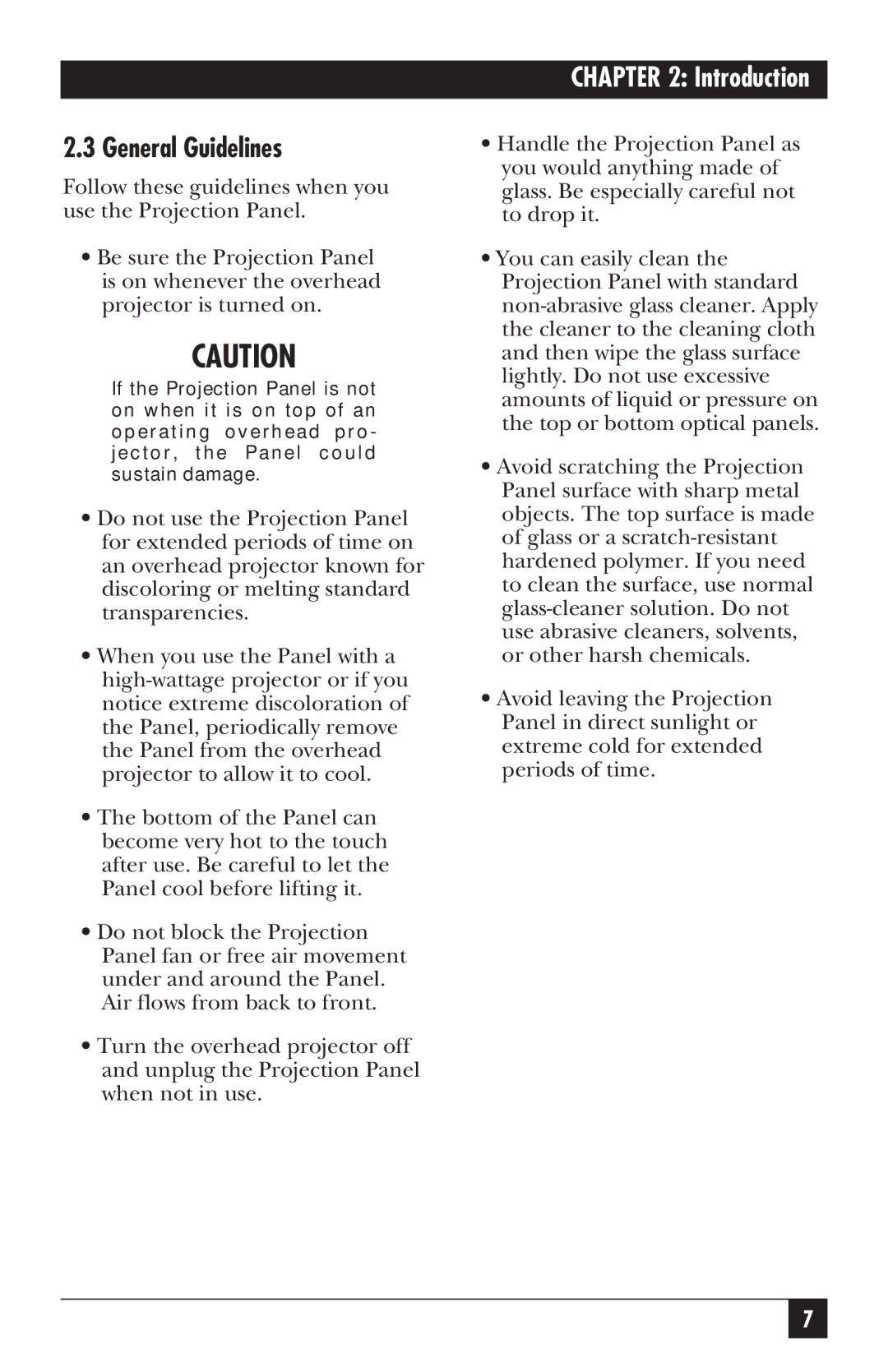2.3 General Guidelines
Follow these guidelines when you use the Projection Panel.
•Be sure the Projection Panel is on whenever the overhead projector is turned on.
CAUTION
If the Projection Panel is not on when it is on top of an operating overhead pro- jector, the Panel could sustain damage.
•Do not use the Projection Panel for extended periods of time on an overhead projector known for discoloring or melting standard transparencies.
•When you use the Panel with a
•The bottom of the Panel can become very hot to the touch after use. Be careful to let the Panel cool before lifting it.
•Do not block the Projection Panel fan or free air movement under and around the Panel. Air flows from back to front.
•Turn the overhead projector off and unplug the Projection Panel when not in use.
CHAPTER 2: Introduction
•Handle the Projection Panel as you would anything made of glass. Be especially careful not to drop it.
•You can easily clean the Projection Panel with standard
•Avoid scratching the Projection Panel surface with sharp metal objects. The top surface is made of glass or a
•Avoid leaving the Projection Panel in direct sunlight or extreme cold for extended periods of time.
7