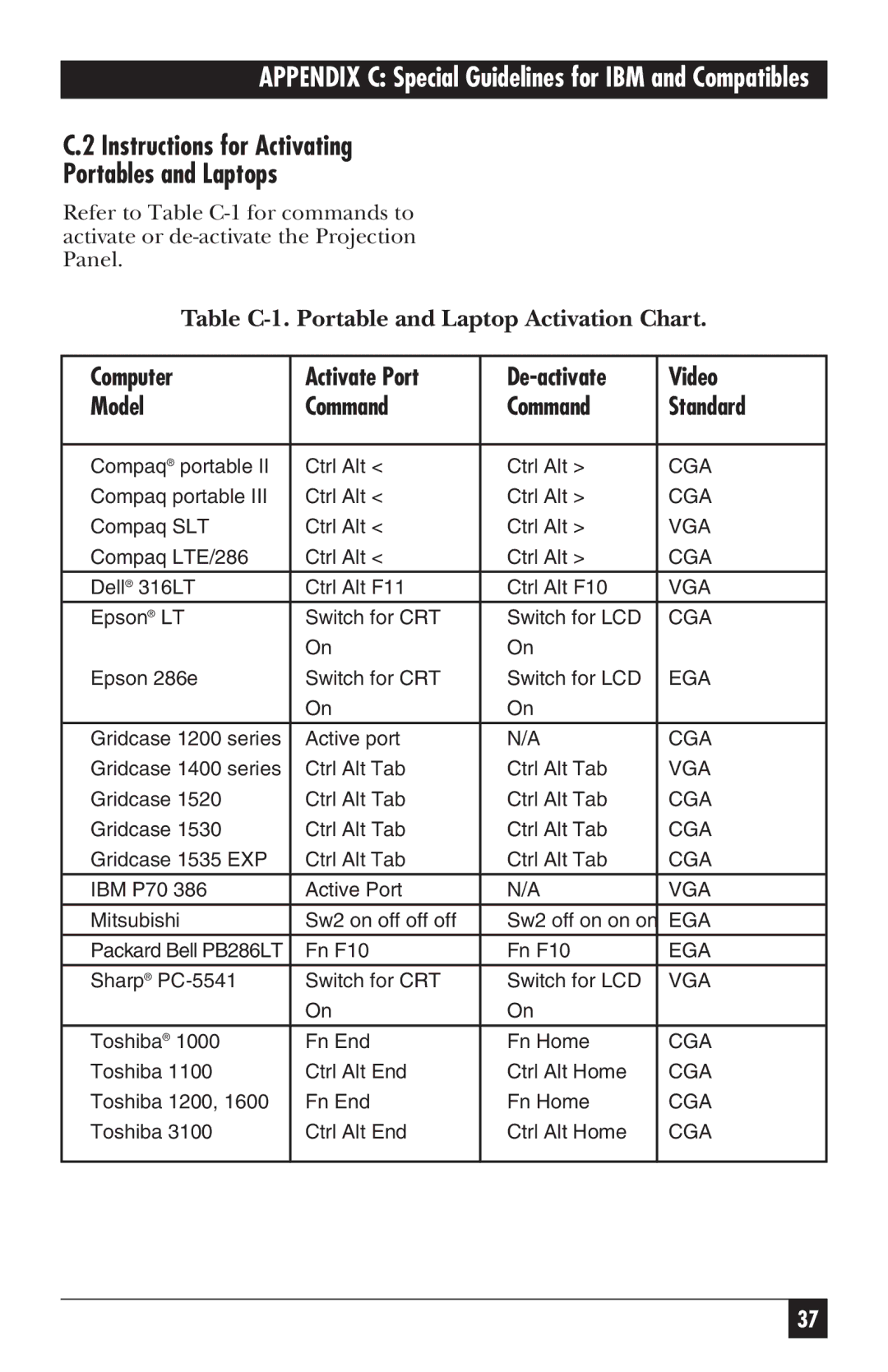APPENDIX C: Special Guidelines for IBM and Compatibles
C.2 Instructions for Activating
Portables and Laptops
Refer to Table
Table
Computer | Activate Port | Video | |
Model | Command | Command | Standard |
|
|
|
|
Compaq® portable II | Ctrl Alt < | Ctrl Alt > | CGA |
Compaq portable III | Ctrl Alt < | Ctrl Alt > | CGA |
Compaq SLT | Ctrl Alt < | Ctrl Alt > | VGA |
Compaq LTE/286 | Ctrl Alt < | Ctrl Alt > | CGA |
Dell® 316LT | Ctrl Alt F11 | Ctrl Alt F10 | VGA |
Epson® LT | Switch for CRT | Switch for LCD | CGA |
| On | On |
|
Epson 286e | Switch for CRT | Switch for LCD | EGA |
| On | On |
|
Gridcase 1200 series | Active port | N/A | CGA |
Gridcase 1400 series | Ctrl Alt Tab | Ctrl Alt Tab | VGA |
Gridcase 1520 | Ctrl Alt Tab | Ctrl Alt Tab | CGA |
Gridcase 1530 | Ctrl Alt Tab | Ctrl Alt Tab | CGA |
Gridcase 1535 EXP | Ctrl Alt Tab | Ctrl Alt Tab | CGA |
IBM P70 386 | Active Port | N/A | VGA |
Mitsubishi | Sw2 on off off off | Sw2 off on on on | EGA |
Packard Bell PB286LT | Fn F10 | Fn F10 | EGA |
Sharp® | Switch for CRT | Switch for LCD | VGA |
| On | On |
|
Toshiba® 1000 | Fn End | Fn Home | CGA |
Toshiba 1100 | Ctrl Alt End | Ctrl Alt Home | CGA |
Toshiba 1200, 1600 | Fn End | Fn Home | CGA |
Toshiba 3100 | Ctrl Alt End | Ctrl Alt Home | CGA |
|
|
|
|
37