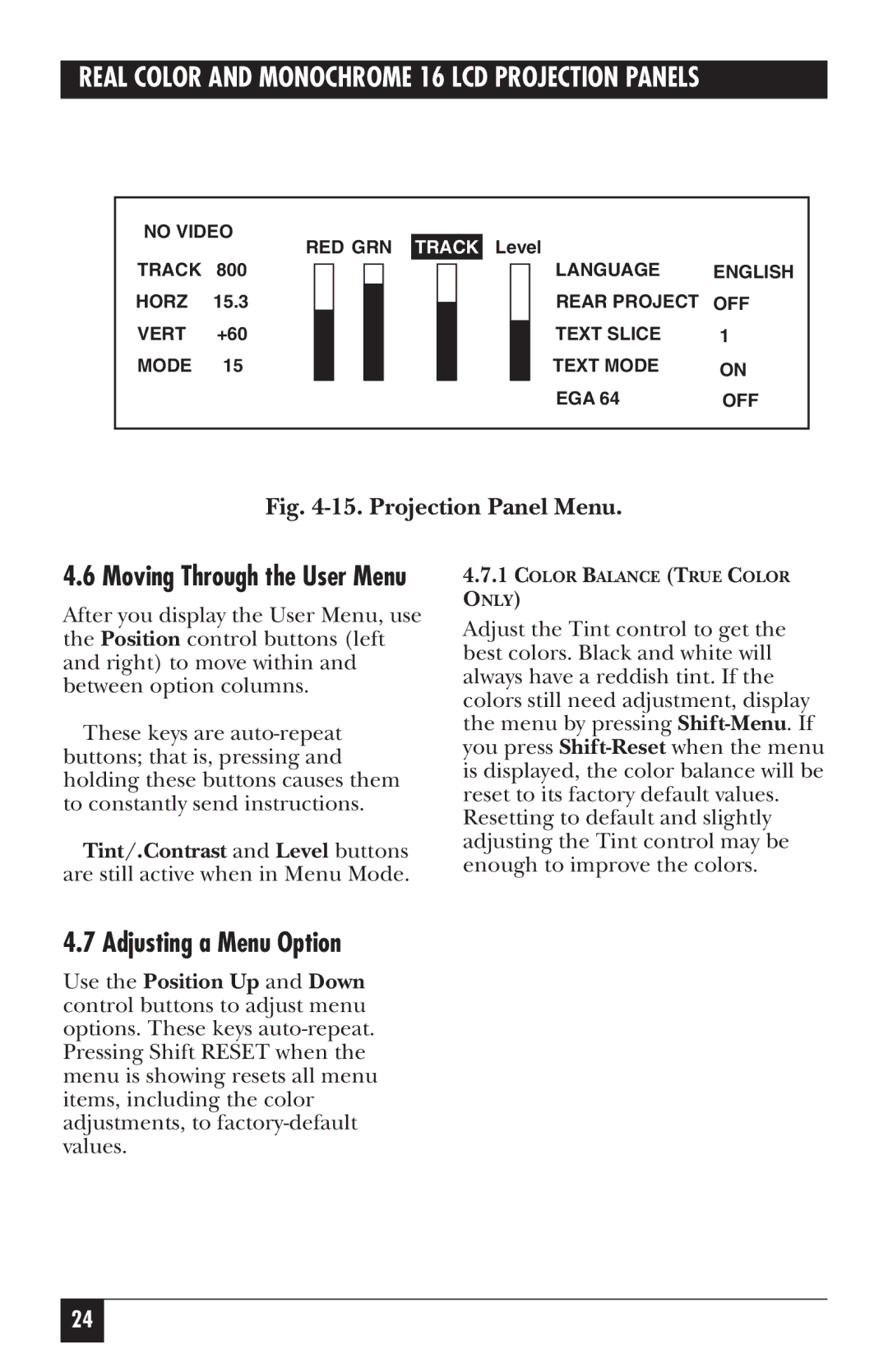REAL COLOR AND MONOCHROME 16 LCD PROJECTION PANELS
NO VIDEO |
|
|
|
|
|
|
| |||||
TRACK | Level |
| ||||||||||
| RED GRN |
| ||||||||||
TRACK | 800 |
|
|
|
|
|
|
|
|
| LANGUAGE | ENGLISH |
|
|
|
|
|
|
|
| |||||
HORZ | 15.3 |
|
|
|
|
|
|
|
|
| REAR PROJECT | OFF |
|
|
|
|
|
|
| ||||||
VERT | +60 |
|
|
|
|
|
|
|
|
| TEXT SLICE | 1 |
|
|
|
|
|
|
|
|
| ||||
MODE | 15 |
|
|
|
|
|
|
|
|
| TEXT MODE | ON |
|
|
|
|
|
|
|
|
|
|
| EGA 64 | OFF |
|
|
|
|
|
|
|
|
|
|
|
|
|
Fig. 4-15. Projection Panel Menu.
4.6 Moving Through the User Menu
After you display the User Menu, use the Position control buttons (left and right) to move within and between option columns.
These keys are
Tint/.Contrast and Level buttons are still active when in Menu Mode.
4.7.1COLOR BALANCE (TRUE COLOR ONLY)
Adjust the Tint control to get the best colors. Black and white will always have a reddish tint. If the colors still need adjustment, display the menu by pressing
4.7 Adjusting a Menu Option
Use the Position Up and Down control buttons to adjust menu options. These keys
24