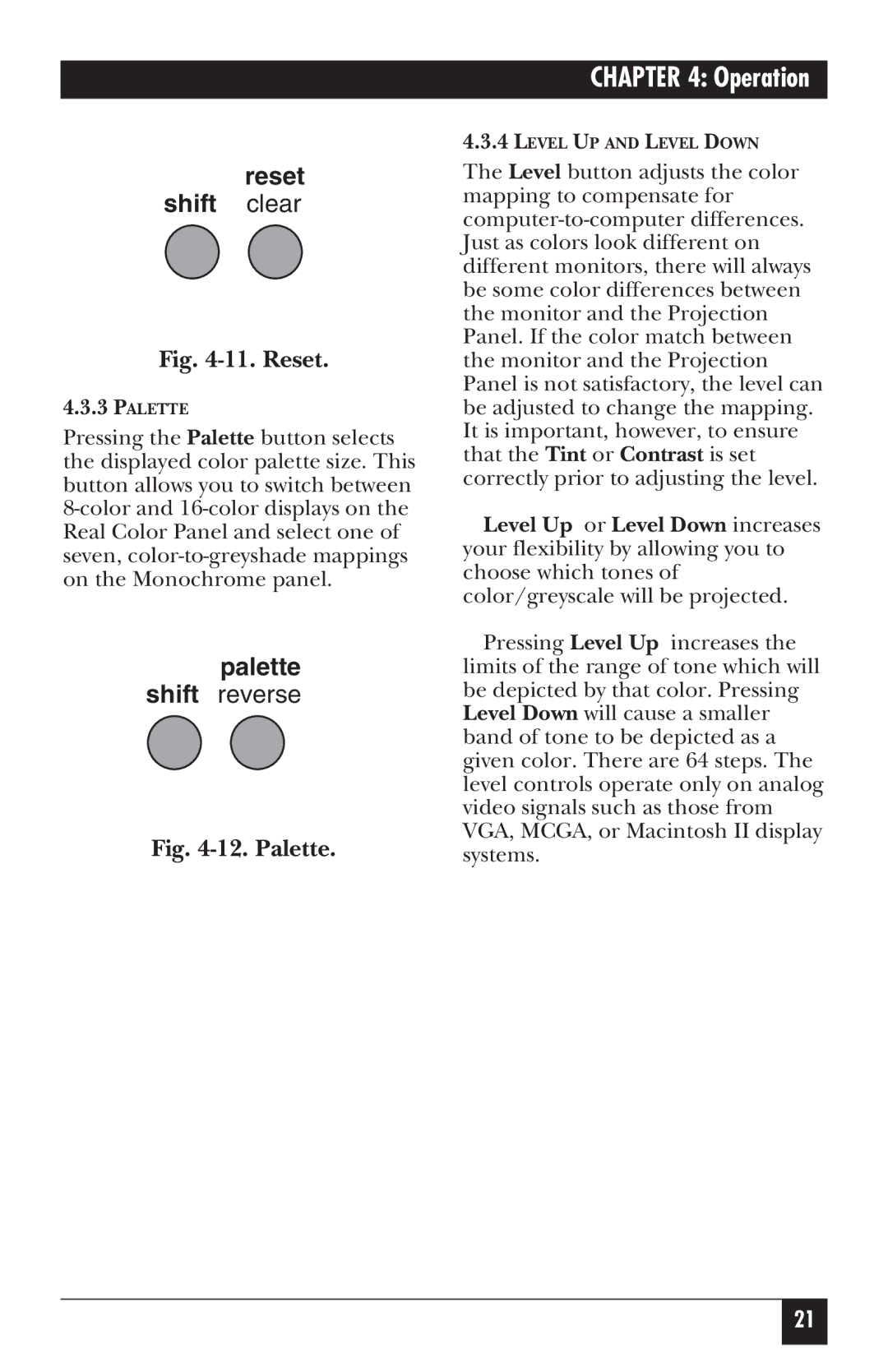reset shift clear
Fig. 4-11. Reset.
4.3.3PALETTE
Pressing the Palette button selects the displayed color palette size. This button allows you to switch between
palette
shift reverse
Fig. 4-12. Palette.
CHAPTER 4: Operation
4.3.4LEVEL UP AND LEVEL DOWN
The Level button adjusts the color mapping to compensate for
Level Up or Level Down increases your flexibility by allowing you to choose which tones of color/greyscale will be projected.
Pressing Level Up increases the limits of the range of tone which will be depicted by that color. Pressing Level Down will cause a smaller band of tone to be depicted as a given color. There are 64 steps. The level controls operate only on analog video signals such as those from VGA, MCGA, or Macintosh II display systems.
21