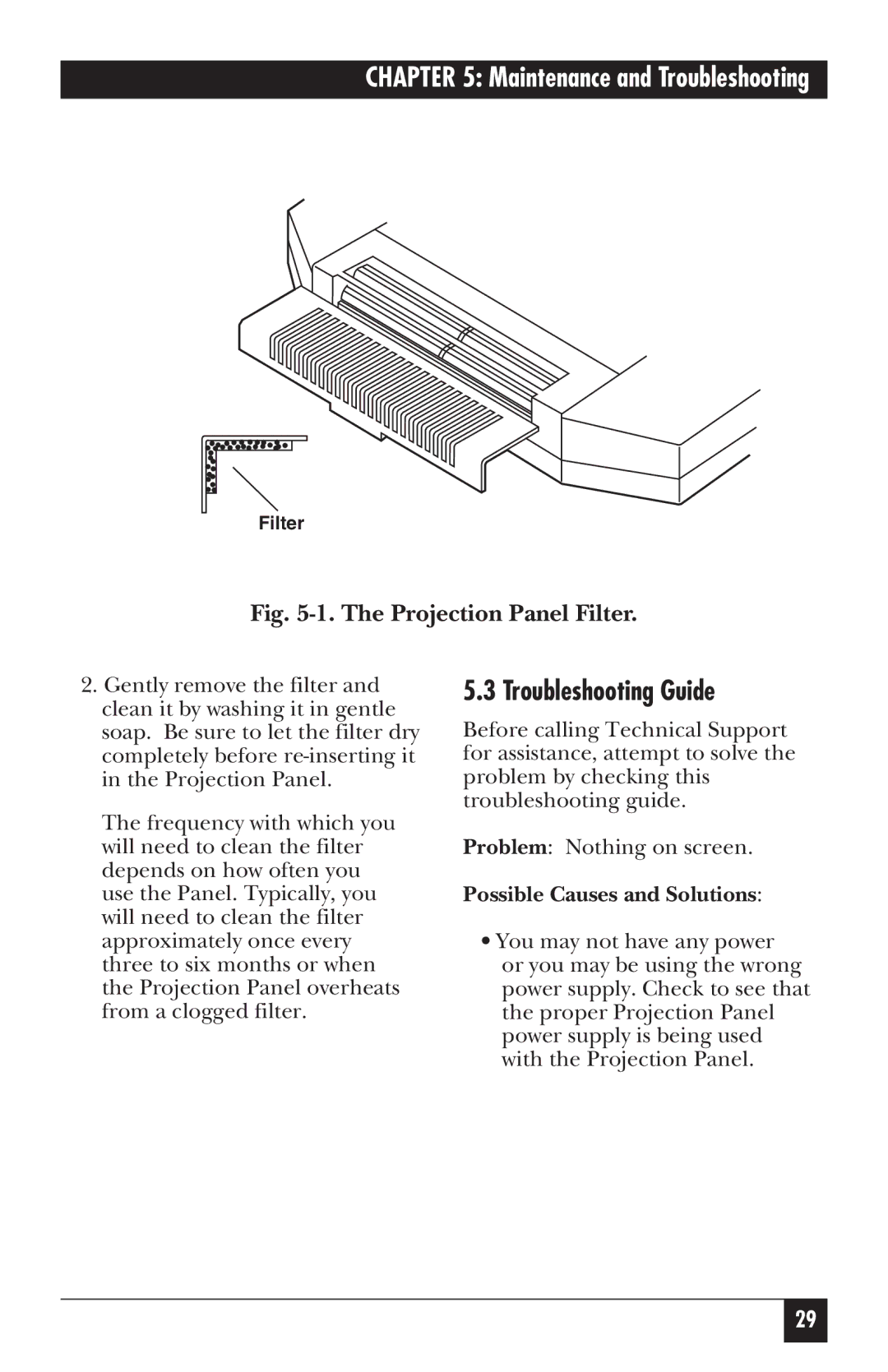CHAPTER 5: Maintenance and Troubleshooting
Filter
Fig. 5-1. The Projection Panel Filter.
2.Gently remove the filter and clean it by washing it in gentle soap. Be sure to let the filter dry completely before
The frequency with which you will need to clean the filter depends on how often you use the Panel. Typically, you will need to clean the filter approximately once every three to six months or when the Projection Panel overheats from a clogged filter.
5.3 Troubleshooting Guide
Before calling Technical Support for assistance, attempt to solve the problem by checking this troubleshooting guide.
Problem: Nothing on screen.
Possible Causes and Solutions:
•You may not have any power or you may be using the wrong power supply. Check to see that the proper Projection Panel power supply is being used with the Projection Panel.
29