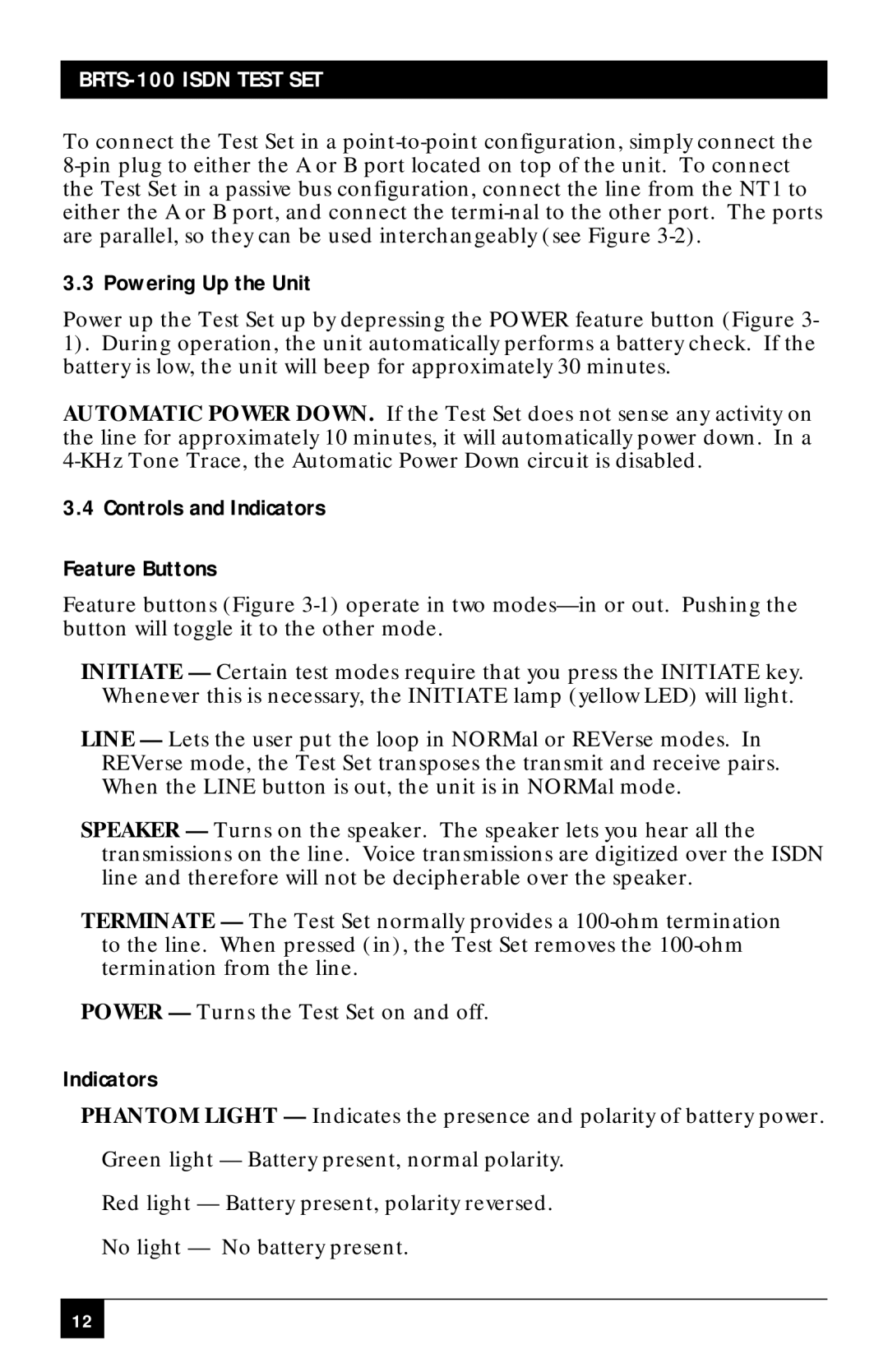BRTS-100 ISDN TEST SET
To connect the Test Set in a
3.3 Powering Up the Unit
Power up the Test Set up by depressing the POWER feature button (Figure 3- 1). During operation, the unit automatically performs a battery check. If the battery is low, the unit will beep for approximately 30 minutes.
AUTOMATIC POWER DOWN. If the Test Set does not sense any activity on the line for approximately 10 minutes, it will automatically power down. In a
3.4 Controls and Indicators
Feature Buttons
Feature buttons (Figure
INITIATE — Certain test modes require that you press the INITIATE key. Whenever this is necessary, the INITIATE lamp (yellow LED) will light.
LINE — Lets the user put the loop in NORMal or REVerse modes. In REVerse mode, the Test Set transposes the transmit and receive pairs. When the LINE button is out, the unit is in NORMal mode.
SPEAKER — Turns on the speaker. The speaker lets you hear all the transmissions on the line. Voice transmissions are digitized over the ISDN line and therefore will not be decipherable over the speaker.
TERMINATE — The Test Set normally provides a
POWER — Turns the Test Set on and off.
Indicators
PHANTOM LIGHT — Indicates the presence and polarity of battery power.
Green light — Battery present, normal polarity.
Red light — Battery present, polarity reversed.
No light — No battery present.
12