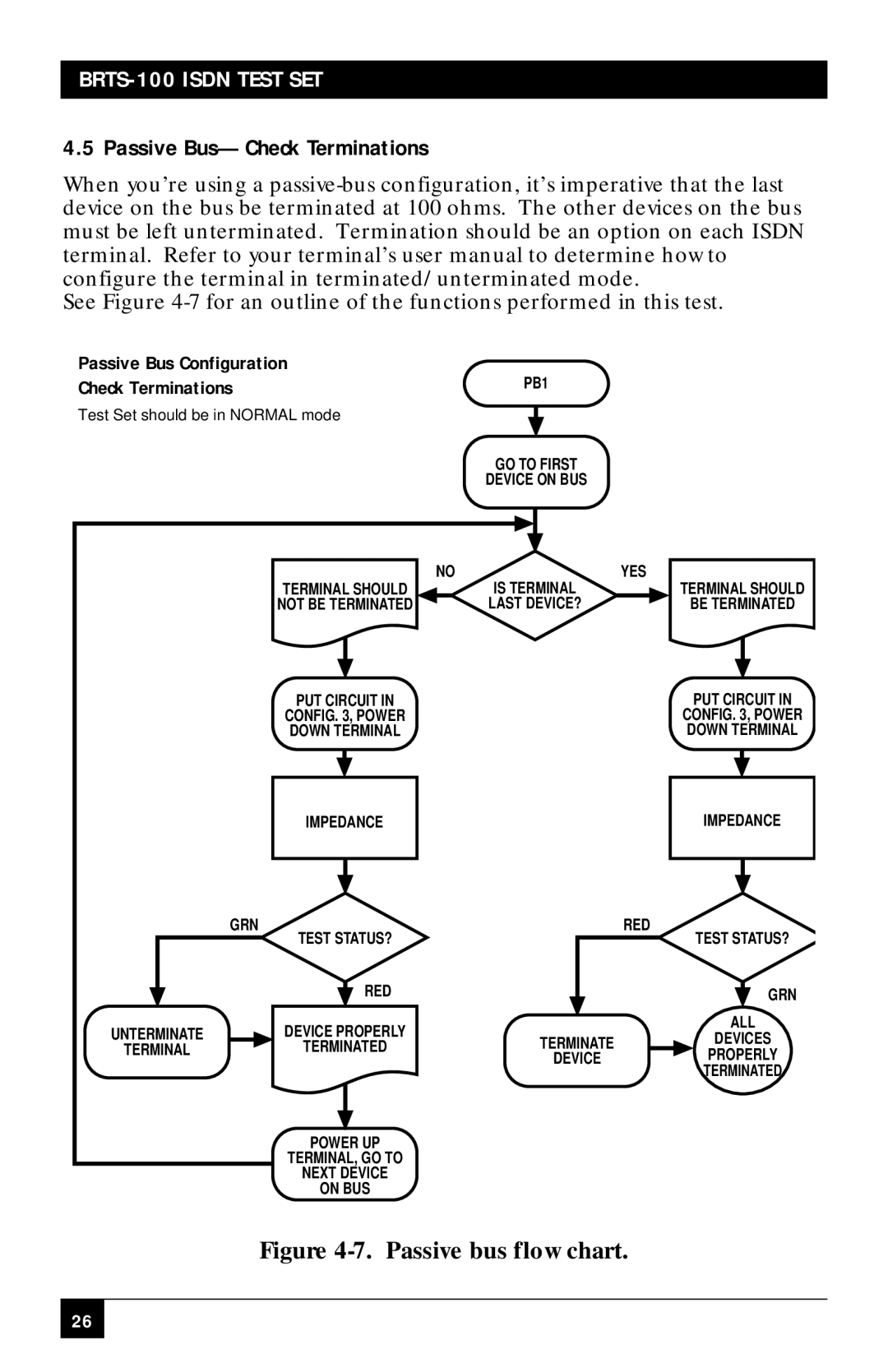BRTS-100 ISDN TEST SET
4.5 Passive Bus—Check Terminations
When you’re using a
See Figure
Passive Bus Configuration |
|
Check Terminations | PB1 |
Test Set should be in NORMAL mode
GO TO FIRST
DEVICE ON BUS
| NO | YES |
| TERMINAL SHOULD | IS TERMINAL |
| NOT BE TERMINATED | LAST DEVICE? |
| PUT CIRCUIT IN |
|
| CONFIG. 3, POWER |
|
| DOWN TERMINAL |
|
| IMPEDANCE |
|
| GRN | RED |
| TEST STATUS? |
|
| RED |
|
UNTERMINATE | DEVICE PROPERLY | TERMINATE |
TERMINAL | TERMINATED | |
|
| DEVICE |
| POWER UP |
|
| TERMINAL, GO TO |
|
| NEXT DEVICE |
|
| ON BUS |
|
TERMINAL SHOULD
BE TERMINATED
PUT CIRCUIT IN
CONFIG. 3, POWER
DOWN TERMINAL
IMPEDANCE
TEST STATUS?
GRN
ALL
DEVICES
PROPERLY
TERMINATED
Figure 4-7. Passive bus flow chart.
26