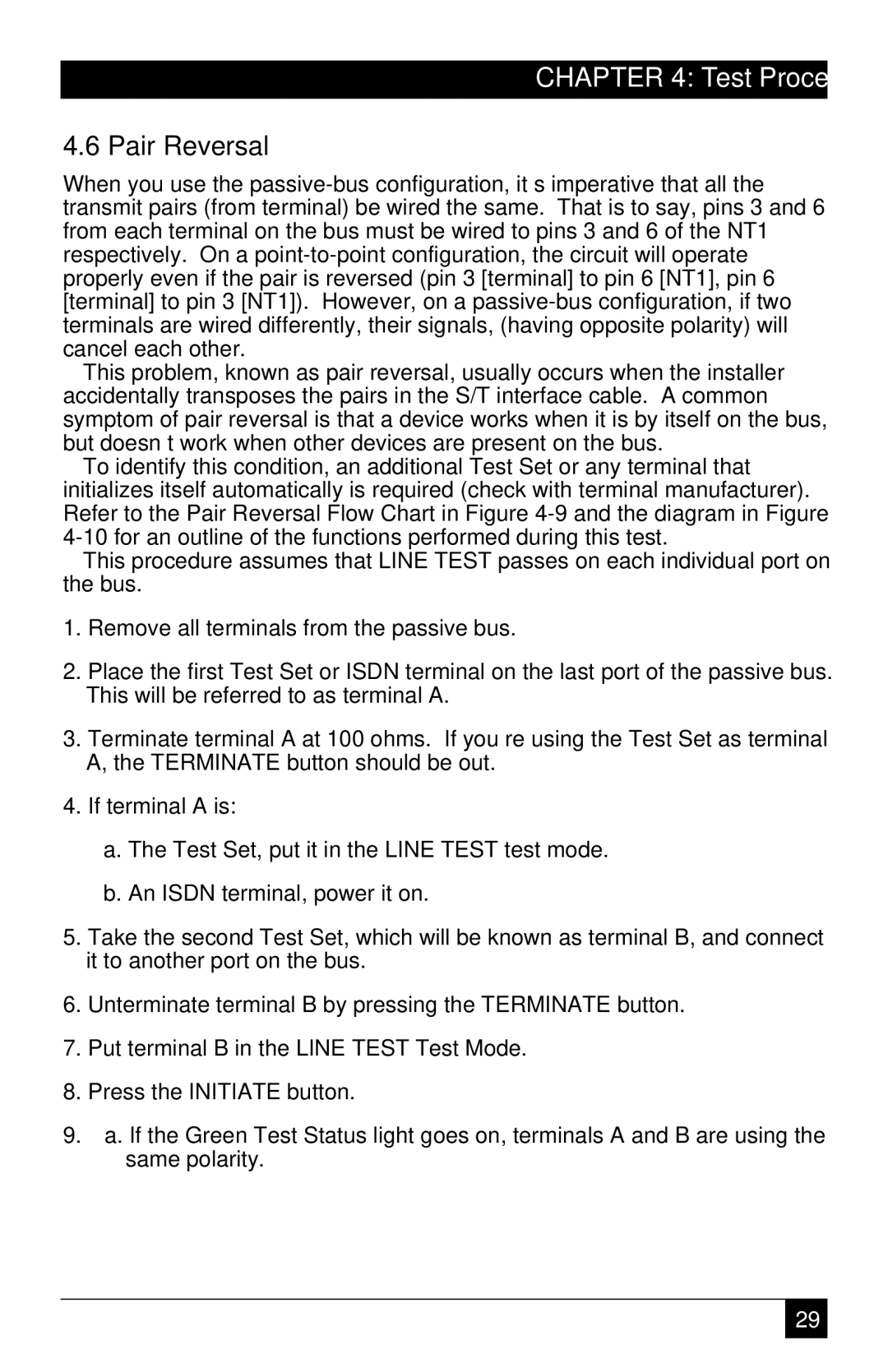CHAPTER 4: Test Procedures
4.6 Pair Reversal
When you use the
This problem, known as pair reversal, usually occurs when the installer accidentally transposes the pairs in the S/T interface cable. A common symptom of pair reversal is that a device works when it is by itself on the bus, but doesn’t work when other devices are present on the bus.
To identify this condition, an additional Test Set or any terminal that initializes itself automatically is required (check with terminal manufacturer). Refer to the Pair Reversal Flow Chart in Figure
This procedure assumes that LINE TEST passes on each individual port on the bus.
1.Remove all terminals from the passive bus.
2.Place the first Test Set or ISDN terminal on the last port of the passive bus. This will be referred to as terminal A.
3.Terminate terminal A at 100 ohms. If you’re using the Test Set as terminal A, the TERMINATE button should be out.
4.If terminal A is:
a.The Test Set, put it in the LINE TEST test mode.
b.An ISDN terminal, power it on.
5.Take the second Test Set, which will be known as terminal B, and connect it to another port on the bus.
6.Unterminate terminal B by pressing the TERMINATE button.
7.Put terminal B in the LINE TEST Test Mode.
8.Press the INITIATE button.
9.a. If the Green Test Status light goes on, terminals A and B are using the same polarity.
29