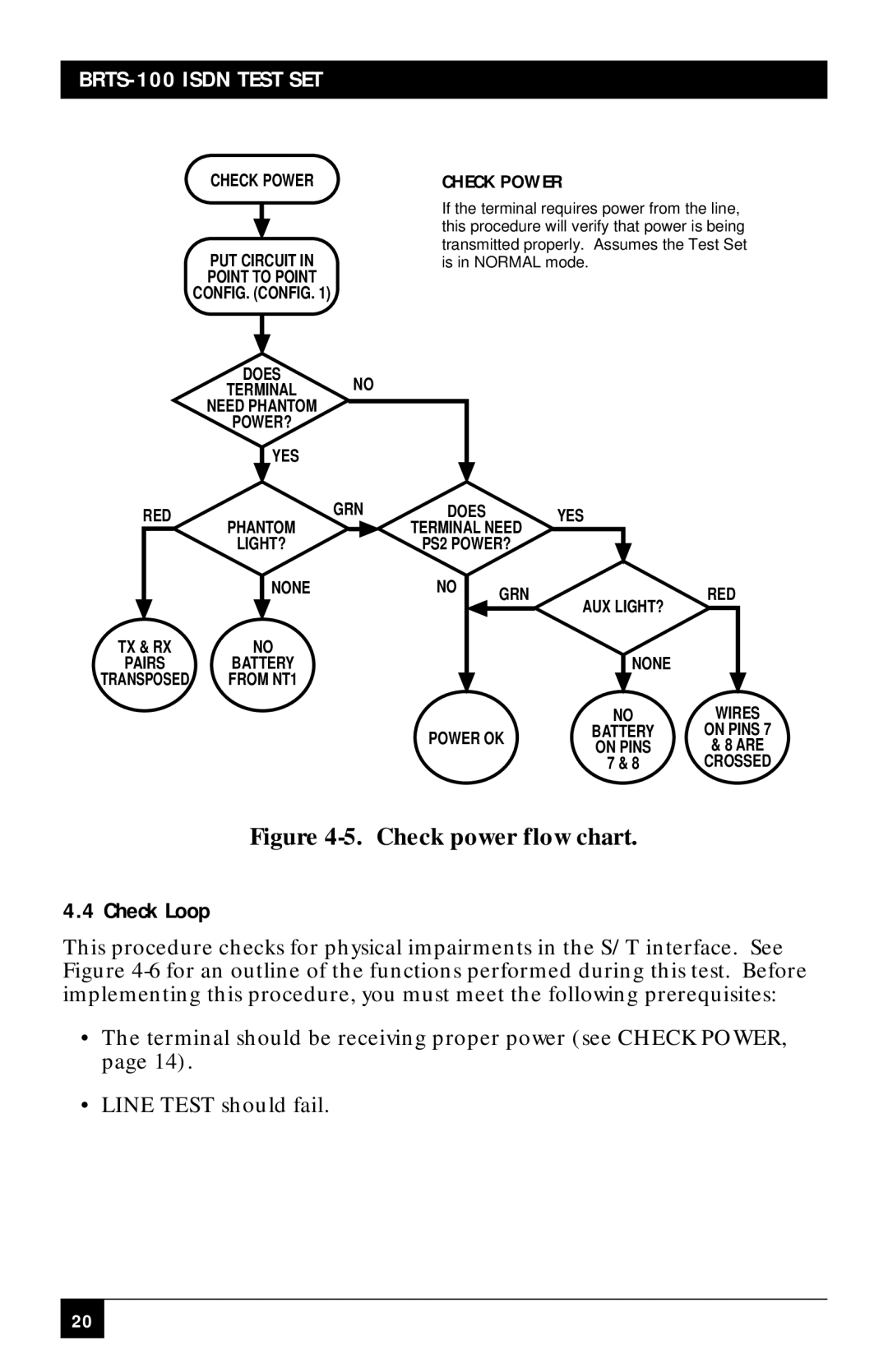BRTS-100 ISDN TEST SET
|
| CHECK POWER |
|
| |||
|
|
|
|
| |||
|
|
|
|
|
|
| |
|
| PUT CIRCUIT IN |
|
| |||
|
| POINT TO POINT |
|
| |||
|
| CONFIG. (CONFIG. 1) |
|
| |||
|
|
|
|
| |||
|
|
|
|
|
|
| |
|
| DOES |
| NO | |||
|
| TERMINAL |
| ||||
|
| NEED PHANTOM |
|
| |||
|
| POWER? |
|
| |||
| RED |
|
|
| YES | GRN | |
|
|
|
| ||||
| PHANTOM | ||||||
|
|
| |||||
|
|
|
| ||||
|
| LIGHT? |
|
| |||
|
|
|
|
| NONE |
|
|
|
|
|
|
|
|
| |
TX & RX | NO |
|
| ||||
PAIRS | BATTERY |
|
| ||||
TRANSPOSED | FROM NT1 |
|
| ||||
CHECK POWER
If the terminal requires power from the line, this procedure will verify that power is being transmitted properly. Assumes the Test Set is in NORMAL mode.
DOES |
|
| YES |
|
| ||
TERMINAL NEED |
|
|
|
|
|
| |
PS2 POWER? |
|
|
|
|
|
| |
|
|
|
|
|
| ||
|
|
|
|
|
|
| |
NO |
| GRN | RED | ||||
|
| ||||||
|
|
|
| AUX LIGHT? |
|
| |
|
|
|
| NONE | |||
|
|
|
|
|
| ||
|
|
|
|
|
| ||
|
|
|
| NO |
| WIRES | |
POWER OK |
|
| BATTERY | ON PINS 7 | |||
|
| ON PINS |
| & 8 ARE | |||
|
|
|
|
| |||
|
| 7 & 8 | CROSSED | ||||
Figure 4-5. Check power flow chart.
4.4 Check Loop
This procedure checks for physical impairments in the S/T interface. See Figure
•The terminal should be receiving proper power (see CHECK POWER, page 14).
•LINE TEST should fail.
20