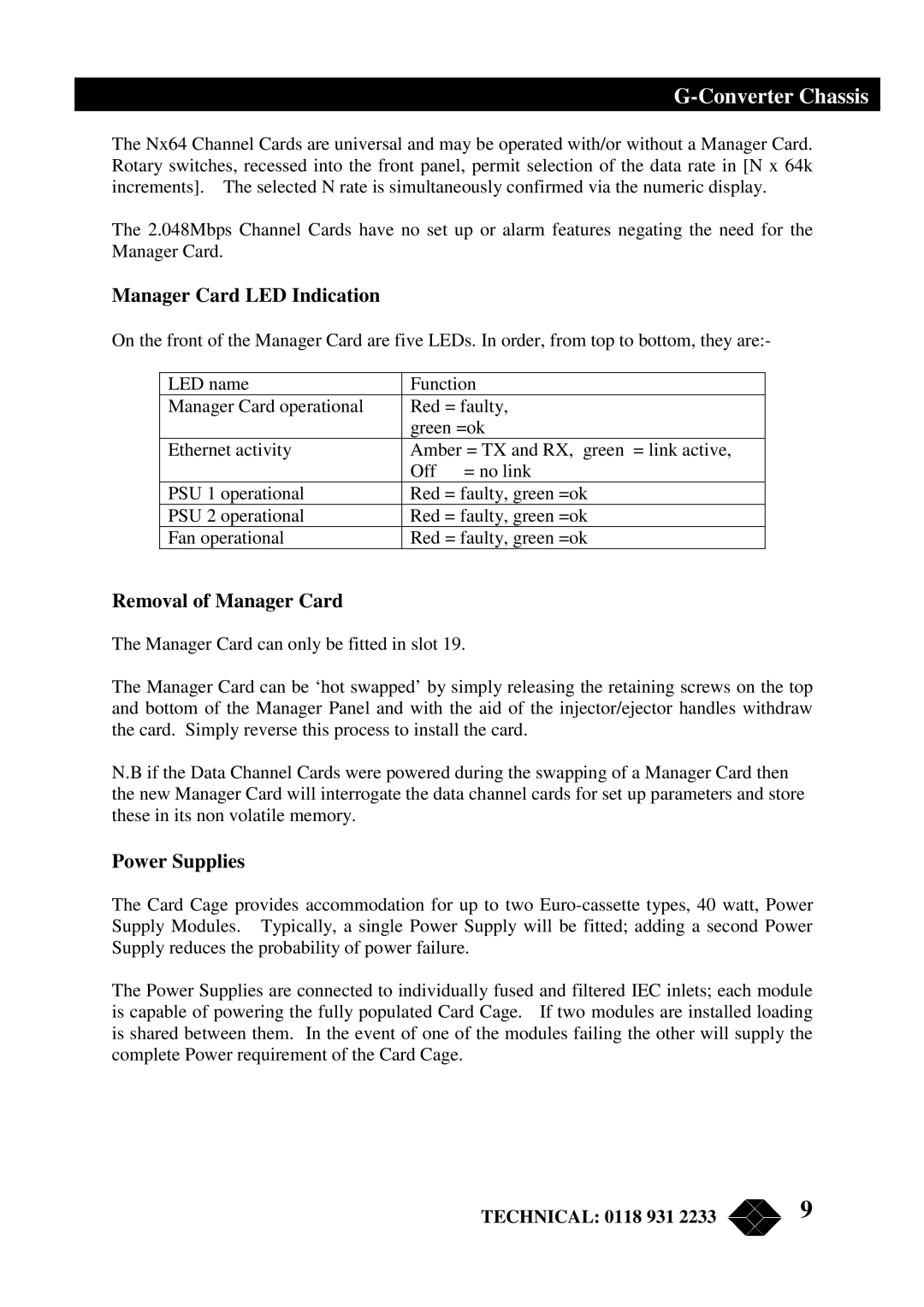G-Converter Chassis
The Nx64 Channel Cards are universal and may be operated with/or without a Manager Card. Rotary switches, recessed into the front panel, permit selection of the data rate in [N x 64k increments]. The selected N rate is simultaneously confirmed via the numeric display.
The 2.048Mbps Channel Cards have no set up or alarm features negating the need for the Manager Card.
Manager Card LED Indication
On the front of the Manager Card are five LEDs. In order, from top to bottom, they are:-
LED name | Function |
Manager Card operational | Red = faulty, |
| green =ok |
Ethernet activity | Amber = TX and RX, green = link active, |
| Off = no link |
PSU 1 operational | Red = faulty, green =ok |
PSU 2 operational | Red = faulty, green =ok |
Fan operational | Red = faulty, green =ok |
Removal of Manager Card
The Manager Card can only be fitted in slot 19.
The Manager Card can be ‘hot swapped’ by simply releasing the retaining screws on the top and bottom of the Manager Panel and with the aid of the injector/ejector handles withdraw the card. Simply reverse this process to install the card.
N.B if the Data Channel Cards were powered during the swapping of a Manager Card then the new Manager Card will interrogate the data channel cards for set up parameters and store these in its non volatile memory.
Power Supplies
The Card Cage provides accommodation for up to two
The Power Supplies are connected to individually fused and filtered IEC inlets; each module is capable of powering the fully populated Card Cage. If two modules are installed loading is shared between them. In the event of one of the modules failing the other will supply the complete Power requirement of the Card Cage.
TECHNICAL: 0118 931 2233 | 9 |