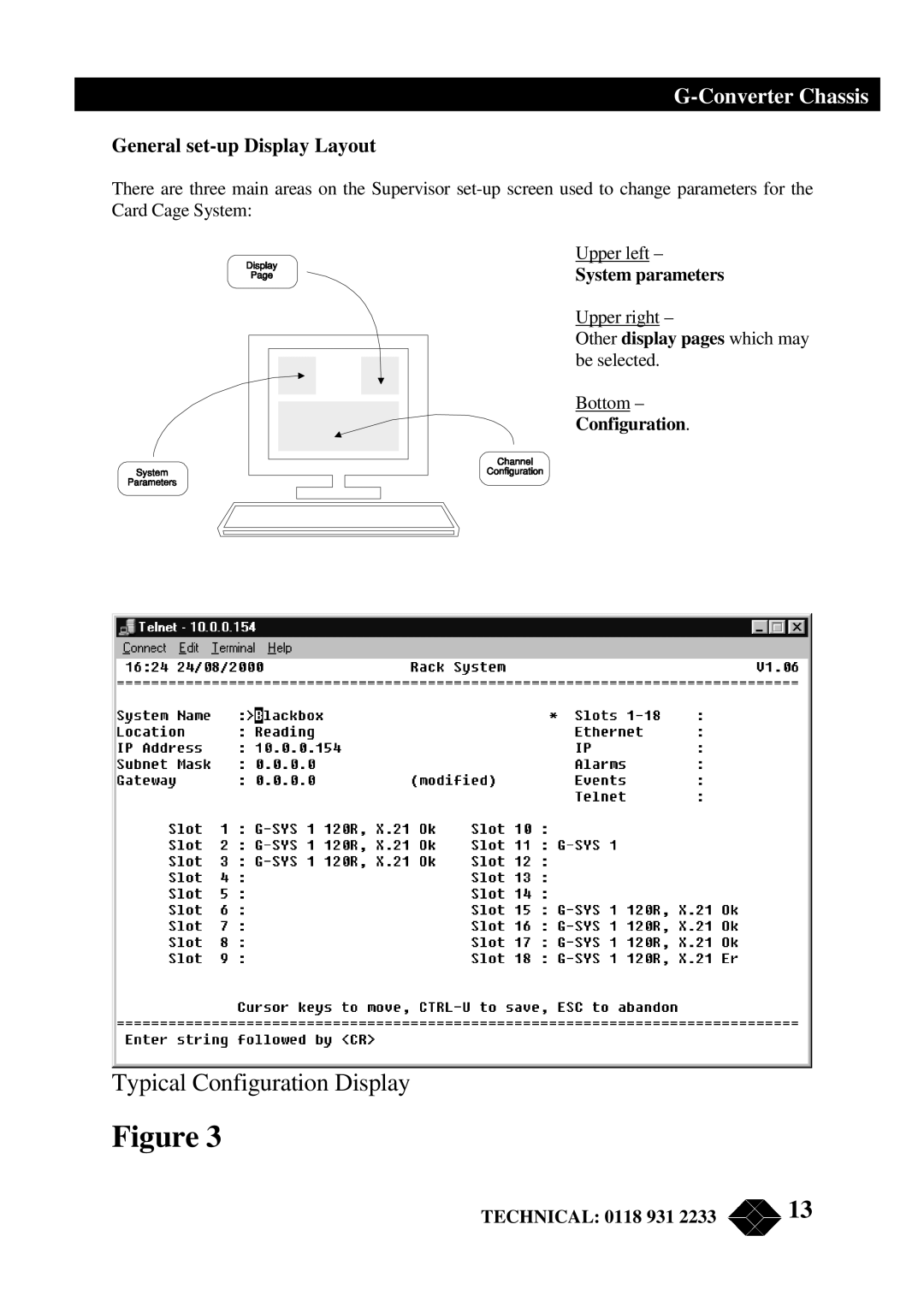G-Converter Chassis
General set-up Display Layout
There are three main areas on the Supervisor
Upper left –
System parameters
Upper right –
Other display pages which may be selected.
Bottom –
Configuration.
Typical Configuration Display
Figure 3
TECHNICAL: 0118 931 2233 ![]() 13
13