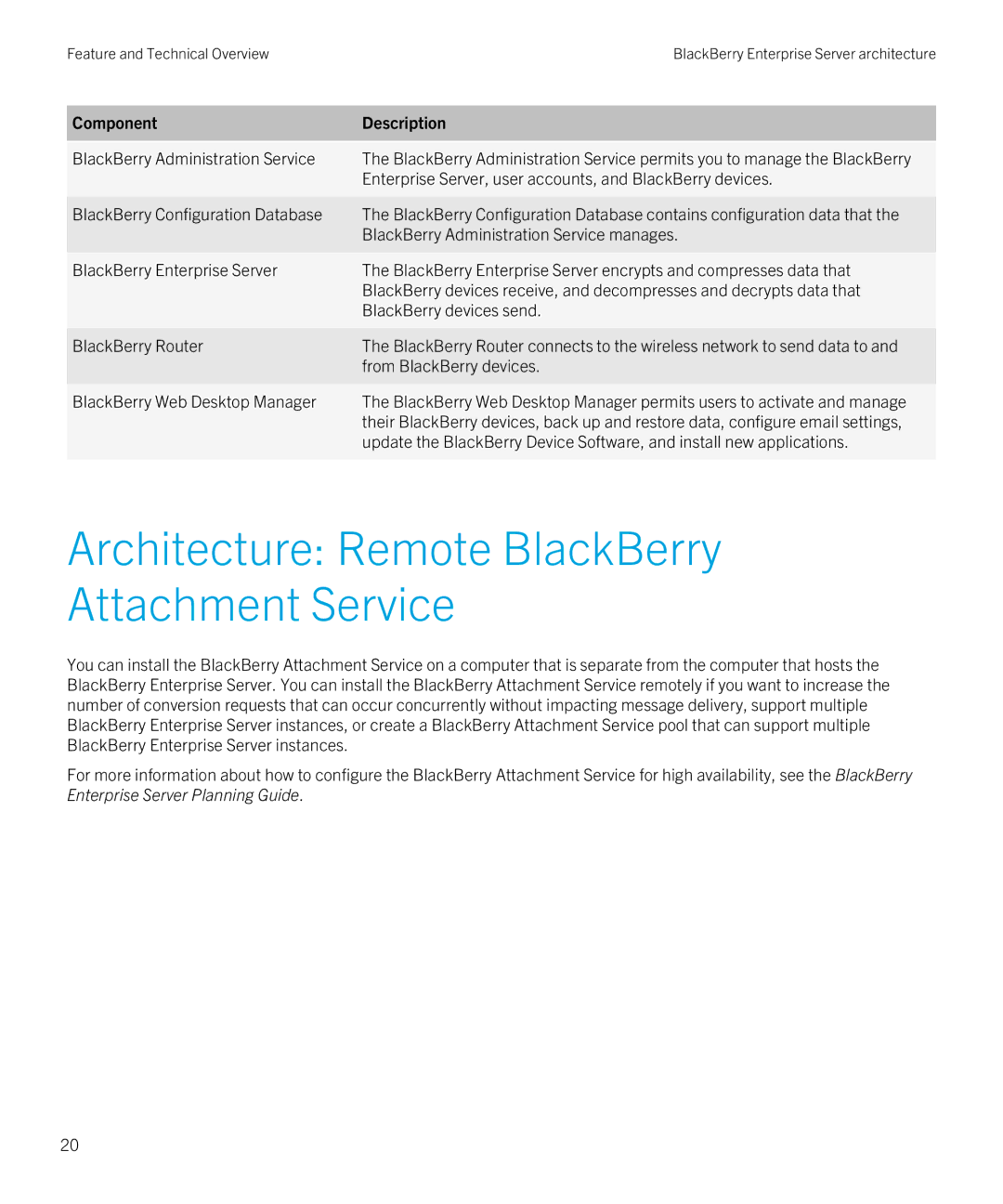Feature and Technical OverviewBlackBerry Enterprise Server architecture
Component | Description |
|
|
BlackBerry Administration Service | The BlackBerry Administration Service permits you to manage the BlackBerry |
| Enterprise Server, user accounts, and BlackBerry devices. |
|
|
BlackBerry Configuration Database | The BlackBerry Configuration Database contains configuration data that the |
| BlackBerry Administration Service manages. |
|
|
BlackBerry Enterprise Server | The BlackBerry Enterprise Server encrypts and compresses data that |
| BlackBerry devices receive, and decompresses and decrypts data that |
| BlackBerry devices send. |
|
|
BlackBerry Router | The BlackBerry Router connects to the wireless network to send data to and |
| from BlackBerry devices. |
|
|
BlackBerry Web Desktop Manager | The BlackBerry Web Desktop Manager permits users to activate and manage |
| their BlackBerry devices, back up and restore data, configure email settings, |
| update the BlackBerry Device Software, and install new applications. |
|
|
Architecture: Remote BlackBerry Attachment Service
You can install the BlackBerry Attachment Service on a computer that is separate from the computer that hosts the BlackBerry Enterprise Server. You can install the BlackBerry Attachment Service remotely if you want to increase the number of conversion requests that can occur concurrently without impacting message delivery, support multiple BlackBerry Enterprise Server instances, or create a BlackBerry Attachment Service pool that can support multiple BlackBerry Enterprise Server instances.
For more information about how to configure the BlackBerry Attachment Service for high availability, see the BlackBerry Enterprise Server Planning Guide.
20