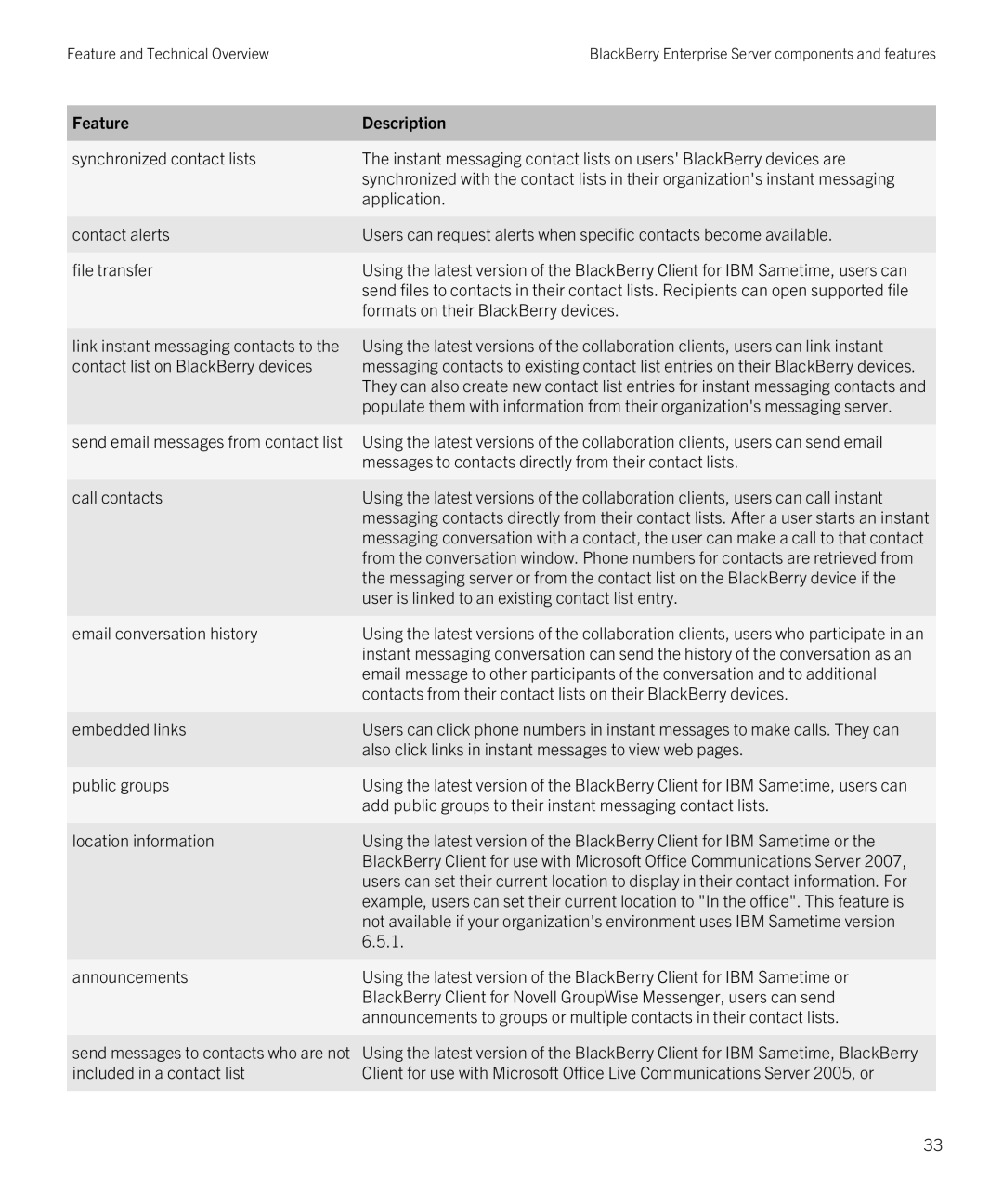Feature and Technical OverviewBlackBerry Enterprise Server components and features
Feature | Description |
|
|
synchronized contact lists | The instant messaging contact lists on users' BlackBerry devices are |
| synchronized with the contact lists in their organization's instant messaging |
| application. |
|
|
contact alerts | Users can request alerts when specific contacts become available. |
|
|
file transfer | Using the latest version of the BlackBerry Client for IBM Sametime, users can |
| send files to contacts in their contact lists. Recipients can open supported file |
| formats on their BlackBerry devices. |
|
|
link instant messaging contacts to the | Using the latest versions of the collaboration clients, users can link instant |
contact list on BlackBerry devices | messaging contacts to existing contact list entries on their BlackBerry devices. |
| They can also create new contact list entries for instant messaging contacts and |
| populate them with information from their organization's messaging server. |
|
|
send email messages from contact list | Using the latest versions of the collaboration clients, users can send email |
| messages to contacts directly from their contact lists. |
|
|
call contacts | Using the latest versions of the collaboration clients, users can call instant |
| messaging contacts directly from their contact lists. After a user starts an instant |
| messaging conversation with a contact, the user can make a call to that contact |
| from the conversation window. Phone numbers for contacts are retrieved from |
| the messaging server or from the contact list on the BlackBerry device if the |
| user is linked to an existing contact list entry. |
|
|
email conversation history | Using the latest versions of the collaboration clients, users who participate in an |
| instant messaging conversation can send the history of the conversation as an |
| email message to other participants of the conversation and to additional |
| contacts from their contact lists on their BlackBerry devices. |
|
|
embedded links | Users can click phone numbers in instant messages to make calls. They can |
| also click links in instant messages to view web pages. |
|
|
public groups | Using the latest version of the BlackBerry Client for IBM Sametime, users can |
| add public groups to their instant messaging contact lists. |
|
|
location information | Using the latest version of the BlackBerry Client for IBM Sametime or the |
| BlackBerry Client for use with Microsoft Office Communications Server 2007, |
| users can set their current location to display in their contact information. For |
| example, users can set their current location to "In the office". This feature is |
| not available if your organization's environment uses IBM Sametime version |
| 6.5.1. |
|
|
announcements | Using the latest version of the BlackBerry Client for IBM Sametime or |
| BlackBerry Client for Novell GroupWise Messenger, users can send |
| announcements to groups or multiple contacts in their contact lists. |
|
|
send messages to contacts who are not | Using the latest version of the BlackBerry Client for IBM Sametime, BlackBerry |
included in a contact list | Client for use with Microsoft Office Live Communications Server 2005, or |
|
|
33