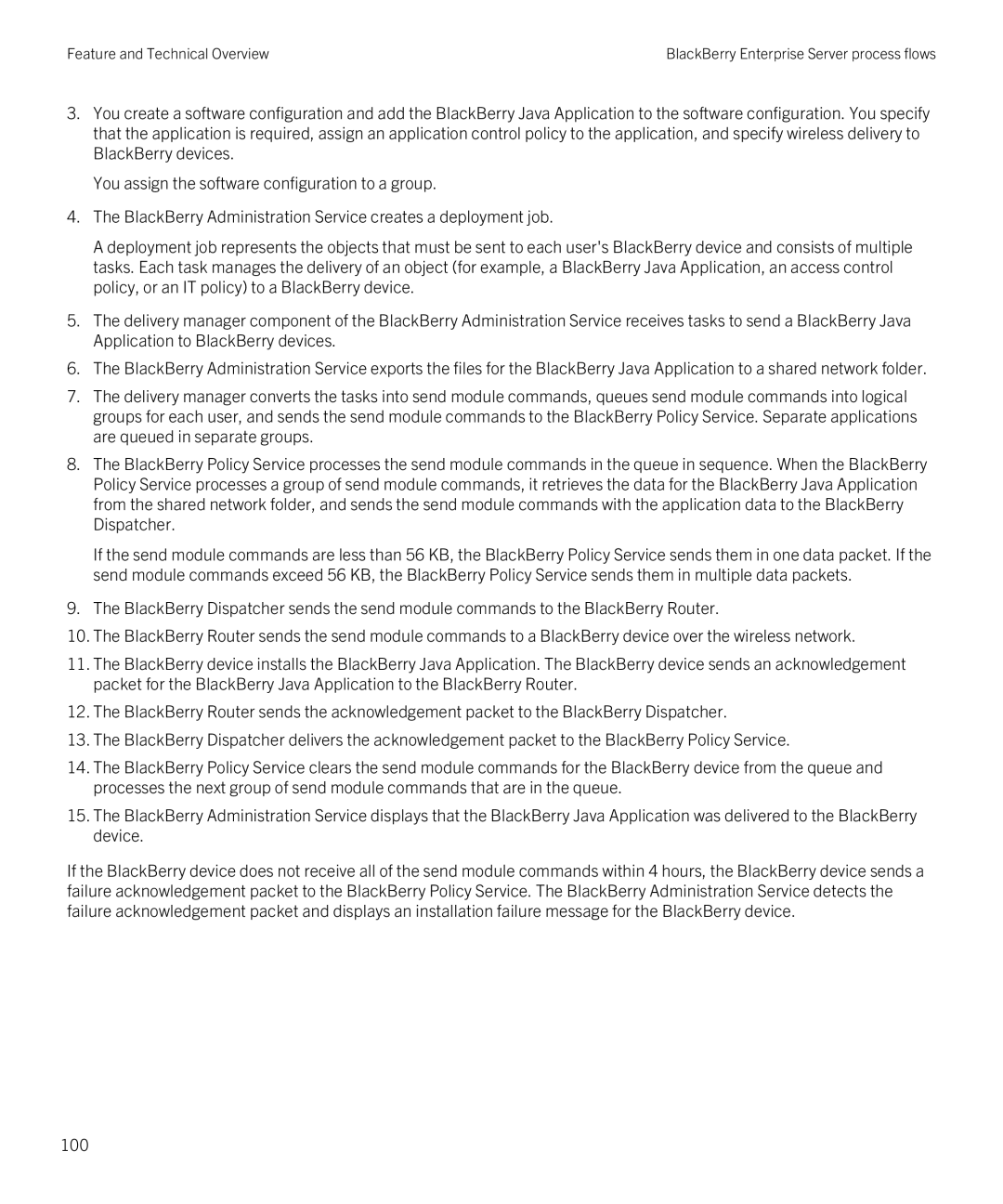Feature and Technical Overview | BlackBerry Enterprise Server process flows |
3.You create a software configuration and add the BlackBerry Java Application to the software configuration. You specify that the application is required, assign an application control policy to the application, and specify wireless delivery to BlackBerry devices.
You assign the software configuration to a group.
4.The BlackBerry Administration Service creates a deployment job.
A deployment job represents the objects that must be sent to each user's BlackBerry device and consists of multiple tasks. Each task manages the delivery of an object (for example, a BlackBerry Java Application, an access control policy, or an IT policy) to a BlackBerry device.
5.The delivery manager component of the BlackBerry Administration Service receives tasks to send a BlackBerry Java Application to BlackBerry devices.
6.The BlackBerry Administration Service exports the files for the BlackBerry Java Application to a shared network folder.
7.The delivery manager converts the tasks into send module commands, queues send module commands into logical groups for each user, and sends the send module commands to the BlackBerry Policy Service. Separate applications are queued in separate groups.
8.The BlackBerry Policy Service processes the send module commands in the queue in sequence. When the BlackBerry Policy Service processes a group of send module commands, it retrieves the data for the BlackBerry Java Application from the shared network folder, and sends the send module commands with the application data to the BlackBerry Dispatcher.
If the send module commands are less than 56 KB, the BlackBerry Policy Service sends them in one data packet. If the send module commands exceed 56 KB, the BlackBerry Policy Service sends them in multiple data packets.
9.The BlackBerry Dispatcher sends the send module commands to the BlackBerry Router.
10.The BlackBerry Router sends the send module commands to a BlackBerry device over the wireless network.
11.The BlackBerry device installs the BlackBerry Java Application. The BlackBerry device sends an acknowledgement packet for the BlackBerry Java Application to the BlackBerry Router.
12.The BlackBerry Router sends the acknowledgement packet to the BlackBerry Dispatcher.
13.The BlackBerry Dispatcher delivers the acknowledgement packet to the BlackBerry Policy Service.
14.The BlackBerry Policy Service clears the send module commands for the BlackBerry device from the queue and processes the next group of send module commands that are in the queue.
15.The BlackBerry Administration Service displays that the BlackBerry Java Application was delivered to the BlackBerry device.
If the BlackBerry device does not receive all of the send module commands within 4 hours, the BlackBerry device sends a failure acknowledgement packet to the BlackBerry Policy Service. The BlackBerry Administration Service detects the failure acknowledgement packet and displays an installation failure message for the BlackBerry device.