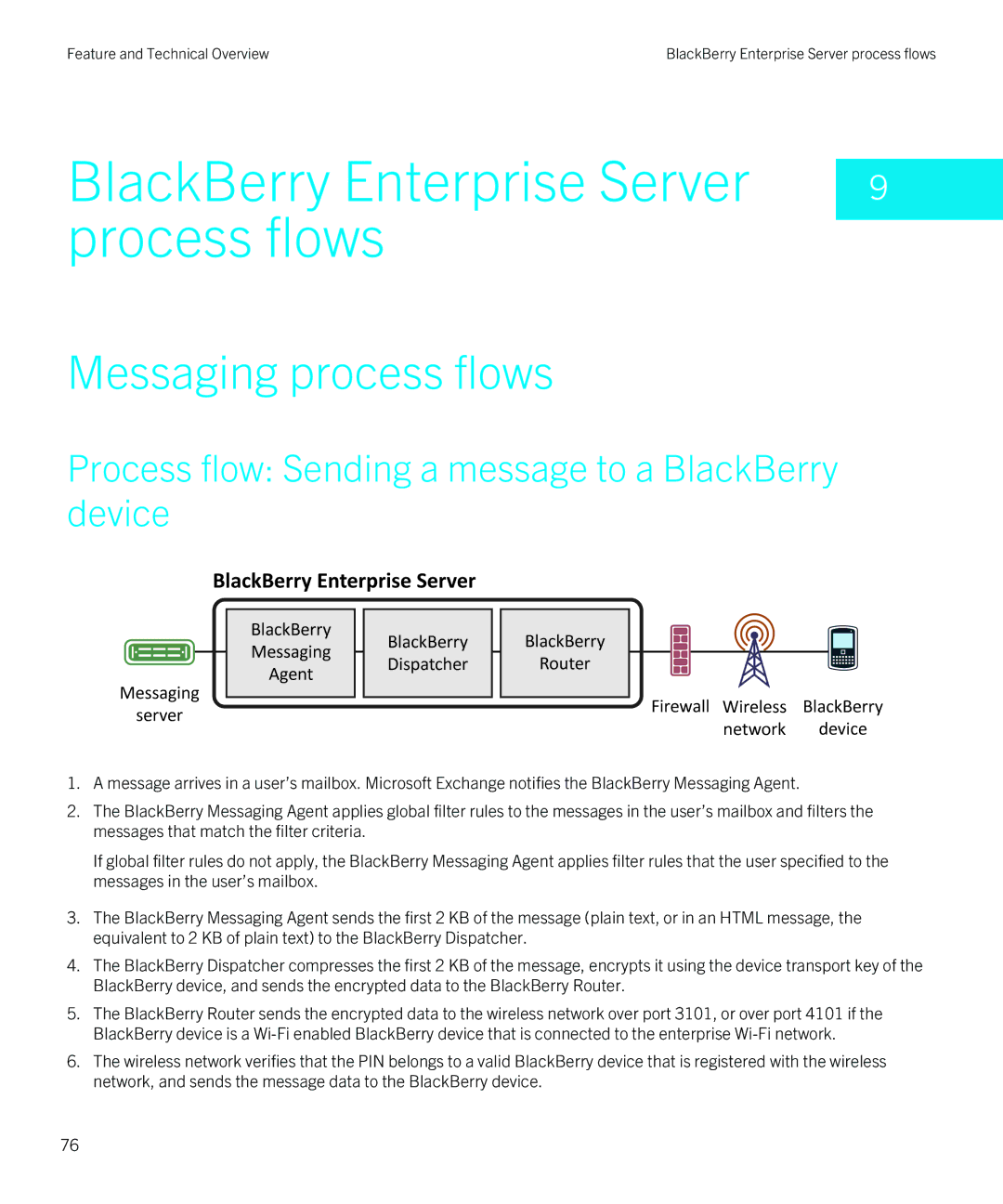Feature and Technical Overview | BlackBerry Enterprise Server process flows |
BlackBerry Enterprise Server |
|
9 | |
process flows |
|
|
Messaging process flows
Process flow: Sending a message to a BlackBerry device
1.A message arrives in a user’s mailbox. Microsoft Exchange notifies the BlackBerry Messaging Agent.
2.The BlackBerry Messaging Agent applies global filter rules to the messages in the user’s mailbox and filters the messages that match the filter criteria.
If global filter rules do not apply, the BlackBerry Messaging Agent applies filter rules that the user specified to the messages in the user’s mailbox.
3.The BlackBerry Messaging Agent sends the first 2 KB of the message (plain text, or in an HTML message, the equivalent to 2 KB of plain text) to the BlackBerry Dispatcher.
4.The BlackBerry Dispatcher compresses the first 2 KB of the message, encrypts it using the device transport key of the BlackBerry device, and sends the encrypted data to the BlackBerry Router.
5.The BlackBerry Router sends the encrypted data to the wireless network over port 3101, or over port 4101 if the BlackBerry device is a
6.The wireless network verifies that the PIN belongs to a valid BlackBerry device that is registered with the wireless network, and sends the message data to the BlackBerry device.
76