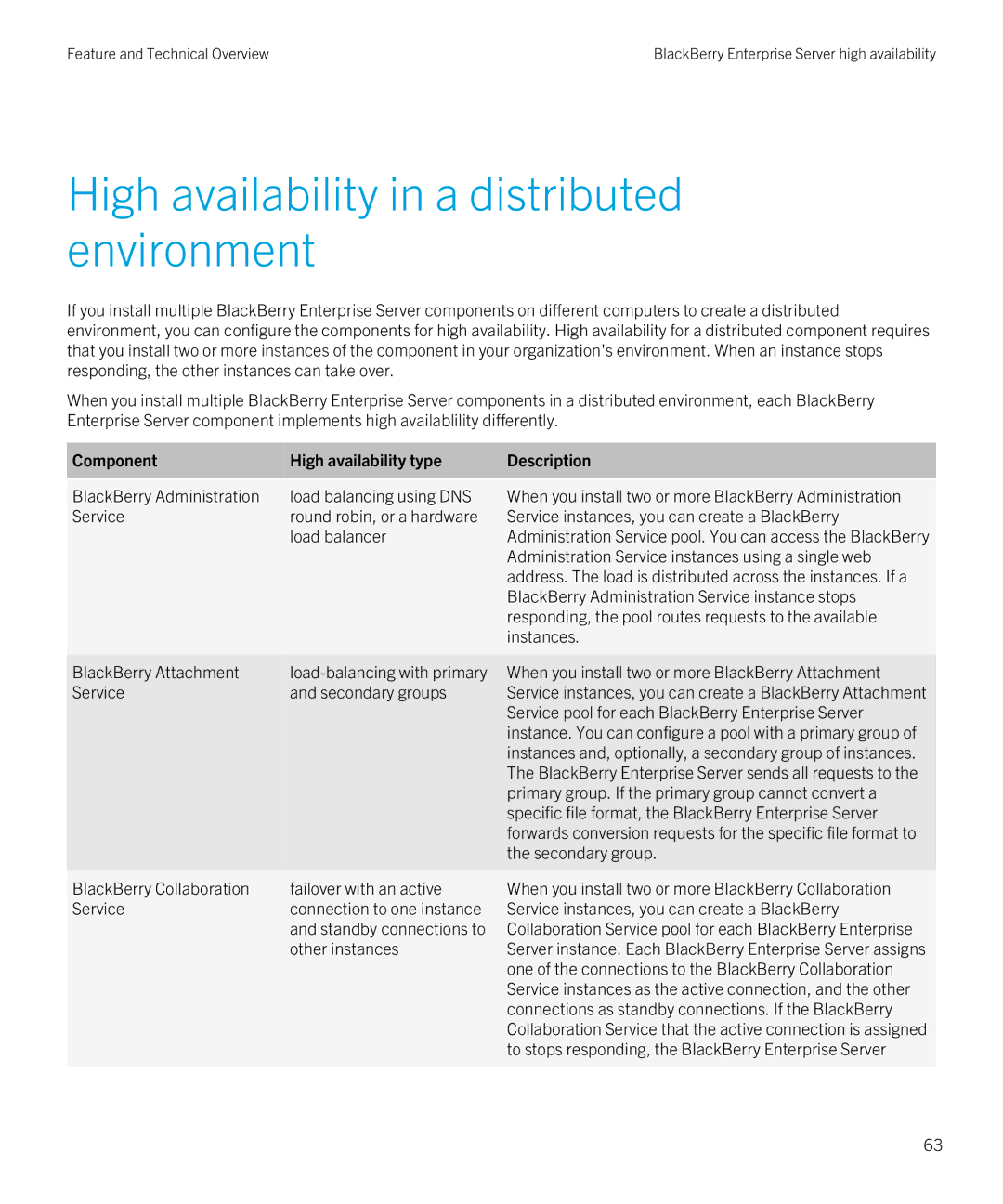Feature and Technical Overview | BlackBerry Enterprise Server high availability |
High availability in a distributed environment
If you install multiple BlackBerry Enterprise Server components on different computers to create a distributed environment, you can configure the components for high availability. High availability for a distributed component requires that you install two or more instances of the component in your organization's environment. When an instance stops responding, the other instances can take over.
When you install multiple BlackBerry Enterprise Server components in a distributed environment, each BlackBerry Enterprise Server component implements high availablility differently.
Component | High availability type | Description |
|
|
|
BlackBerry Administration | load balancing using DNS | When you install two or more BlackBerry Administration |
Service | round robin, or a hardware | Service instances, you can create a BlackBerry |
| load balancer | Administration Service pool. You can access the BlackBerry |
|
| Administration Service instances using a single web |
|
| address. The load is distributed across the instances. If a |
|
| BlackBerry Administration Service instance stops |
|
| responding, the pool routes requests to the available |
|
| instances. |
|
|
|
BlackBerry Attachment | When you install two or more BlackBerry Attachment | |
Service | and secondary groups | Service instances, you can create a BlackBerry Attachment |
|
| Service pool for each BlackBerry Enterprise Server |
|
| instance. You can configure a pool with a primary group of |
|
| instances and, optionally, a secondary group of instances. |
|
| The BlackBerry Enterprise Server sends all requests to the |
|
| primary group. If the primary group cannot convert a |
|
| specific file format, the BlackBerry Enterprise Server |
|
| forwards conversion requests for the specific file format to |
|
| the secondary group. |
|
|
|
BlackBerry Collaboration | failover with an active | When you install two or more BlackBerry Collaboration |
Service | connection to one instance | Service instances, you can create a BlackBerry |
| and standby connections to | Collaboration Service pool for each BlackBerry Enterprise |
| other instances | Server instance. Each BlackBerry Enterprise Server assigns |
|
| one of the connections to the BlackBerry Collaboration |
|
| Service instances as the active connection, and the other |
|
| connections as standby connections. If the BlackBerry |
|
| Collaboration Service that the active connection is assigned |
|
| to stops responding, the BlackBerry Enterprise Server |
|
|
|
63