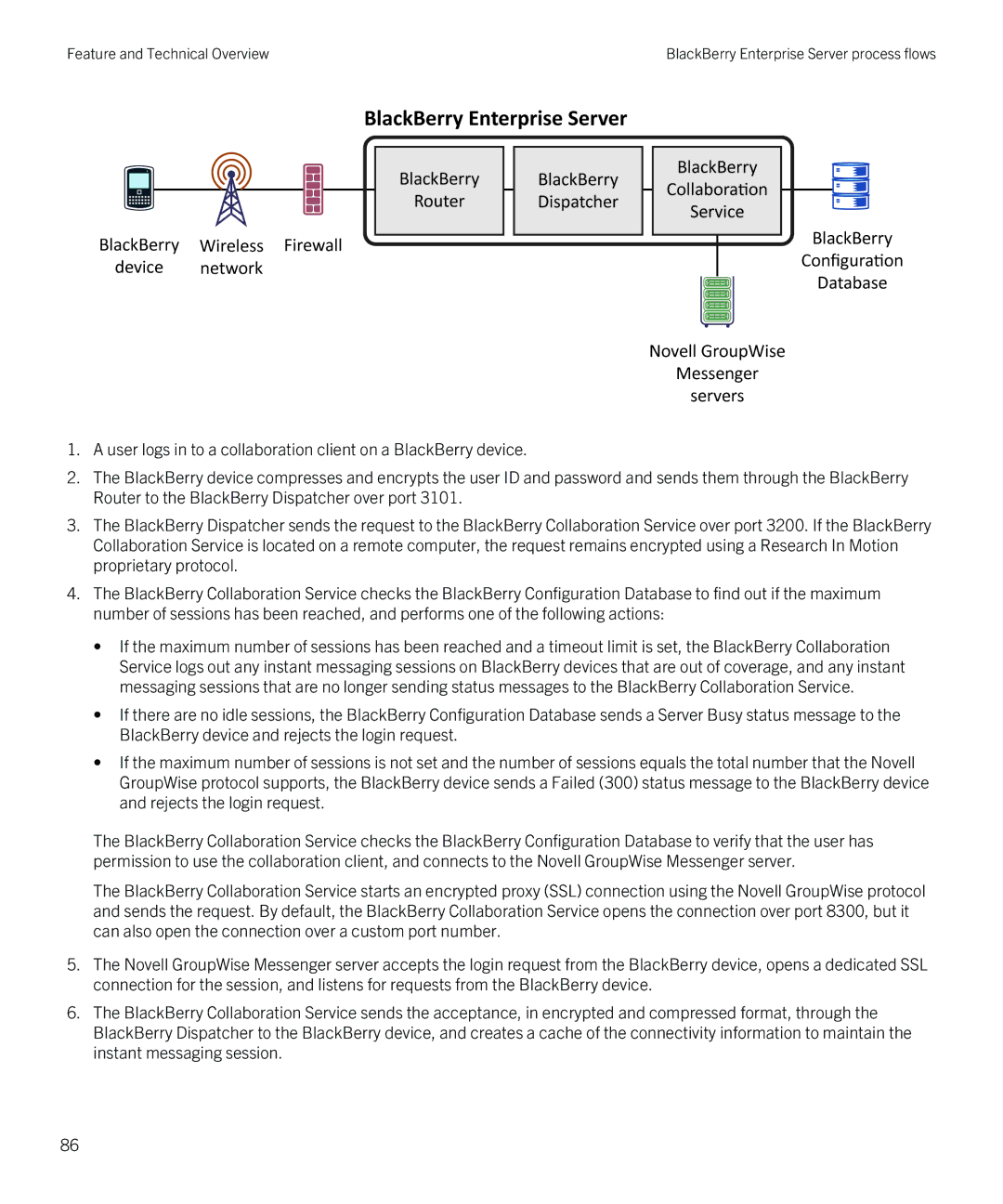Feature and Technical Overview | BlackBerry Enterprise Server process flows |
1.A user logs in to a collaboration client on a BlackBerry device.
2.The BlackBerry device compresses and encrypts the user ID and password and sends them through the BlackBerry Router to the BlackBerry Dispatcher over port 3101.
3.The BlackBerry Dispatcher sends the request to the BlackBerry Collaboration Service over port 3200. If the BlackBerry Collaboration Service is located on a remote computer, the request remains encrypted using a Research In Motion proprietary protocol.
4.The BlackBerry Collaboration Service checks the BlackBerry Configuration Database to find out if the maximum number of sessions has been reached, and performs one of the following actions:
•If the maximum number of sessions has been reached and a timeout limit is set, the BlackBerry Collaboration Service logs out any instant messaging sessions on BlackBerry devices that are out of coverage, and any instant messaging sessions that are no longer sending status messages to the BlackBerry Collaboration Service.
•If there are no idle sessions, the BlackBerry Configuration Database sends a Server Busy status message to the BlackBerry device and rejects the login request.
•If the maximum number of sessions is not set and the number of sessions equals the total number that the Novell GroupWise protocol supports, the BlackBerry device sends a Failed (300) status message to the BlackBerry device and rejects the login request.
The BlackBerry Collaboration Service checks the BlackBerry Configuration Database to verify that the user has permission to use the collaboration client, and connects to the Novell GroupWise Messenger server.
The BlackBerry Collaboration Service starts an encrypted proxy (SSL) connection using the Novell GroupWise protocol and sends the request. By default, the BlackBerry Collaboration Service opens the connection over port 8300, but it can also open the connection over a custom port number.
5.The Novell GroupWise Messenger server accepts the login request from the BlackBerry device, opens a dedicated SSL connection for the session, and listens for requests from the BlackBerry device.
6.The BlackBerry Collaboration Service sends the acceptance, in encrypted and compressed format, through the BlackBerry Dispatcher to the BlackBerry device, and creates a cache of the connectivity information to maintain the instant messaging session.
86