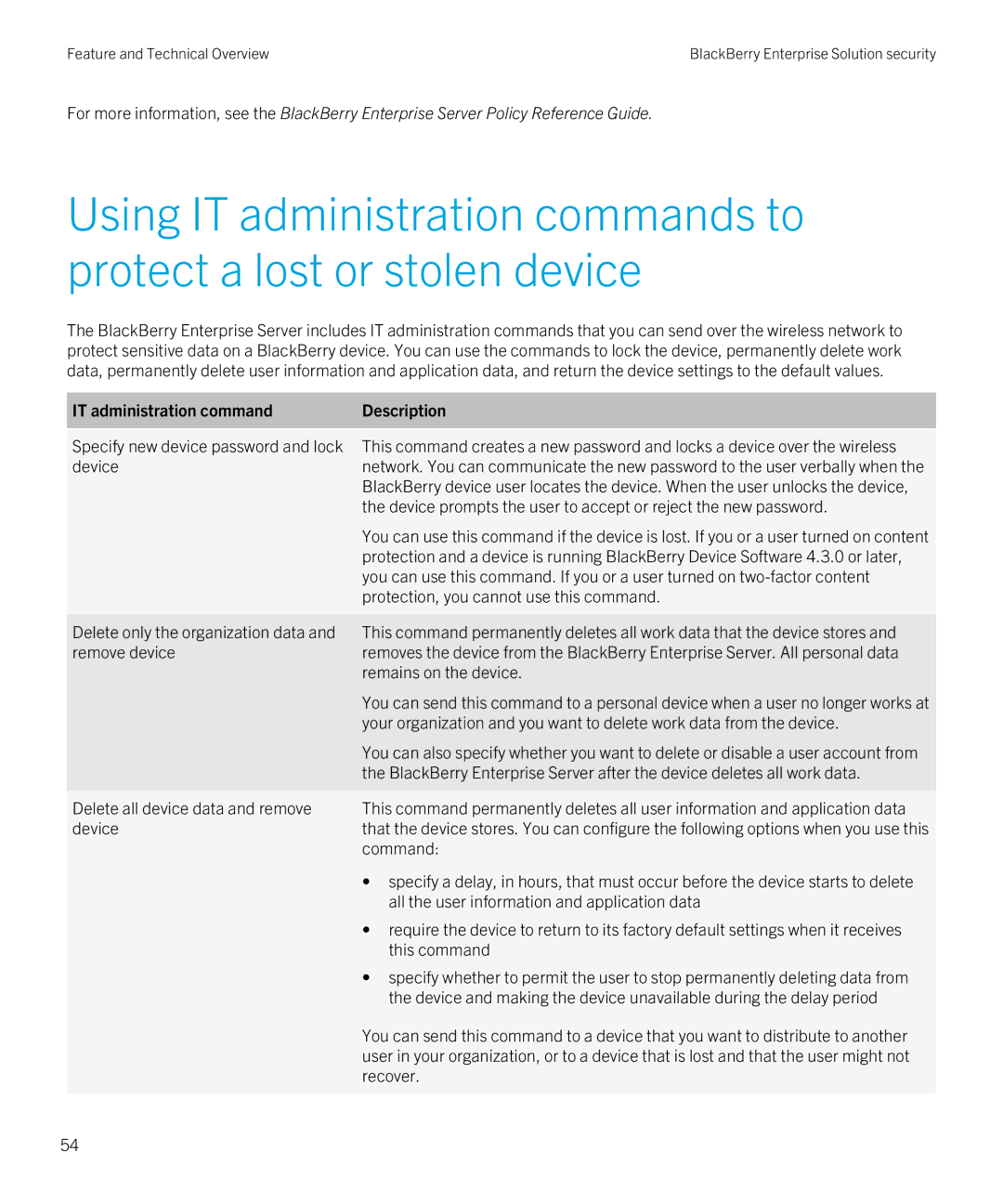Feature and Technical Overview | BlackBerry Enterprise Solution security |
For more information, see the BlackBerry Enterprise Server Policy Reference Guide.
Using IT administration commands to protect a lost or stolen device
The BlackBerry Enterprise Server includes IT administration commands that you can send over the wireless network to protect sensitive data on a BlackBerry device. You can use the commands to lock the device, permanently delete work data, permanently delete user information and application data, and return the device settings to the default values.
IT administration command | Description |
|
|
Specify new device password and lock | This command creates a new password and locks a device over the wireless |
device | network. You can communicate the new password to the user verbally when the |
| BlackBerry device user locates the device. When the user unlocks the device, |
| the device prompts the user to accept or reject the new password. |
| You can use this command if the device is lost. If you or a user turned on content |
| protection and a device is running BlackBerry Device Software 4.3.0 or later, |
| you can use this command. If you or a user turned on |
| protection, you cannot use this command. |
|
|
Delete only the organization data and | This command permanently deletes all work data that the device stores and |
remove device | removes the device from the BlackBerry Enterprise Server. All personal data |
| remains on the device. |
| You can send this command to a personal device when a user no longer works at |
| your organization and you want to delete work data from the device. |
| You can also specify whether you want to delete or disable a user account from |
| the BlackBerry Enterprise Server after the device deletes all work data. |
|
|
Delete all device data and remove device
This command permanently deletes all user information and application data that the device stores. You can configure the following options when you use this command:
•specify a delay, in hours, that must occur before the device starts to delete all the user information and application data
•require the device to return to its factory default settings when it receives this command
•specify whether to permit the user to stop permanently deleting data from the device and making the device unavailable during the delay period
You can send this command to a device that you want to distribute to another user in your organization, or to a device that is lost and that the user might not recover.
54