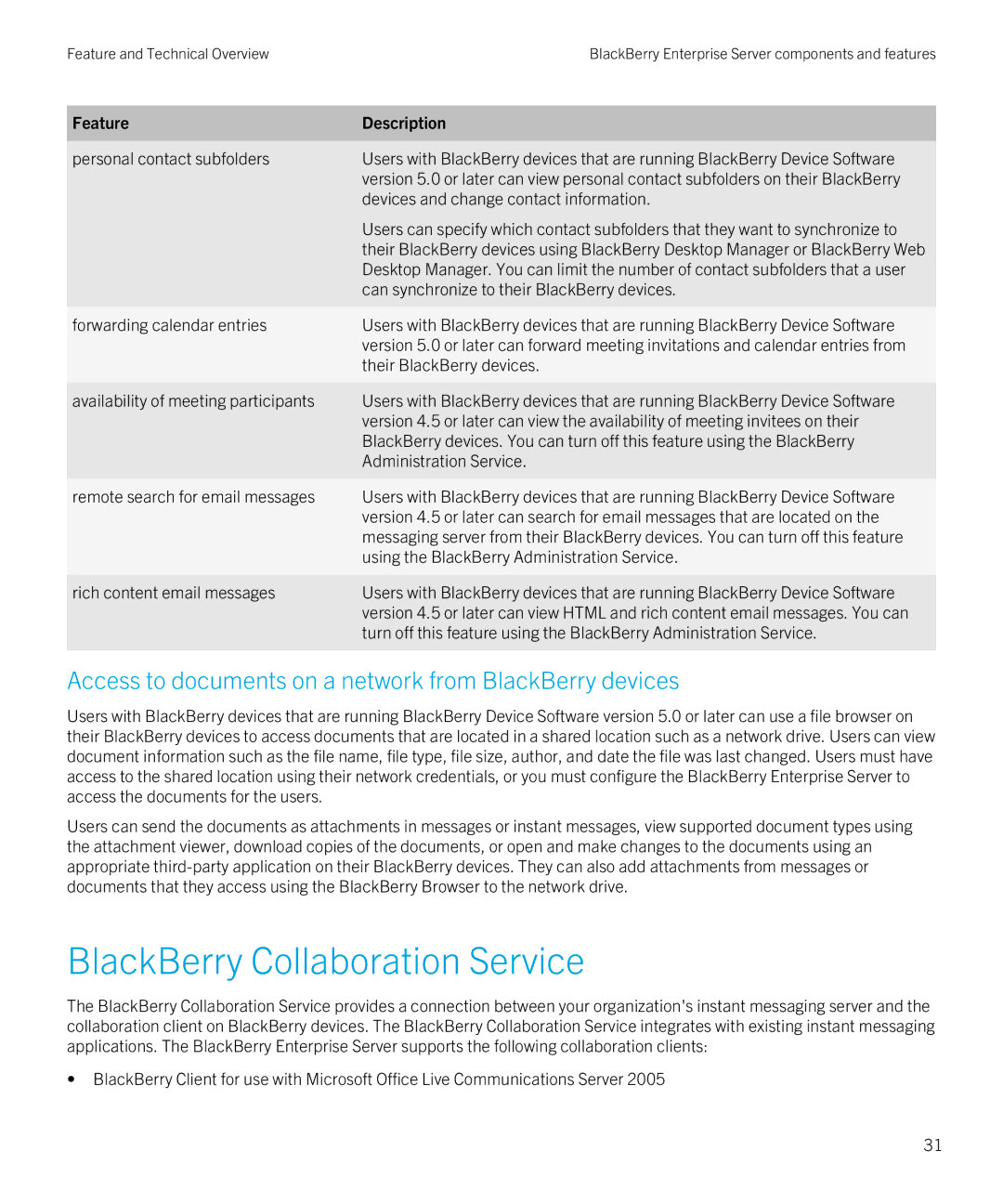Feature and Technical OverviewBlackBerry Enterprise Server components and features
Feature | Description |
|
|
personal contact subfolders | Users with BlackBerry devices that are running BlackBerry Device Software |
| version 5.0 or later can view personal contact subfolders on their BlackBerry |
| devices and change contact information. |
| Users can specify which contact subfolders that they want to synchronize to |
| their BlackBerry devices using BlackBerry Desktop Manager or BlackBerry Web |
| Desktop Manager. You can limit the number of contact subfolders that a user |
| can synchronize to their BlackBerry devices. |
|
|
forwarding calendar entries | Users with BlackBerry devices that are running BlackBerry Device Software |
| version 5.0 or later can forward meeting invitations and calendar entries from |
| their BlackBerry devices. |
|
|
availability of meeting participants | Users with BlackBerry devices that are running BlackBerry Device Software |
| version 4.5 or later can view the availability of meeting invitees on their |
| BlackBerry devices. You can turn off this feature using the BlackBerry |
| Administration Service. |
|
|
remote search for email messages | Users with BlackBerry devices that are running BlackBerry Device Software |
| version 4.5 or later can search for email messages that are located on the |
| messaging server from their BlackBerry devices. You can turn off this feature |
| using the BlackBerry Administration Service. |
|
|
rich content email messages | Users with BlackBerry devices that are running BlackBerry Device Software |
| version 4.5 or later can view HTML and rich content email messages. You can |
| turn off this feature using the BlackBerry Administration Service. |
|
|
Access to documents on a network from BlackBerry devices
Users with BlackBerry devices that are running BlackBerry Device Software version 5.0 or later can use a file browser on their BlackBerry devices to access documents that are located in a shared location such as a network drive. Users can view document information such as the file name, file type, file size, author, and date the file was last changed. Users must have access to the shared location using their network credentials, or you must configure the BlackBerry Enterprise Server to access the documents for the users.
Users can send the documents as attachments in messages or instant messages, view supported document types using the attachment viewer, download copies of the documents, or open and make changes to the documents using an appropriate
BlackBerry Collaboration Service
The BlackBerry Collaboration Service provides a connection between your organization's instant messaging server and the collaboration client on BlackBerry devices. The BlackBerry Collaboration Service integrates with existing instant messaging applications. The BlackBerry Enterprise Server supports the following collaboration clients:
•BlackBerry Client for use with Microsoft Office Live Communications Server 2005
31