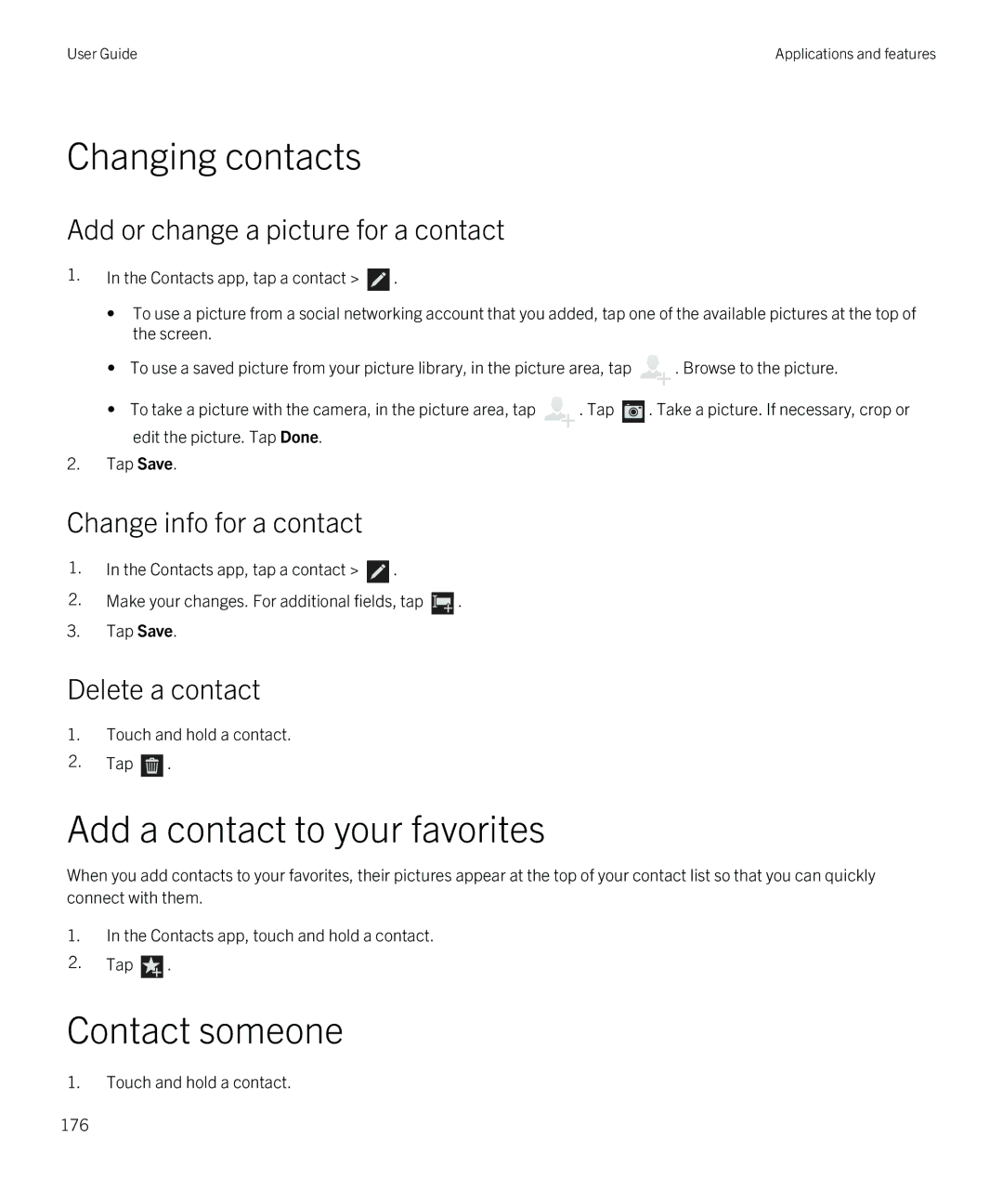User Guide
Published 2013-09-13 SWD-20130913112550360
Contents
152
266
Introducing BlackBerry 10 OS version
Getting to know your device
New in this release
BlackBerry Story Maker
Introducing BlackBerry 10 new apps and features
BlackBerry Browser
Camera and Time Shift mode
Share, stream, or display your media files
Many apps, you can tap
Whats different about BlackBerry 10?
How do I get back to the home screen?
How do I get to the menu?
How do I change my settings and options?
Where is my email or other messages?
Where are my ring tones and notification profiles?
Where are my apps?
Where are my tasks, memos, and voice notes?
Tap Settings Notifications
Where do I find my files?
Where can I find my device info and passwords?
What is BlackBerry Link?
How do I search?
Home screen, keys, and icons
Your device at a glance Home screen at a glance
Application icons
Contacts
Browser
Calendar
Text Messages
BlackBerry World
Remember
Docs To Go
Settings
Setup
Games
YouTube
Notification icons
Help
Insert a media card
Setup and activation
Inserting the SIM card and media card Insert the SIM card
Set up your device
Set up email or other types of accounts on your device
Make note of your usernames and passwords
Update BBM
Power and charging
Put your device in standby mode
What if I have contacts on my SIM card?
Turn off your device
Restart or reset your device
Charge your device
Tips Charging your device
Lock your screen
Use a slider
Using the touch screen
Scroll and move between items
Select items
Zoom in to or zoom out from the screen
Move items from one place to another
Minimize apps and show your Active Frames
View the Hub
Show the menus
Show the keyboard
Personalizing your device
Navigating within an Android app
Download and buy apps, games, music, and videos
Tap Purchase
Set an alarm
Move an app around the home screen
Change your ring tone, sounds, or alerts
Change your font size
Bookmark a favorite webpage
Where do I find customer support?
Tutorial Searching the Help app on a BlackBerry 10 device
How To demo videos
Video Keys and features
Overview
Video Getting around the BlackBerry interface
Video Keyboard and typing basics
Video Using the touch screen
Video BlackBerry Hub
Video Searching your BlackBerry device
Video Personalize your device
Setup
Video Set up your BlackBerry device
Video Setting up accounts
Video Transferring data to your new device
Video Connect to your computer with BlackBerry Link
Video Bluetooth and Wi-Fi connections
Connections
Apps
Video Making calls
Video Browser basics
Video Calendar basics
Video Organizing tasks and notes with BlackBerry Remember
Video Documents To Go Getting Started
Media
Video Get Started with BBM
Video BBM Video chat with Screen Share
Video Taking pictures
Video Taking pictures using the Time Shift mode
Video Edit a picture
Video Creating stories with BlackBerry Story Maker
Video Watching your videos
Video Media sharing
Device Switch
Before you switch devices
Backing up and switching devices
Transfer data from a BlackBerry 7 device using a media card
Transfer data to a new device using BlackBerry Protect
Click Using a Media Card Save Data
Tap Restore
Restoring BBM
After you switch devices
Transfer data from an iPhone or Android device
Tap Settings Import Passwords
Transfer passwords to Password Keeper
Tips after switching devices
How do I reset my lost or forgotten BlackBerry ID password?
Troubleshooting Device Switch
Cant switch my SIM card to my new BlackBerry 10 device
Display
Change your backlighting
Change your font size
Set a picture as your wallpaper
Change your devices regional settings
Lock your device with a password
Tap Settings Language and Input
Lock your screen
Lock your work space
Turn on rotation lock
Connect your device to an Hdmi display
Search
Take a screen shot of your device
Search your device
Filter your search results
Do more with your search results
Change your search settings
Tap Settings Search
Make a call
Phone
Phone at a glance Making and receiving calls
Call a recent number or speed dial contact
Call someone from your contact list
Answer or dismiss a call
Use Reply Now to send a message to a caller
Start a conference call
Answer a second call while already on a call
Make another call while already on a call
Remove people from a conference call
Automatically answer or end a call using a case or holster
Automatically answer a call when a headset is connected
Answering calls automatically
Move a call from your headset to your device
Set up your voice mail
Move a call to BBM Video
Add a contact or number to your speed dial list
Delete a contact or number from your speed dial list
Set up call forwarding
Call waiting, call forwarding, and call blocking
Turn on or turn off call waiting
Block calls
Adjust the bass and treble of your calls
Set up smart dialing
Phone options
Show or hide your number on outgoing calls
Turn on the Reply Now feature
Set up your fixed dialing numbers
Set the Use Priority Calling switch to On
View your call summary
Visual Voice Mail
Checking your voice mail from your BlackBerry device
Listen to a voice mail message
Forward a voice mail message
Deactivate voice mail on your device
Change your voice mail password
Change your voice mail greeting
BBM Video
BBM Video at a glance Start a BBM Video chat
Switch cameras or share your screen
Mute your microphone in a BBM Video chat
Move your video thumbnail around the screen
Accept or decline a BBM Video chat or BBM Voice chat
Ring tones, sounds, and alerts
Move your BBM Video chat to an external display
BBM Video options
Change your ring tone, sounds, or alerts
Turn off the Instant Previews feature
View and respond to Instant Preview notifications
Set a custom ring tone for a contact
Turn off all ring tones and sounds
Turn off the Lock Screen Preview feature
Lock Screen Preview notifications
Respond directly to an Instant Preview notification
View a Lock Screen Preview notification
My device doesnt display Lock Screen Preview notifications
Troubleshooting Ring tones, sounds, and alerts
My device doesnt display Instant Preview notifications
BlackBerry Hub
Staying connected with the BlackBerry Hub
BlackBerry Hub at a glance Setting up and managing accounts
User Guide
On the Add Account screen, tap Email, Calendar and Contacts
Add a personal email account
Add a social networking or Evernote account
Add a BlackBerry email account
On the Add Account screen, tap Work Account
Change account settings
Tap Settings Accounts
Add an Imap or POP email account
Add a CalDAV or CardDAV account
Cant add a second social networking account
BlackBerry Hub message list icons
Remove an account from your device
Viewing and searching messages
Navigate your list of messages and notifications
View messages by account or message type
View filed email
Search for a message
Viewing important messages with the BlackBerry Priority Hub
View only your priority messages
Change the types of messages that are marked as priority
Turn off the BlackBerry Priority Hub
View attachments sent to you
Sort attachments
Reply to or forward an email
Send email and messages from the BlackBerry Hub
Share or save your attachments
Attach a file to an email or text message
Add a BCC recipient to an email
Change text formatting in an email
Accept spelling suggestions
Managing messages
Securing your email
Flag a message
Mark a message as read or unread
Download or share a picture from an email
Set up S/MIME-protected messaging
Turn on IBM Notes email encryption on your device
Sign or encrypt a message
Tap Secure Email
Peek at your messages in the BlackBerry Hub from anywhere
Tips BlackBerry Hub
Secure email icons
Jump to the next or previous message
Add a contact from the BlackBerry Hub
Check your upcoming events from the BlackBerry Hub
Create a meeting from an email
BlackBerry Hub settings
Change your default email address or calendar
Refresh your list of messages
Set an out-of-office reply
Change how messages are displayed in the BlackBerry Hub
View conversation threads instead of single messages
Stop showing sent or filed messages in the BlackBerry Hub
Color code your email accounts
Change advanced settings for text messages
Turn off cell broadcast messages
Tap Facebook, Twitter, or LinkedIn
Tap Post, Tweet, or Send
Troubleshooting BlackBerry Hub
Troubleshooting wizard Im having problems using email
About public warning messages
Unsubscribe from public warning messages
Can only see email for the last 30 days
Cant find my work email in the BlackBerry Hub
Cant see the recipients for a message
Cant send or forward a text message
Passwords and locking
Password locking and screen locking
Security
BlackBerry ID
BlackBerry Balance and the work space password
SIM card PINs
Network lock and unlock code
Lock or unlock your device
Unlock your device with a network unlock code
Protect your SIM card with a PIN
Change or remove your device password
Change your work space password
Change your SIM card PIN
Set up BlackBerry Protect on your device
Finding and protecting a lost device
Change or view app permissions
Setting security permissions for apps
Tap Settings Security and Privacy Application Permissions
Securing your email
Wipe your device to delete your data
Switch between your personal and work spaces
About BlackBerry Balance
Delete your work space
Tap Delete Data
Using Parental Controls
Import a certificate from your computer
Restrict or limit access to features and content
Turn on encryption
Tap Settings Network Connections VPN Add
Managing VPN profiles
About smart cards
Add a VPN profile
Using a smart card with your device
Use two-factor authentication
Store your smart card password on your device
Import a certificate from a smart card
What content is in my work space and my personal space?
Frequently asked questions Security
How do I reset my device password if I forget it?
Can I use personal apps on my works network?
NFC
What happens to my device data if I leave my organization?
Where is my picture that I just took?
Work space and BlackBerry Balance
Switch between your personal and work spaces
Delete your work space
Change your work space password
Lock your work space
How do I set up BlackBerry Balance?
Does my device have BlackBerry Balance?
Description
Troubleshooting Work space and BlackBerry Balance
My device is quarantined
Set up a new BlackBerry ID
Change your BlackBerry ID password
BlackBerry ID
About BlackBerry ID
Using your BlackBerry ID to switch devices
Using your BlackBerry ID on a new device
Tutorial Creating a BlackBerry ID on a BlackBerry 10 device
Find your BlackBerry ID on your old device
FAQ BlackBerry ID
Why do I need to re-enter my BlackBerry ID password?
Password Keeper
Troubleshooting wizard I need help with my BlackBerry ID
About Password Keeper
Transfer passwords to Password Keeper
Manage passwords in Password Keeper
Change the Password Keeper password
Use a password or username from Password Keeper
Password
Hide or show passwords in Password Keeper
Generate a random password
Search in Password Keeper
Prevent password and username copying
Lock Password Keeper
Create security questions and answers in Password Keeper
Duplicate the password record
Add a password record to your favorites
Share text and websites with Password Keeper
Tap Password Keeper
Take a picture
Camera
Camera app at a glance Taking pictures and recording videos
Access the Camera app from the Lock screen
Record a video
Turn on autofocus lock
Tip
Using Time Shift mode
Take the best picture possible using Time Shift mode
Replace a persons expression using Time Shift mode
Peek at the last picture or video that you took
Change the capture settings
Shooting modes
Normal
Stabilization
Change the camera settings
Scene modes
Troubleshooting Camera
Cant turn on the flash or use the video light
Cant take a picture or record a video
Cant save pictures or videos to my media card
Pictures
Pictures app at a glance
Recent screen
Albums screen
Viewing your pictures
Date screen
Zoom in to or out from a picture
Pan a picture
Switch between your personal and work spaces
Edit a picture
Share a picture
Doing more with your pictures and picture albums
Move a picture to a different album
Organizing your pictures and albums
Create an album
Troubleshooting Pictures
Supported picture file extensions
Cant open a media file
Cant save a media file
Now Playing screen
Music
Music app at a glance
Playing your music
Creating playlists and organizing your music
Doing more with your music
Make a playlist
Add the music currently playing to a playlist
Organize your music on the Now Playing screen
Edit or rename a playlist
Add music to the Now Playing screen
Remove and order songs on the Now Playing screen
Change the volume
Tips Music
Save your music on the Now Playing screen as a playlist
Play your last music selection
File extension Supported video codecs Supported audio codecs
Troubleshooting Music
Videos
Videos app at a glance
Change the video display size
Watching your videos
Play or pause a video
Edit a video
Doing more with your videos
AVI MJPEG, MPEG-4 MPEG-3 F4V
Troubleshooting Videos
BlackBerry Story Maker
About BlackBerry Story Maker
Preview a story in BlackBerry Story Maker
Change your BlackBerry Story Maker settings
Media sharing
Delete a story in BlackBerry Story Maker
About sharing media
Share your media files with Dlna Certified devices
Tap Settings Media Sharing
Play or view your media file on a Dlna Certified device
Give your device a nickname
Start turn-by-turn directions
Maps
Finding a place
Show or hide traffic
Mute voice-guided directions
Avoid toll roads, highways, or ferries on your route
Tap Route Options
My places
Recalculate routes
Add a new place to your favorites
Remove a place from your favorites
Changing settings for Maps
Switch between kilometers or miles
View your recent places
Clear your recent places
Location services
About location services
Turn on or turn off location services
Turn on or turn off traffic data
Turn on or turn off location-based ads
Change location permissions for apps
Point the compass to true north or to magnetic north
Compass
Compass at a glance About the compass
Troubleshooting Compass
Im not getting an accurate reading from the compass
Remember
Adding a folder or an entry to the Remember app
Create a folder in the Remember app
Add an entry to the Remember app
Add a due date and reminder time to an entry
Add tags to an entry
Format the text in an entry
Record a voice note
Changing a Remember folder or entry
Send something to the Remember app
Change an entry
Move an entry to a different folder
Troubleshooting Remember app
Delete a folder or an entry in the Remember app
Viewing and searching your Remember entries
Search for an entry in the Remember app
Calendar
About the Calendar app
Cant send something to the Remember app
Cant open a folder in the Remember app
User Guide
Tap Accounts Subscribed Calendar
Subscribe to a public calendar on your device
Check your upcoming events from the BlackBerry Hub
View your events
Find email and files associated with an event
Check who youre meeting with
Create an event
Invite people to an event
Add a location to an event
Schedule a recurring event
Tap No Recurrence
Hide a calendar
Change or delete an event
Join a conference call from a meeting reminder
Add conference call details to an event
Calendar app settings
Save conference call details in the Calendar app
Send an I will be late message
Share a file with meeting participants
Change the color for a calendar
Change default settings for events
Change the email address to use with each calendar
Troubleshooting Calendar app
New or updated events arent appearing in my calendar
Change how your calendar is displayed
Cant sync my calendar
Contacts at a glance
Contacts
About the Contacts app
Copy contacts to and from your SIM card
Adding contacts
Add a contact to the Contacts app
Updates
Contact views
Add a contact from the Calls screen
Details
Contact someone
Changing contacts
Add a contact to your favorites
Search for a contact
Filtering contacts
View contacts by account
Hide a set of contacts
Troubleshooting Contacts
Sort your contacts
Share a contact
My contacts werent merged automatically
Tap Digital or Analog
Clock
Clock at a glance Change the clock face
Manage your additional alarms
Alarm clock
Set additional alarms
Set the snooze
Change your alarm tone
Set an alarm for multiple days
World clock
Timer
Stopwatch
Turn on bedside mode
Delete a city from the world clock screen
Hear phone calls in bedside mode
Set the Phone Calls in Bedside Mode switch to On
Calculator at a glance Using the calculator
Switch to a scientific or standard calculator
Calculator
Convert a unit of measurement
Calculate a tip
View your previous calculations
Browser
Browsing the Internet
Browser at a glance Go to a website
Change the current search engine
Using Browser tabs
Switch between tabs
Open a new tab
Close a tab
Change text size in reader mode
Change the background color in reader mode
Search for text on a webpage
View webpages in a reader-friendly format
Bookmarks and history
Add a website to your home screen
Turn on Adobe Flash support
View your Browser bookmarks
View your bookmarks by tags or in a list
Organizing your bookmarks
Change your bookmarks
Add, rename, or delete a bookmark tag
Change Browser security settings
Browsing safely
Delete your browsing history
About website certificates
Troubleshooting Browser
Security settings
Change permissions for specific websites
Cant watch a video online
Scan a QR Code, barcode, or an NFC tag
Smart Tags
Smart Tags application explained
Smart tag types
Create your own smart tag
Delete a smart tag from your device
View your favorite smart tags
Favorite a smart tag
Share a smart tag
Using the BlackBerry Voice Control app
Voice Control
Erase smart tag information from an NFC tag
Lock a smart tag
Searching using the Voice Control app
Search your device using the Voice Control App
Search the Internet using the Voice Control app
Making a phone call with the Voice Control app
Ask a question using the Voice Control app
Send messages using the Voice Control app
Type using voice dictation
Book a meeting or appointment with the Voice Control app
Set an alarm using the Voice Control app
Get directions using the Voice Control app
Change your Facebook status using the Voice Control app
Post a tweet using the Voice Control app
Voice Control settings
Check your battery level using the Voice Control app
Change the voice recognition mode
Hear your latest unread message read back to you
Change your voice response settings
Games
Change your Games profile
Invite a friend to the Games app
Add a game
Add a game to your favorites
Recommend a game
Invite a Games friend to BBM
Troubleshooting Games
Organizing apps
Start a BBM chat with a Games friend
Leave an app or close an app
Move an app around the home screen
Add folders to the home screen
Move an app out of a folder
Rename a folder
Documents To Go
Getting started with Documents To Go
Undo or redo an action in Documents To Go
Access work files
Save changes to a file in Documents To Go
Editing documents
Change the font or formatting
View a bookmark in a document
Correct spelling in a document
Enable word wrap
Editing spreadsheets
Find and replace text in a document
Resize a row or column
Clear the contents of a cell
Editing slideshows
Cut, copy, and paste a cell, row, or column
Edit a slideshow
Presenting slideshows
Reorder the slides
Hide or delete slides
View a slideshow presentation
File Manager
Viewing files
Managing your files
View files on connected devices or networks
Rename a file or folder
Add a folder
Transferring files
Sort files and folders
Select multiple files
Share files
Working with files stored in the cloud
Copy a file
Retrieve files saved to the cloud
Save a file to your device
Moving or copying media files and documents
Storage space and media card
Working with zip files
217
Tap Settings Storage and Access
Insert a media card
Turn on USB mass storage
Tap Identification on Network and make note of the Username
Using a media card
Supported media cards
Format your media card
Wipe data from your media card
How do I free up storage space?
Frequently asked questions Storage space and memory
Check how much storage space is free
Error messages Media card
222
Connections
Check which wireless networks your device connects to
Wireless connections icons
Down. Tap Settings Network Connections Mobile Network
Connections between devices
Tips Choosing a connection
Network connections
Turn on airplane mode
Tap Settings Network Connections
Shared Internet connections
Internet tethering
Switch wireless networks manually
Tap Settings Network Connections Mobile Network
Mobile network
Connect to the mobile network
Turn off data services while roaming
Set the Network Selection Mode to Manual
Wi-Fi
Connect to a Wi-Fi network
Manually connect to a Wi-Fi network
Tutorial Setting up Wi-Fi on a BlackBerry 10 device
Delete a saved Wi-Fi network
Disable or re-enable a saved Wi-Fi network
Wi-Fi network settings
Tap Wi-Fi
Enable IPv6
Inter-Access Point Handover
Security Type
CA Certificate
Cant connect to a Wi-Fi network
Mobile Hotspot mode
Sharing your Internet connection using Mobile Hotspot mode
Use Mobile Hotspot mode to share your Internet connection
Tap Settings Network Connections Mobile Hotspot
Find your Mobile Hotspot mode settings
Disconnect a device from your mobile hotspot
Tap Settings Network Connections Internet Tethering
Set the Internet Tethering switch to On
Internet tethering
Cant connect multiple devices to my mobile hotspot
Bluetooth
Turn on Bluetooth technology
Pair and connect with a Bluetooth enabled device
Rename a paired or saved Bluetooth enabled device
Disconnect from a paired Bluetooth enabled device
Delete a saved Bluetooth enabled device
Pairing your device with a car
Set how Bluetooth enabled car kits access your messages
Let your car kit use your devices network credentials
Turn on NFC
What is NFC?
Tap Settings Network Connections NFC
Software Updates
How do I update the software on my BlackBerry 10 device?
Send a file using NFC
Find your NFC settings
Language
Change your typing language
Change your keyboard language
Change your voice input language
Turn on word predictions
Tap Settings Language and Input Prediction and Correction
Keyboard and typing
Show the keyboard
Add a new text shortcut
Change or delete a text shortcut
Clear the learned words list
Delete a word
Type faster with automated assistance settings
Type a symbol or number
Typing on the Keyboard
Type an accented character
Change where word suggestions appear
Tap Settings Language and Input On-Screen Keyboard
Cut, copy, and paste text
Selecting word suggestions that appear while you type
Change spell check settings
Tap Settings Language and Input Spell Check
Spell check
Turn on spell check
Battery and power
Change Keyboard, input, or typing settings
Troubleshooting Keyboard and typing
Turn off your device
Battery and charging icons
Check your battery power level
Charge your device
LED and battery notifications
Battery safety
Frequently asked questions Battery and power
Decrease volume
Update your software
Close apps
Turn of connections
Accessibility
Customize your accessibility settings
Turn on Magnify mode
Tap Settings Accessibility
Temporarily turn off Magnify mode
Turn on Hearing Aid mode
Tap Settings Accessibility Hearing Aid Settings
Tap Settings Accessibility Tap Screen Reader
Turn on TTY support
BlackBerry Screen Reader settings
Turn on or turn off the Dark Screen mode
Adjust the volume, speed, and pitch
Adjust the verbosity
Turn on the Silent on Calls setting
Tap Settings Accessibility Tap Screen Reader Tap Verbosity
Turn on or turn off Keyboard Echo
Change the language that the BlackBerry Screen Reader uses
BlackBerry Screen Reader gestures
Task Gesture
Using BlackBerry Screen Reader Quick Settings mode
Select an item from a list
List, the next tap returns to the top of the list. After
Using the BlackBerry Screen Reader on the home screen
Turn on Closed Captions
BlackBerry Link features on your device
About BlackBerry Link features on your device
Access files stored on your computer
Working with files stored on your computer
Troubleshooting BlackBerry Link
Cant access files on my computer
Tap Settings BlackBerry Link
Copy a file to your device
Have duplicate contact and calendar entries
Tap Clear Local Calendar and Clear Local Contacts
Legal notice
267
User Guide
![]() .
.![]() . Browse to the picture.
. Browse to the picture.![]() .
.![]() .
.![]() .
.![]() .
.