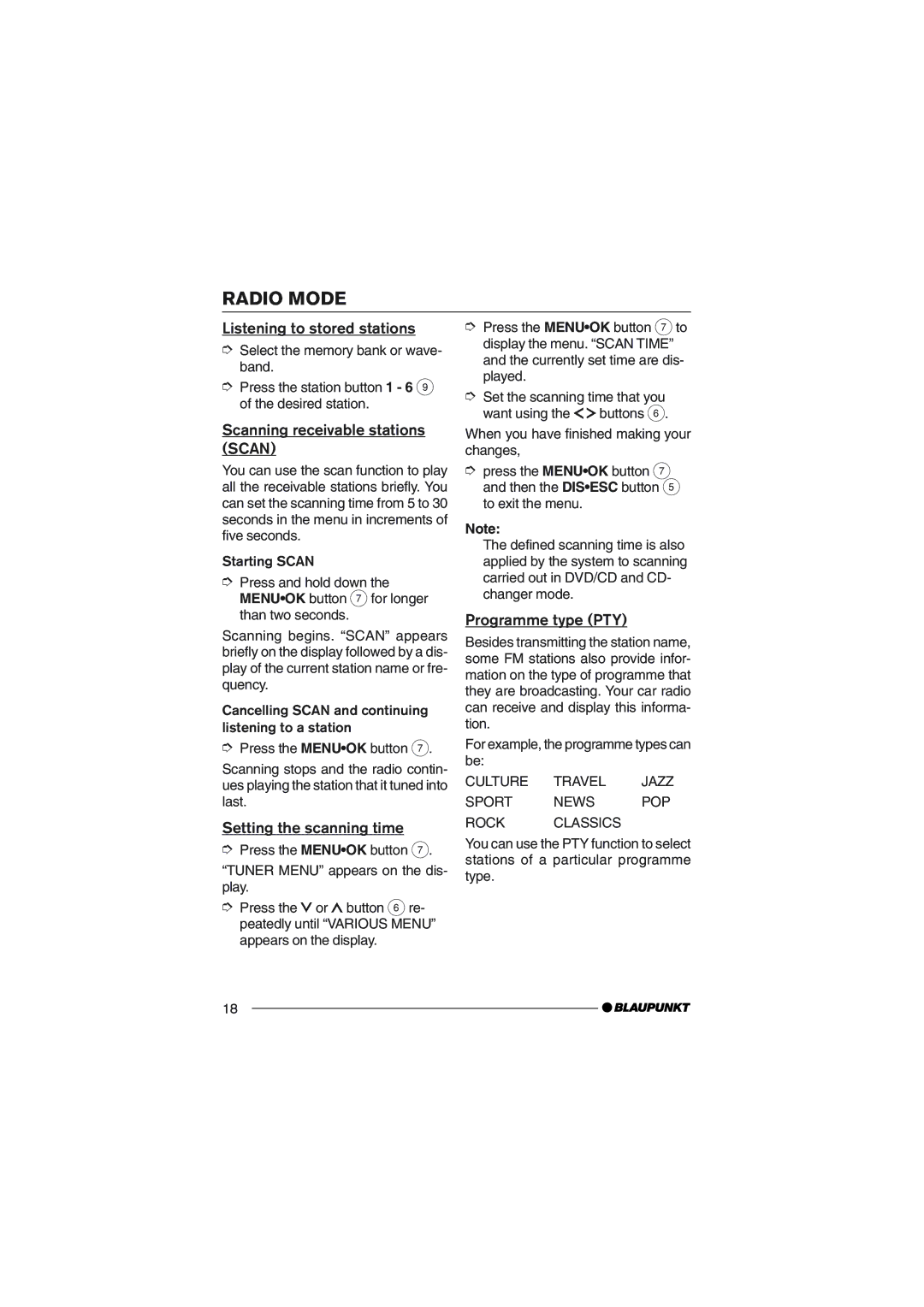RADIO MODE
Listening to stored stations
➮Select the memory bank or wave- band.
➮Press the station button 1 - 6 9 of the desired station.
Scanning receivable stations (SCAN)
You can use the scan function to play all the receivable stations briefly. You can set the scanning time from 5 to 30 seconds in the menu in increments of five seconds.
Starting SCAN
➮Press and hold down the MENU¥OK button 7for longer than two seconds.
Scanning begins. ÒSCANÓ appears briefly on the display followed by a dis- play of the current station name or fre- quency.
Cancelling SCAN and continuing listening to a station
➮Press the MENU¥OK button 7.
Scanning stops and the radio contin- ues playing the station that it tuned into last.
Setting the scanning time
➮Press the MENU¥OK button 7.
ÒTUNER MENUÓ appears on the dis- play.
➮Press the ![]() or
or ![]() button 6 re- peatedly until ÒVARIOUS MENUÓ appears on the display.
button 6 re- peatedly until ÒVARIOUS MENUÓ appears on the display.
➮Press the MENU¥OK button 7 to display the menu. ÒSCAN TIMEÓ and the currently set time are dis- played.
➮Set the scanning time that you
want using the ![]()
![]() buttons 6.
buttons 6.
When you have finished making your changes,
➮press the MENU¥OK button 7 and then the DIS¥ESC button 5 to exit the menu.
Note:
The defined scanning time is also applied by the system to scanning carried out in DVD/CD and CD- changer mode.
Programme type (PTY)
Besides transmitting the station name, some FM stations also provide infor- mation on the type of programme that they are broadcasting. Your car radio can receive and display this informa- tion.
For example, the programme types can be:
CULTURE TRAVEL JAZZ
SPORT NEWS POP
ROCK CLASSICS
You can use the PTY function to select stations of a particular programme type.
18