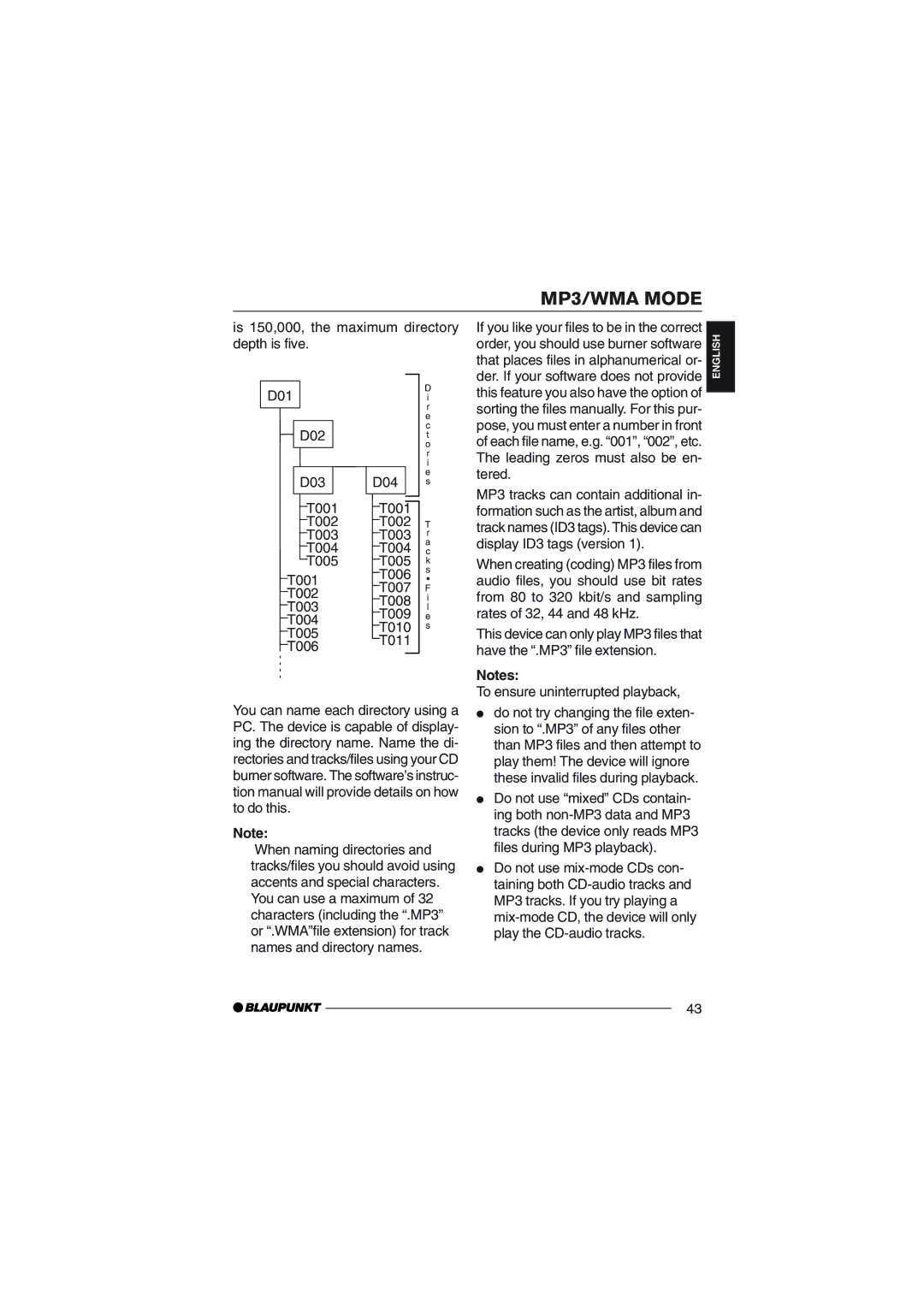MP3/WMA MODE
is 150,000, the maximum directory depth is five.
|
|
|
|
| D | |
D01 |
|
|
|
| ||
|
|
|
| i | ||
|
|
|
|
| r | |
|
|
|
|
| ||
|
|
|
|
| e | |
| D02 |
|
|
| c | |
|
|
|
| t | ||
|
|
|
|
| o | |
|
|
|
|
| r | |
|
|
|
|
| i | |
| D03 | D04 | e | |||
| s | |||||
| T001 | T001 |
|
| ||
|
|
| ||||
|
|
| ||||
| T002 | T002 | T | |||
| T003 | T003 | r | |||
| T004 | T004 | a | |||
| c | |||||
| T005 | T005 | k | |||
T001 | T006 | s | ||||
¥ | ||||||
T007 | ||||||
T002 | F | |||||
T008 | i | |||||
T003 | l | |||||
T009 | ||||||
T004 | e | |||||
T010 | s | |||||
T005 | ||||||
T011 |
| |||||
T006 |
| |||||
|
|
|
| |||
You can name each directory using a PC. The device is capable of display- ing the directory name. Name the di- rectories and tracks/files using your CD burner software. The softwareÕs instruc- tion manual will provide details on how to do this.
Note:
When naming directories and tracks/files you should avoid using accents and special characters. You can use a maximum of 32 characters (including the Ò.MP3Ó or Ò.WMAÓfile extension) for track names and directory names.
If you like your files to be in the correct order, you should use burner software that places files in alphanumerical or- der. If your software does not provide this feature you also have the option of sorting the files manually. For this pur- pose, you must enter a number in front of each file name, e.g. Ò001Ó, Ò002Ó, etc. The leading zeros must also be en- tered.
MP3 tracks can contain additional in- formation such as the artist, album and track names (ID3 tags). This device can display ID3 tags (version 1).
When creating (coding) MP3 files from audio files, you should use bit rates from 80 to 320 kbit/s and sampling rates of 32, 44 and 48 kHz.
This device can only play MP3 files that have the Ò.MP3Ó file extension.
Notes:
To ensure uninterrupted playback,
●do not try changing the file exten- sion to Ò.MP3Ó of any files other than MP3 files and then attempt to play them! The device will ignore these invalid files during playback.
●Do not use ÒmixedÓ CDs contain- ing both
●Do not use
ENGLISH FRAN‚AIS ESPA„OL PORTUGUæS
43