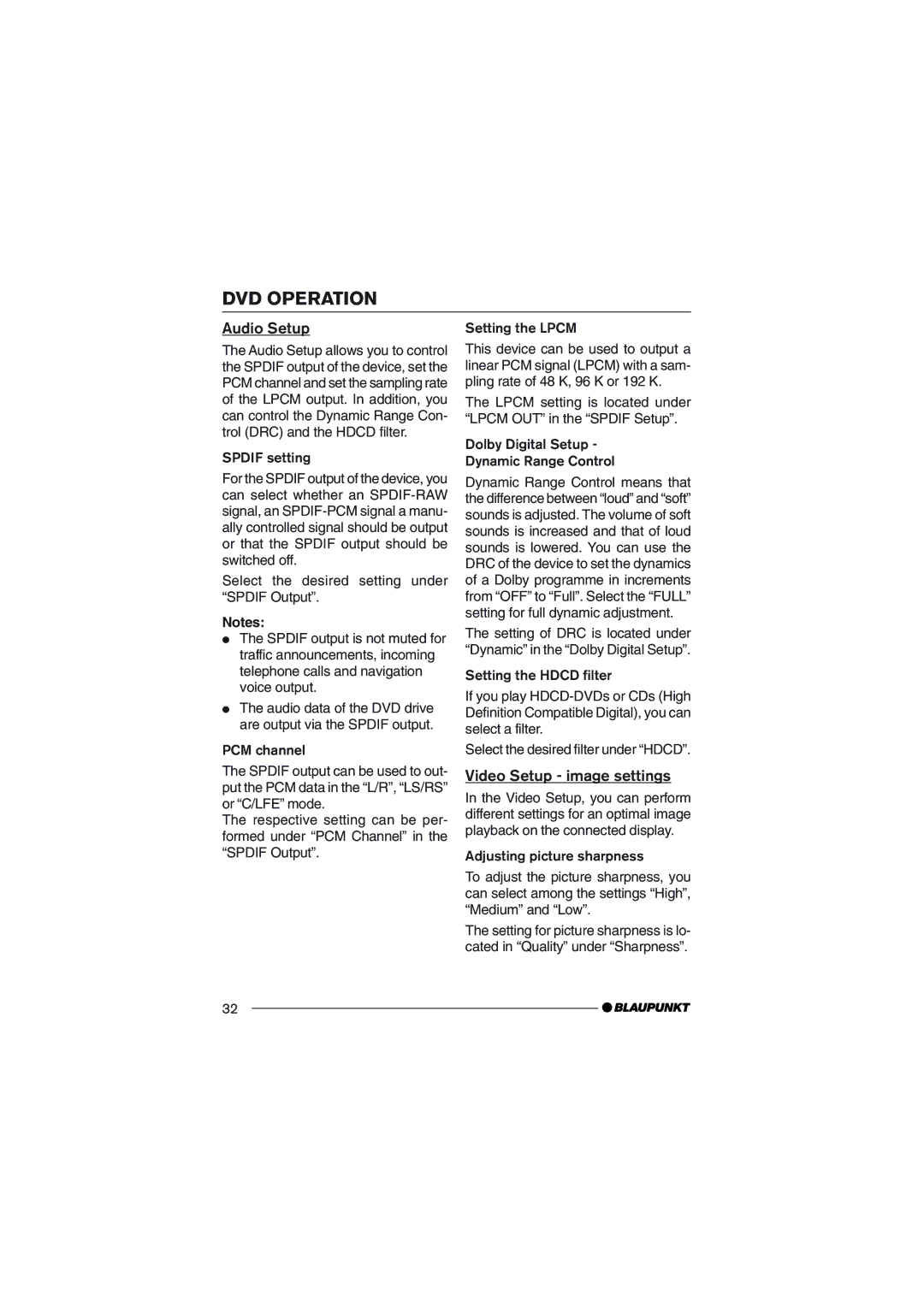DVD OPERATION
Audio Setup
The Audio Setup allows you to control the SPDIF output of the device, set the PCM channel and set the sampling rate of the LPCM output. In addition, you can control the Dynamic Range Con- trol (DRC) and the HDCD filter.
SPDIF setting
For the SPDIF output of the device, you can select whether an
Select the desired setting under ÒSPDIF OutputÓ.
Notes:
●The SPDIF output is not muted for traffic announcements, incoming telephone calls and navigation voice output.
●The audio data of the DVD drive are output via the SPDIF output.
PCM channel
The SPDIF output can be used to out- put the PCM data in the ÒL/RÓ, ÒLS/RSÓ or ÒC/LFEÓ mode.
The respective setting can be per- formed under ÒPCM ChannelÓ in the ÒSPDIF OutputÓ.
Setting the LPCM
This device can be used to output a linear PCM signal (LPCM) with a sam- pling rate of 48 K, 96 K or 192 K.
The LPCM setting is located under ÒLPCM OUTÓ in the ÒSPDIF SetupÓ.
Dolby Digital Setup -
Dynamic Range Control
Dynamic Range Control means that the difference between ÒloudÓ and ÒsoftÓ sounds is adjusted. The volume of soft sounds is increased and that of loud sounds is lowered. You can use the DRC of the device to set the dynamics of a Dolby programme in increments from ÒOFFÓ to ÒFullÓ. Select the ÒFULLÓ setting for full dynamic adjustment.
The setting of DRC is located under ÒDynamicÓ in the ÒDolby Digital SetupÓ.
Setting the HDCD filter
If you play
Select the desired filter under ÒHDCDÓ.
Video Setup - image settings
In the Video Setup, you can perform different settings for an optimal image playback on the connected display.
Adjusting picture sharpness
To adjust the picture sharpness, you can select among the settings ÒHighÓ, ÒMediumÓ and ÒLowÓ.
The setting for picture sharpness is lo- cated in ÒQualityÓ under ÒSharpnessÓ.
32