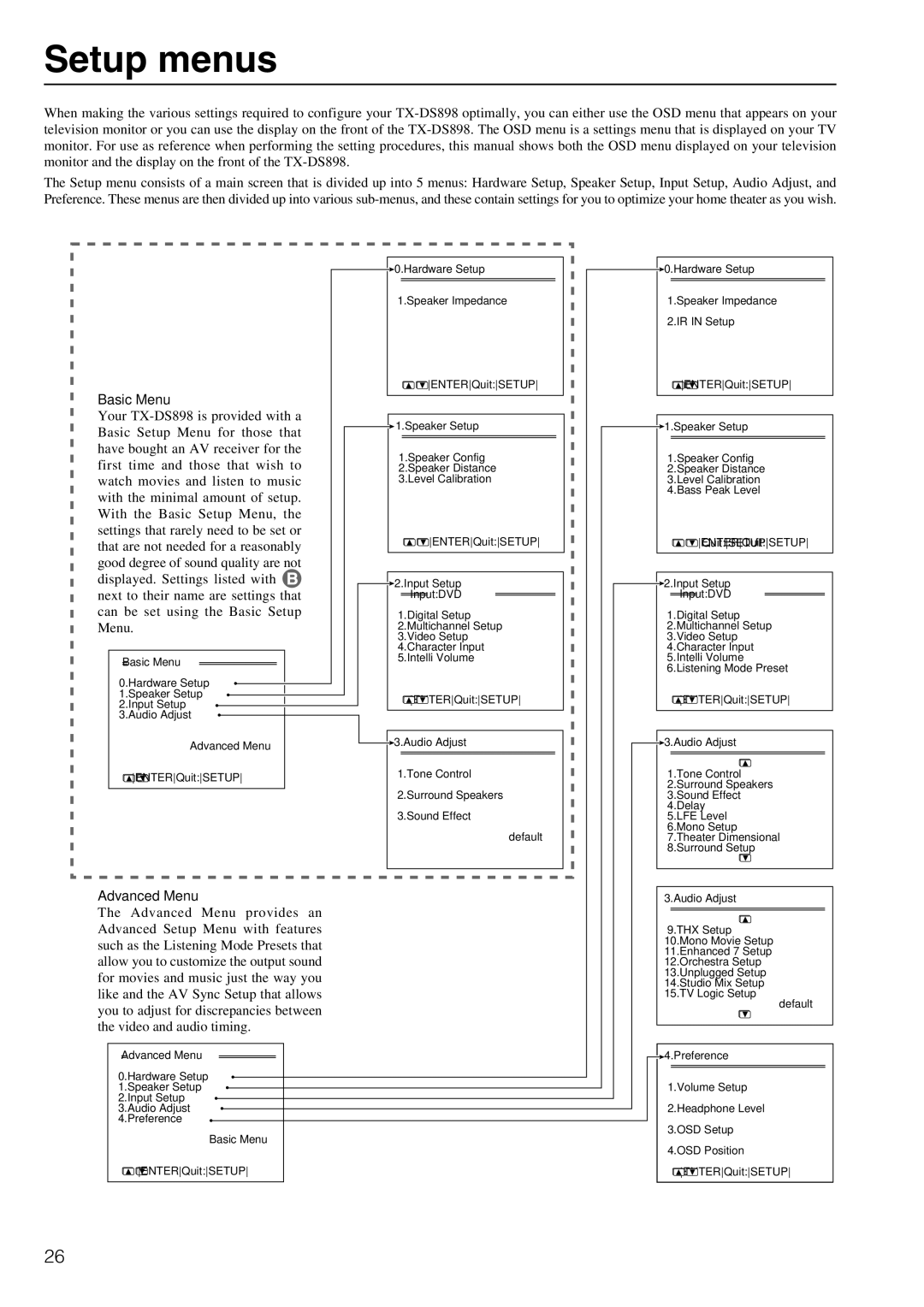Setup menus
When making the various settings required to configure your
The Setup menu consists of a main screen that is divided up into 5 menus: Hardware Setup, Speaker Setup, Input Setup, Audio Adjust, and Preference. These menus are then divided up into various
| 0.Hardware Setup | 0.Hardware Setup | |
| 1.Speaker Impedance | 1.Speaker Impedance | |
|
| 2.IR IN Setup | |
Basic Menu | ENTERQuit:SETUP | ENTERQuit:SETUP | |
|
| ||
Your | 1.Speaker Setup | 1.Speaker Setup | |
Basic Setup Menu for those that | |||
|
| ||
have bought an AV receiver for the | 1.Speaker Config | 1.Speaker Config | |
first time and those that wish to | |||
2.Speaker Distance | 2.Speaker Distance | ||
watch movies and listen to music | 3.Level Calibration | 3.Level Calibration | |
with the minimal amount of setup. |
| 4.Bass Peak Level | |
|
| ||
With the Basic Setup Menu, the |
|
| |
settings that rarely need to be set or | ENTERQuit:SETUP | ENTERQuit:SETUP | |
that are not needed for a reasonably | |||
good degree of sound quality are not |
|
| |
displayed. Settings listed with | 2.Input Setup | 2.Input Setup | |
next to their name are settings that | |||
Input:DVD | Input:DVD | ||
can be set using the Basic Setup | 1.Digital Setup | 1.Digital Setup | |
Menu. | 2.Multichannel Setup | 2.Multichannel Setup | |
| 3.Video Setup | 3.Video Setup | |
| 4.Character Input | 4.Character Input | |
Basic Menu | 5.Intelli Volume | 5.Intelli Volume | |
| 6.Listening Mode Preset | ||
|
| ||
0.Hardware Setup |
|
| |
1.Speaker Setup | ENTERQuit:SETUP | ENTERQuit:SETUP | |
2.Input Setup | |||
|
| ||
3.Audio Adjust |
|
| |
→Advanced Menu | 3.Audio Adjust | 3.Audio Adjust | |
ENTERQuit:SETUP | 1.Tone Control | 1.Tone Control | |
| 2.Surround Speakers | ||
|
| ||
| 2.Surround Speakers | 3.Sound Effect | |
|
| 4.Delay | |
| 3.Sound Effect | 5.LFE Level | |
| →default | 6.Mono Setup | |
| 7.Theater Dimensional | ||
|
| 8.Surround Setup | |
Advanced Menu |
| 3.Audio Adjust | |
The Advanced Menu provides an |
|
| |
Advanced Setup Menu with features |
| 9.THX Setup | |
such as the Listening Mode Presets that |
| 10.Mono Movie Setup | |
allow you to customize the output sound |
| 11.Enhanced 7 Setup | |
| 12.Orchestra Setup | ||
for movies and music just the way you |
| 13.Unplugged Setup | |
| 14.Studio Mix Setup | ||
like and the AV Sync Setup that allows |
| ||
| 15.TV Logic Setup | ||
you to adjust for discrepancies between |
| →default | |
|
| ||
the video and audio timing. |
|
| |
Advanced Menu |
| 4.Preference | |
0.Hardware Setup |
|
| |
1.Speaker Setup |
| 1.Volume Setup | |
2.Input Setup |
|
| |
3.Audio Adjust |
| 2.Headphone Level Setup | |
4.Preference |
| 3.OSD Setup | |
→Basic Menu |
| ||
| 4.OSD Position | ||
|
| ||
ENTERQuit:SETUP |
| ENTERQuit:SETUP |
26