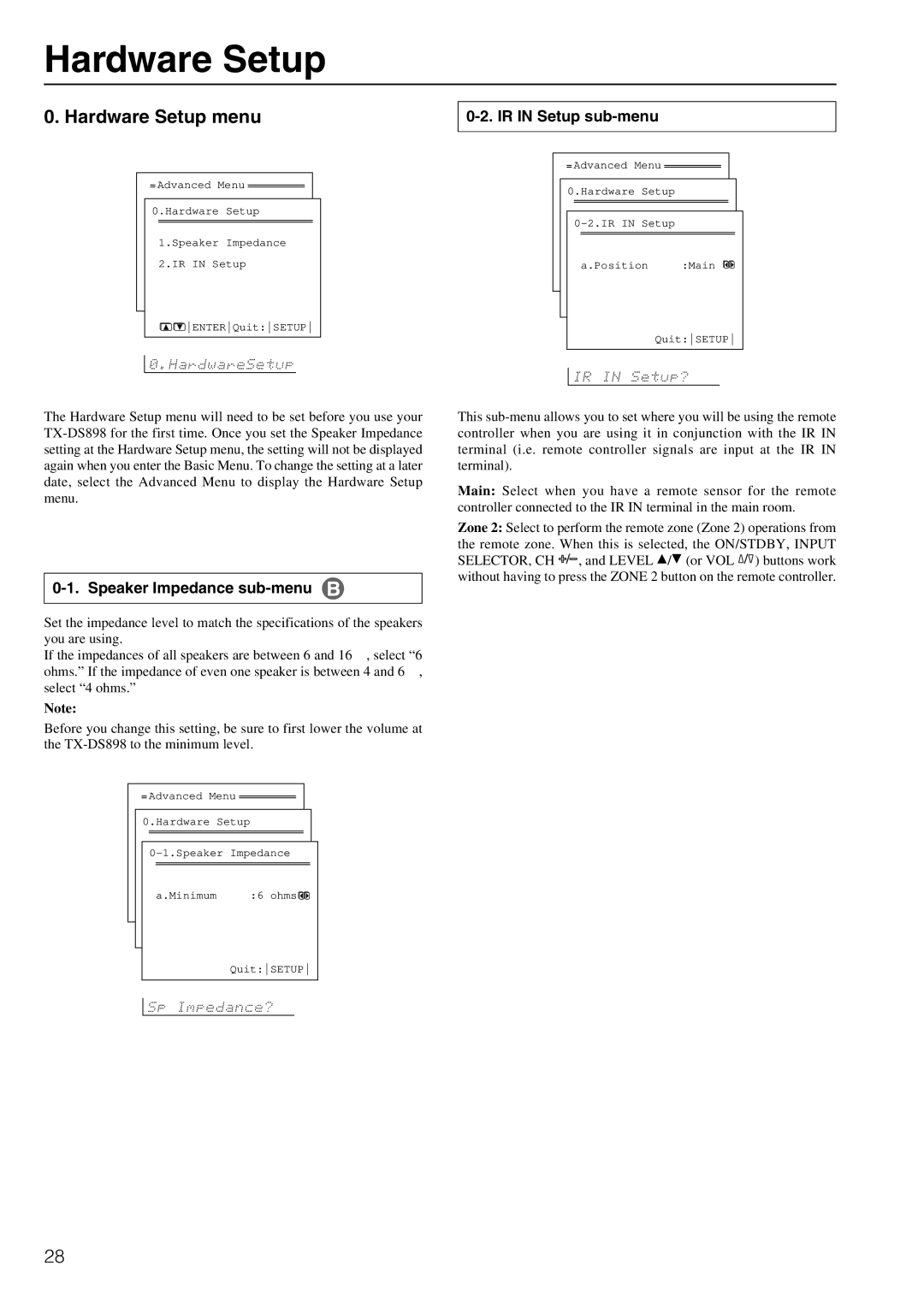Hardware Setup
0. Hardware Setup menu
Advanced Menu ![]()
0.Hardware Setup
1.Speaker Impedance 2.IR IN Setup
![]()
![]() ENTERQuit:SETUP
ENTERQuit:SETUP
0-2. IR IN Setup sub-menu
Advanced Menu ![]()
0.Hardware Setup
a.Position | :Main |
| Quit:SETUP |
The Hardware Setup menu will need to be set before you use your
0-1. Speaker Impedance sub-menu
Set the impedance level to match the specifications of the speakers you are using.
If the impedances of all speakers are between 6 and 16 Ω, select “6 ohms.” If the impedance of even one speaker is between 4 and 6 Ω, select “4 ohms.”
Note:
Before you change this setting, be sure to first lower the volume at the
Advanced Menu ![]()
0.Hardware Setup
a.Minimum | :6 ohms |
Quit:SETUP
This
Main: Select when you have a remote sensor for the remote controller connected to the IR IN terminal in the main room.
Zone 2: Select to perform the remote zone (Zone 2) operations from the remote zone. When this is selected, the ON/STDBY, INPUT
SELECTOR, CH ![]() , and LEVEL
, and LEVEL ![]() /
/![]() (or VOL
(or VOL ![]() ) buttons work without having to press the ZONE 2 button on the remote controller.
) buttons work without having to press the ZONE 2 button on the remote controller.
28