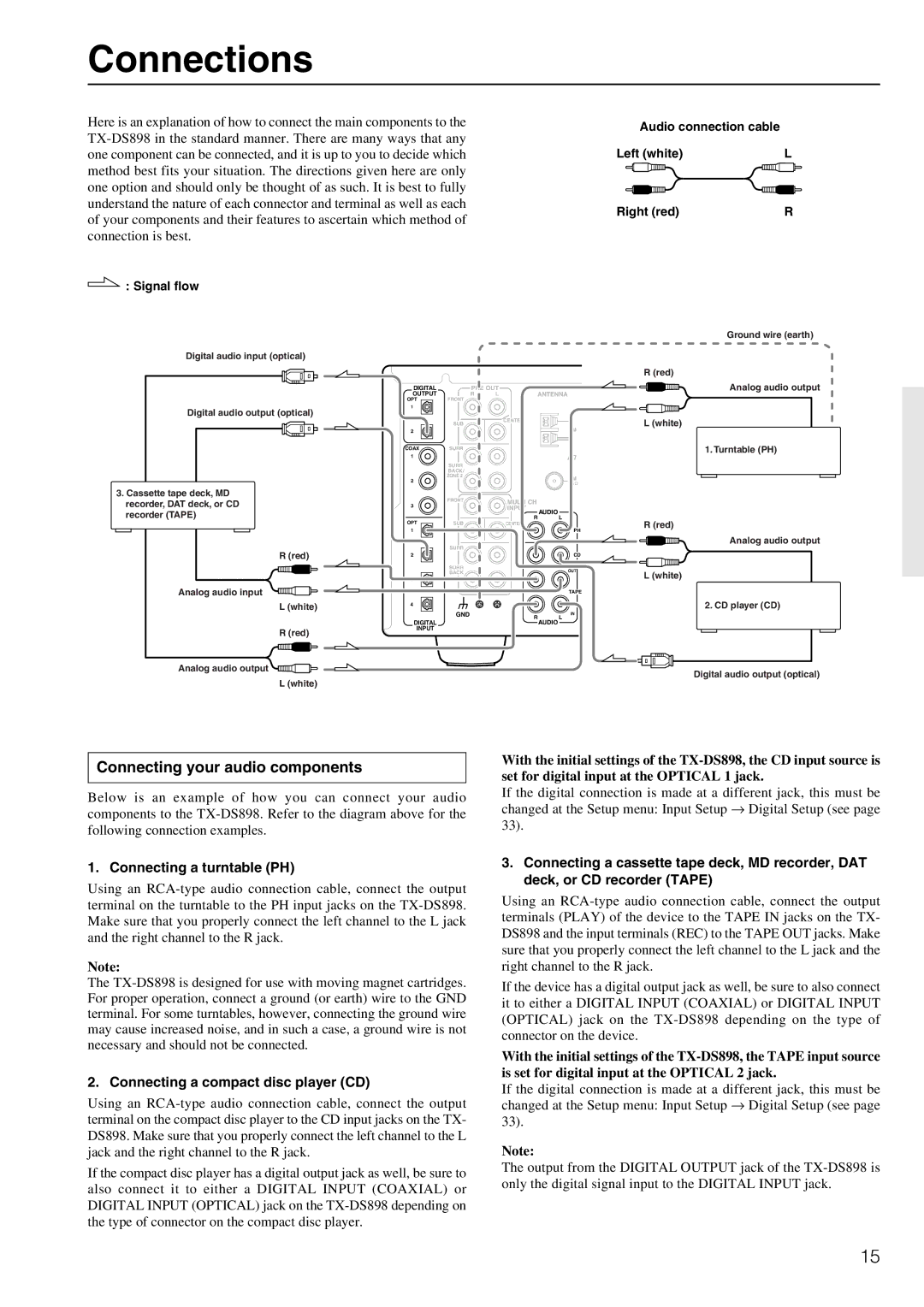Connections
Here is an explanation of how to connect the main components to the
![]() : Signal flow
: Signal flow
Audio connection cable |
|
Left (white) | L |
Right (red) | R |
Ground wire (earth)
Digital audio input (optical)
Digital audio output (optical)
3.Cassette tape deck, MD recorder, DAT deck, or CD recorder (TAPE)
R (red)
Analog audio input
L (white)
R (red)
Analog audio output
L (white)
DIGITAL |
| PRE OUT |
|
| |
OUTPUT |
| R | L | ANTENNA | |
OPT | FRONT |
|
|
|
|
1 |
|
|
|
|
|
| SUB |
|
| CENTER |
|
|
|
|
|
| |
2 |
|
|
|
| AM |
COAX | SURR |
|
|
|
|
1 |
|
|
|
|
|
| SURR |
|
|
|
|
| BACK/ |
|
|
|
|
2 | ZONE 2 |
|
|
| FM |
|
|
|
| 75 | |
|
|
|
|
| |
3 | FRONT |
|
| MULTI CH |
|
|
|
| INPUT | AUDIO | |
|
|
|
| ||
|
|
|
| R | |
OPT | SUB |
|
| L | |
|
| CENTER |
| ||
1 |
|
|
|
| PH |
| SURR |
|
|
|
|
2 |
|
|
|
| CD |
| SURR |
|
|
| OUT |
| BACK |
|
|
| |
|
|
|
|
| |
3 |
|
|
|
|
|
| R |
|
| L | TAPE |
4 |
|
|
|
|
|
| GND |
|
| R | IN |
DIGITAL |
|
|
| L | |
|
|
|
| AUDIO | |
INPUT |
|
|
|
|
|
R (red)
Analog audio output
L (white)
1. Turntable (PH)
R (red)
Analog audio output
L (white)
2. CD player (CD)
Digital audio output (optical)
Connecting your audio components
Below is an example of how you can connect your audio components to the
1. Connecting a turntable (PH)
Using an
Note:
The
2. Connecting a compact disc player (CD)
Using an
If the compact disc player has a digital output jack as well, be sure to also connect it to either a DIGITAL INPUT (COAXIAL) or DIGITAL INPUT (OPTICAL) jack on the
With the initial settings of the
If the digital connection is made at a different jack, this must be changed at the Setup menu: Input Setup → Digital Setup (see page 33).
3.Connecting a cassette tape deck, MD recorder, DAT deck, or CD recorder (TAPE)
Using an
If the device has a digital output jack as well, be sure to also connect it to either a DIGITAL INPUT (COAXIAL) or DIGITAL INPUT (OPTICAL) jack on the
With the initial settings of the
If the digital connection is made at a different jack, this must be changed at the Setup menu: Input Setup → Digital Setup (see page 33).
Note:
The output from the DIGITAL OUTPUT jack of the
15