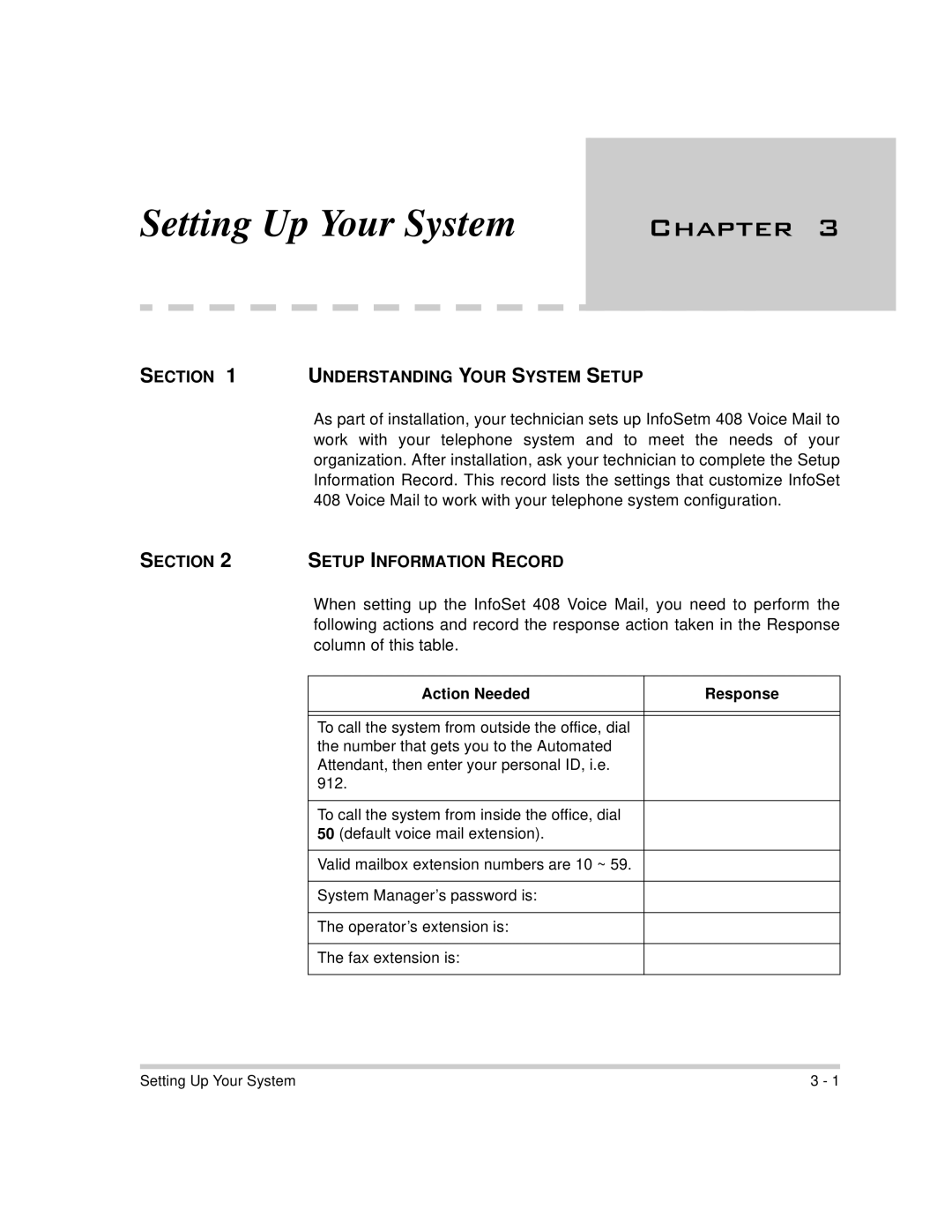408 VM specifications
The NEC 408 VM is a state-of-the-art networking solution designed to enhance communication and efficiency in various organizational environments. As a part of NEC's advanced virtualization and management offerings, this model brings unique benefits that cater to modern business needs.One of the standout features of the NEC 408 VM is its robust virtualization capabilities. By leveraging advanced virtualization technologies, the NEC 408 VM allows multiple virtual machines to run on a single physical server. This not only optimizes resource utilization but also simplifies management and increases flexibility. Organizations can deploy various applications without the need for significant hardware investments, making it a cost-effective solution.
The NEC 408 VM is built on a high-performance architecture, ensuring that it can handle demanding workloads with ease. It is equipped with powerful CPUs, ample RAM, and high-speed networking capabilities, allowing it to manage multiple simultaneous processes without compromising on performance. This makes it an ideal choice for enterprises that require efficient handling of large datasets or complex applications.
Another notable feature of the NEC 408 VM is its security protocols. In an age where cybersecurity is paramount, this model integrates advanced security features to safeguard sensitive data. It offers robust encryption, access control, and regular security updates, ensuring that network vulnerabilities are minimized.
The NEC 408 VM is designed for scalability, allowing organizations to expand their infrastructure as needs grow. Businesses can easily add more virtual machines or resources without the need for extensive reconfiguration. This means that companies can adapt quickly to market changes without incurring downtime or excessive costs.
Interoperability is also a critical factor for the NEC 408 VM, which supports a variety of operating systems and applications. This ensures that organizations can integrate their existing technologies seamlessly, eliminating compatibility issues that can hinder productivity.
In summary, the NEC 408 VM stands out as a versatile and powerful networking solution. Its virtualization capabilities, high-performance architecture, enhanced security features, scalability, and interoperability make it an attractive option for businesses seeking to enhance their IT infrastructure. As organizations continue to evolve in a digital world, the NEC 408 VM provides the reliability and flexibility needed to thrive in a competitive landscape.