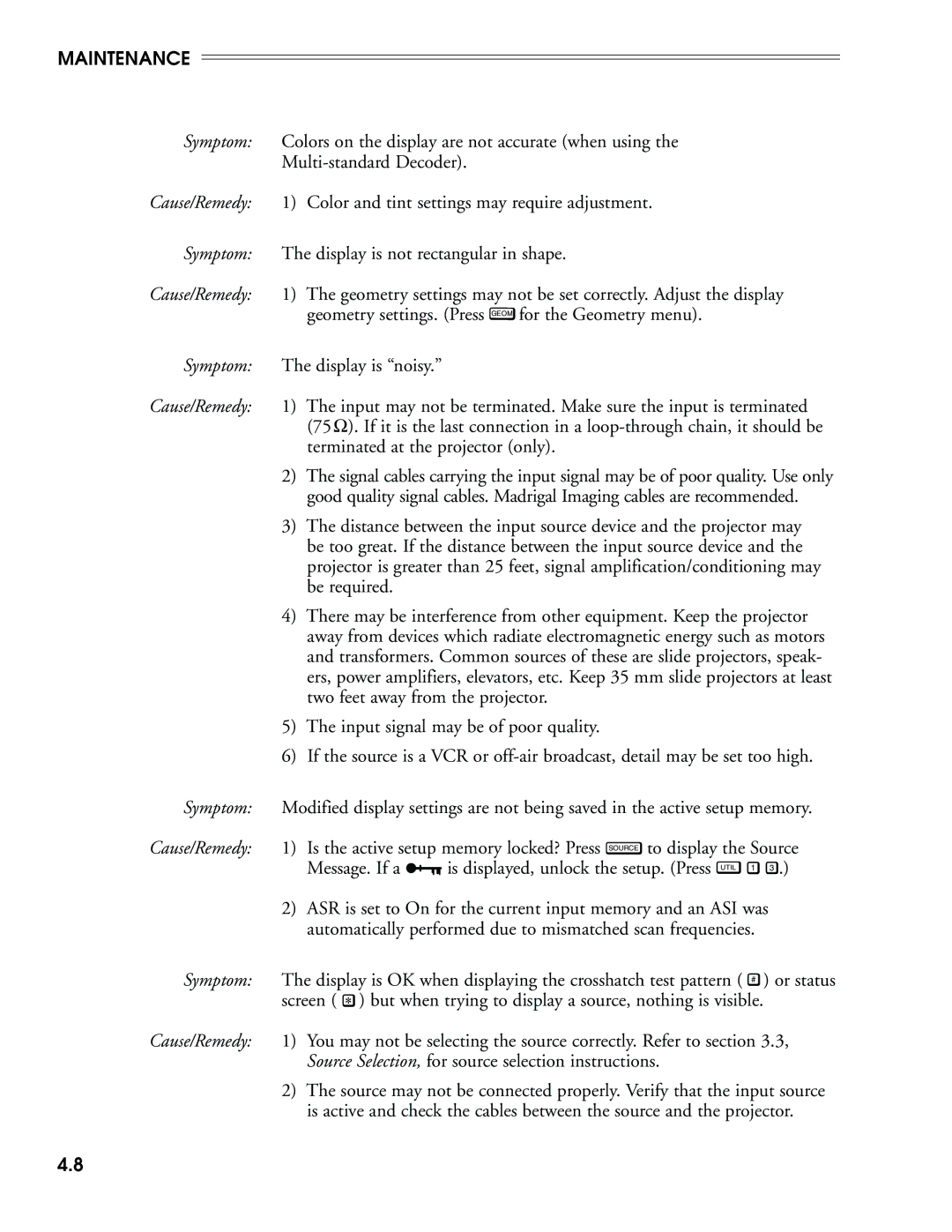MAINTENANCE
Symptom: | Colors on the display are not accurate (when using the |
| |
Cause/Remedy: | 1) Color and tint settings may require adjustment. |
Symptom: | The display is not rectangular in shape. |
Cause/Remedy: | 1) The geometry settings may not be set correctly. Adjust the display |
| geometry settings. (Press GEOM for the Geometry menu). |
Symptom: The display is “noisy.”
Cause/Remedy: 1) The input may not be terminated. Make sure the input is terminated (75 Ω). If it is the last connection in a
2)The signal cables carrying the input signal may be of poor quality. Use only good quality signal cables. Madrigal Imaging cables are recommended.
3)The distance between the input source device and the projector may be too great. If the distance between the input source device and the projector is greater than 25 feet, signal amplification/conditioning may be required.
4)There may be interference from other equipment. Keep the projector away from devices which radiate electromagnetic energy such as motors and transformers. Common sources of these are slide projectors, speak- ers, power amplifiers, elevators, etc. Keep 35 mm slide projectors at least two feet away from the projector.
5)The input signal may be of poor quality.
6)If the source is a VCR or
Symptom: | Modified display settings are not being saved in the active setup memory. | |
Cause/Remedy: | 1) Is the active setup memory locked? Press SOURCE to display the Source | |
| Message. If a | is displayed, unlock the setup. (Press UTIL 1 3 .) |
2)ASR is set to On for the current input memory and an ASI was automatically performed due to mismatched scan frequencies.
Symptom: | The display is OK when displaying the crosshatch test pattern ( # ) or status | |
| screen ( ) but when trying to display a source, nothing is visible. | |
Cause/Remedy: | 1) | You may not be selecting the source correctly. Refer to section 3.3, |
|
| Source Selection, for source selection instructions. |
| 2) | The source may not be connected properly. Verify that the input source |
|
| is active and check the cables between the source and the projector. |
4.8