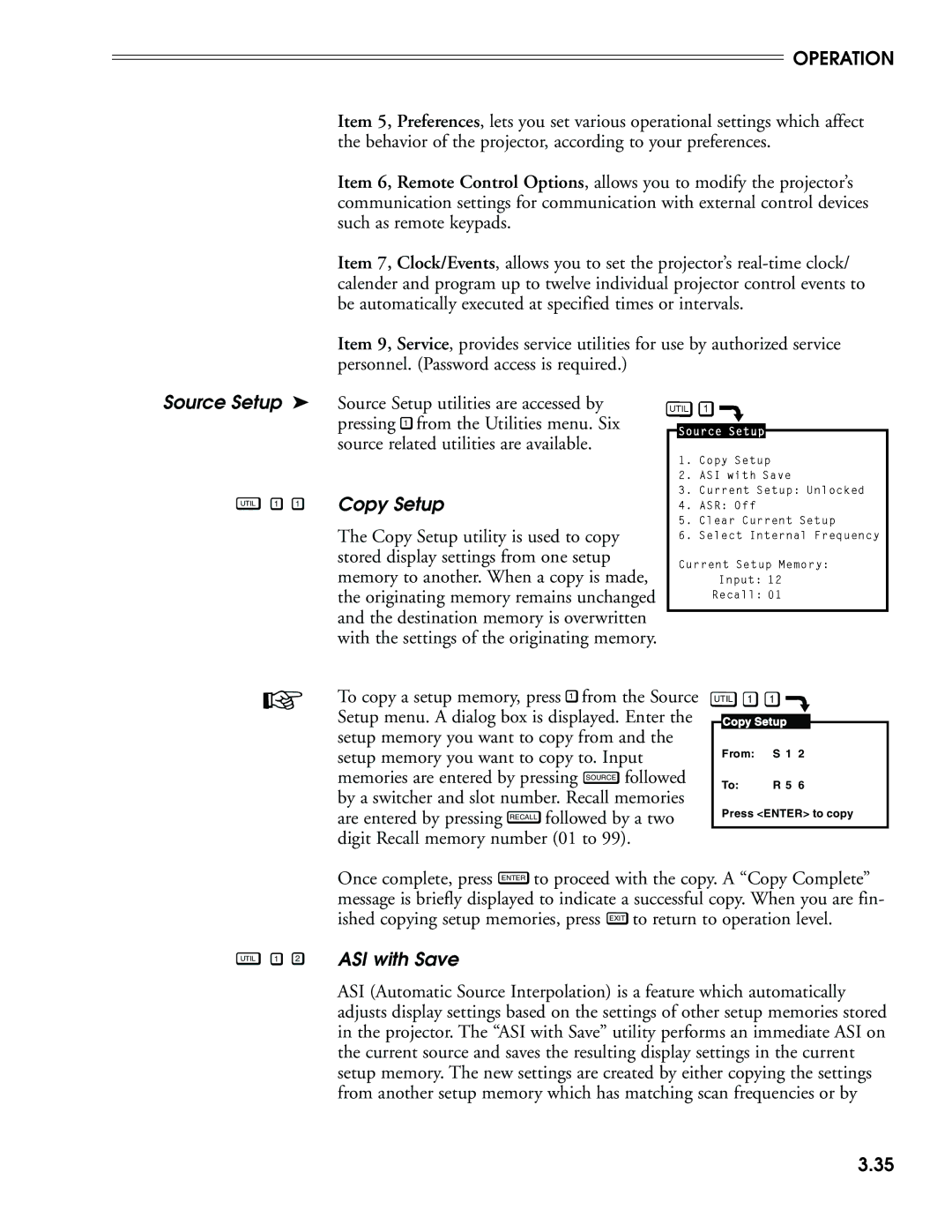OPERATION
Item 5, Preferences, lets you set various operational settings which affect the behavior of the projector, according to your preferences.
Item 6, Remote Control Options, allows you to modify the projector’s communication settings for communication with external control devices such as remote keypads.
Item 7, Clock/Events, allows you to set the projector’s
Item 9, Service, provides service utilities for use by authorized service personnel. (Password access is required.)
Source Setup ➤
UTIL 1 1
Source Setup utilities are accessed by pressing 1 from the Utilities menu. Six source related utilities are available.
Copy Setup
The Copy Setup utility is used to copy stored display settings from one setup memory to another. When a copy is made, the originating memory remains unchanged and the destination memory is overwritten with the settings of the originating memory.
To copy a setup memory, press 1 from the Source Setup menu. A dialog box is displayed. Enter the setup memory you want to copy from and the setup memory you want to copy to. Input memories are entered by pressing SOURCE followed by a switcher and slot number. Recall memories are entered by pressing RECALL followed by a two digit Recall memory number (01 to 99).
UTIL 1 1
Copy Setup
From: S 1 2
To: | R 5 6 |
Press <ENTER> to copy
UTIL 1 2
Once complete, press ENTER to proceed with the copy. A “Copy Complete” message is briefly displayed to indicate a successful copy. When you are fin- ished copying setup memories, press EXIT to return to operation level.
ASI with Save
ASI (Automatic Source Interpolation) is a feature which automatically adjusts display settings based on the settings of other setup memories stored in the projector. The “ASI with Save” utility performs an immediate ASI on the current source and saves the resulting display settings in the current setup memory. The new settings are created by either copying the settings from another setup memory which has matching scan frequencies or by
3.35