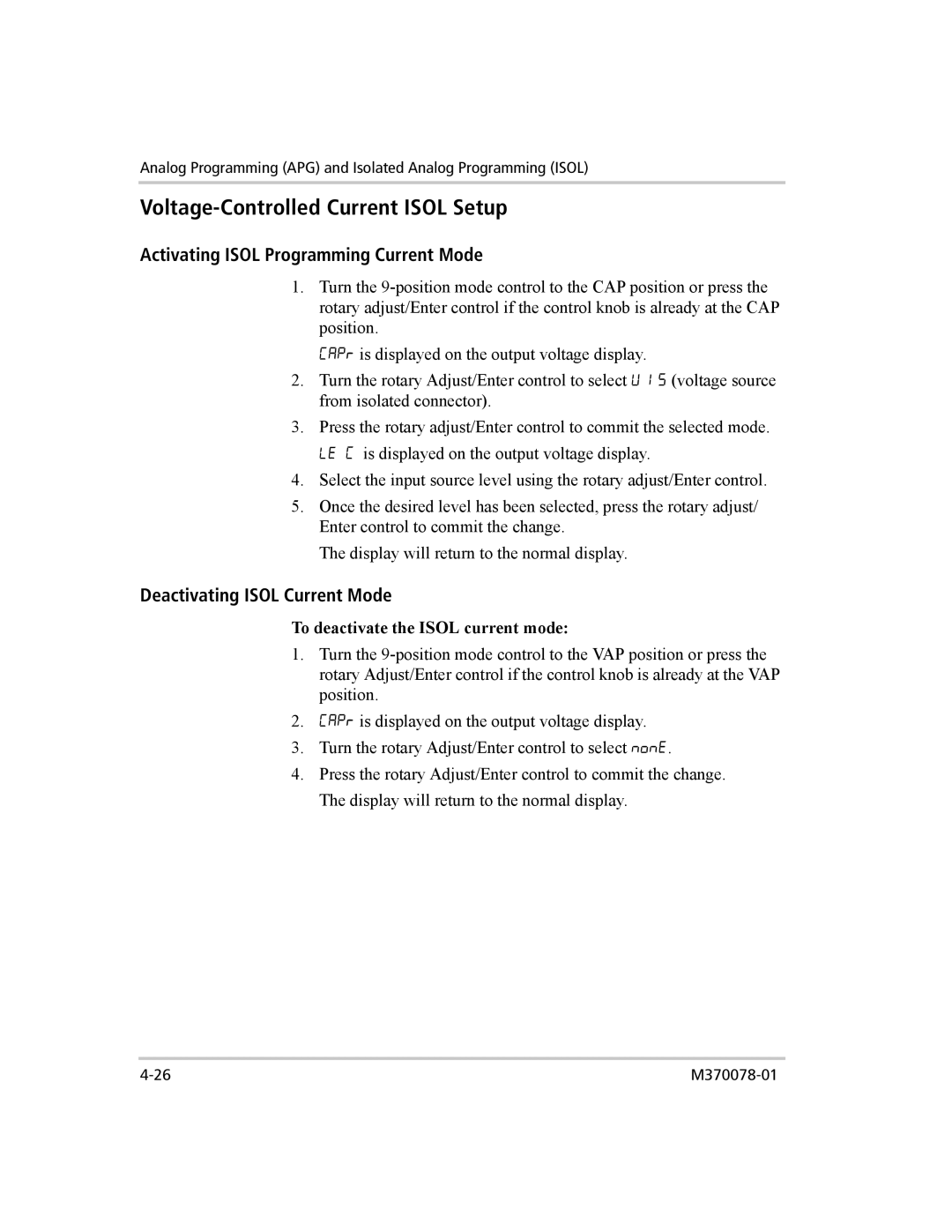Analog Programming (APG) and Isolated Analog Programming (ISOL)
Voltage-Controlled Current ISOL Setup
Activating ISOL Programming Current Mode
1.Turn the
CAPr is displayed on the output voltage display.
2.Turn the rotary Adjust/Enter control to select U IS (voltage source from isolated connector).
3.Press the rotary adjust/Enter control to commit the selected mode. LE C is displayed on the output voltage display.
4.Select the input source level using the rotary adjust/Enter control.
5.Once the desired level has been selected, press the rotary adjust/ Enter control to commit the change.
The display will return to the normal display.
Deactivating ISOL Current Mode
To deactivate the ISOL current mode:
1.Turn the
2.CAPr is displayed on the output voltage display.
3.Turn the rotary Adjust/Enter control to select nonE.
4.Press the rotary Adjust/Enter control to commit the change. The display will return to the normal display.