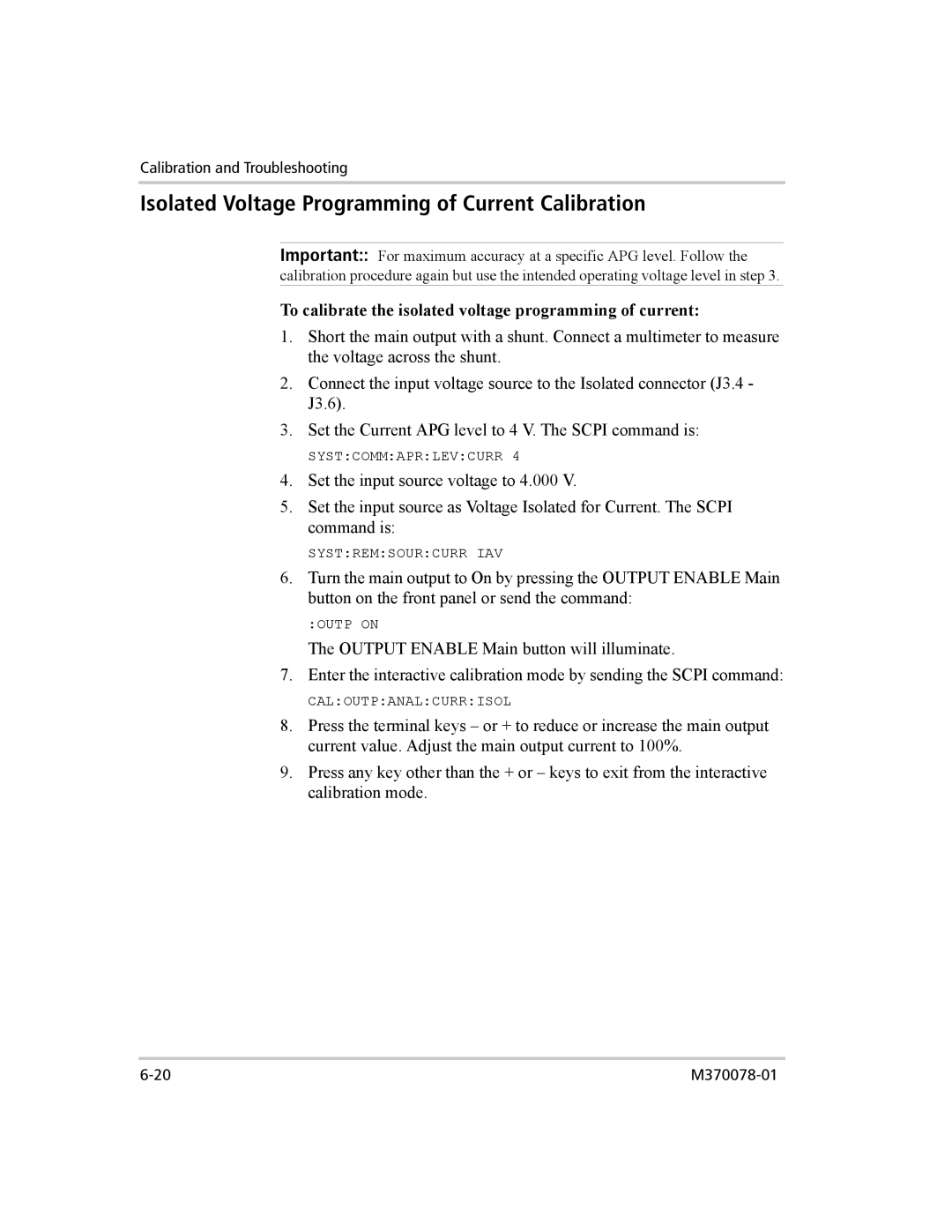Calibration and Troubleshooting
Isolated Voltage Programming of Current Calibration
Important:: For maximum accuracy at a specific APG level. Follow the calibration procedure again but use the intended operating voltage level in step 3.
To calibrate the isolated voltage programming of current:
1.Short the main output with a shunt. Connect a multimeter to measure the voltage across the shunt.
2.Connect the input voltage source to the Isolated connector (J3.4 - J3.6).
3.Set the Current APG level to 4 V. The SCPI command is:
SYST:COMM:APR:LEV:CURR 4
4.Set the input source voltage to 4.000 V.
5.Set the input source as Voltage Isolated for Current. The SCPI command is:
SYST:REM:SOUR:CURR IAV
6.Turn the main output to On by pressing the OUTPUT ENABLE Main button on the front panel or send the command:
:OUTP ON
The OUTPUT ENABLE Main button will illuminate.
7. Enter the interactive calibration mode by sending the SCPI command:
CAL:OUTP:ANAL:CURR:ISOL
8.Press the terminal keys – or + to reduce or increase the main output current value. Adjust the main output current to 100%.
9.Press any key other than the + or – keys to exit from the interactive calibration mode.