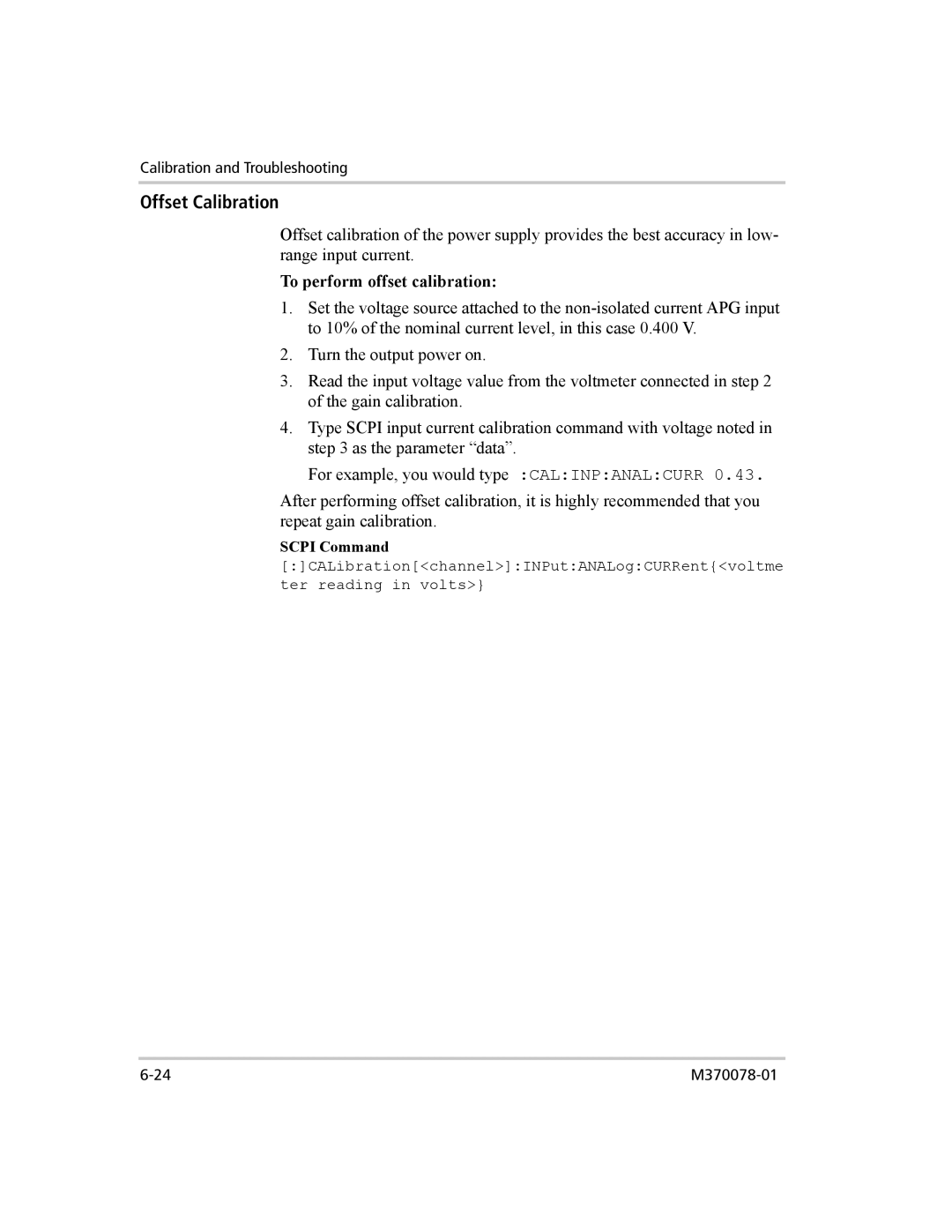Calibration and Troubleshooting
Offset Calibration
Offset calibration of the power supply provides the best accuracy in low- range input current.
To perform offset calibration:
1.Set the voltage source attached to the
2.Turn the output power on.
3.Read the input voltage value from the voltmeter connected in step 2 of the gain calibration.
4.Type SCPI input current calibration command with voltage noted in step 3 as the parameter “data”.
For example, you would type :CAL:INP:ANAL:CURR 0.43. After performing offset calibration, it is highly recommended that you repeat gain calibration.
SCPI Command [:]CALibration[<channel>]:INPut:ANALog:CURRent{<voltme ter reading in volts>}