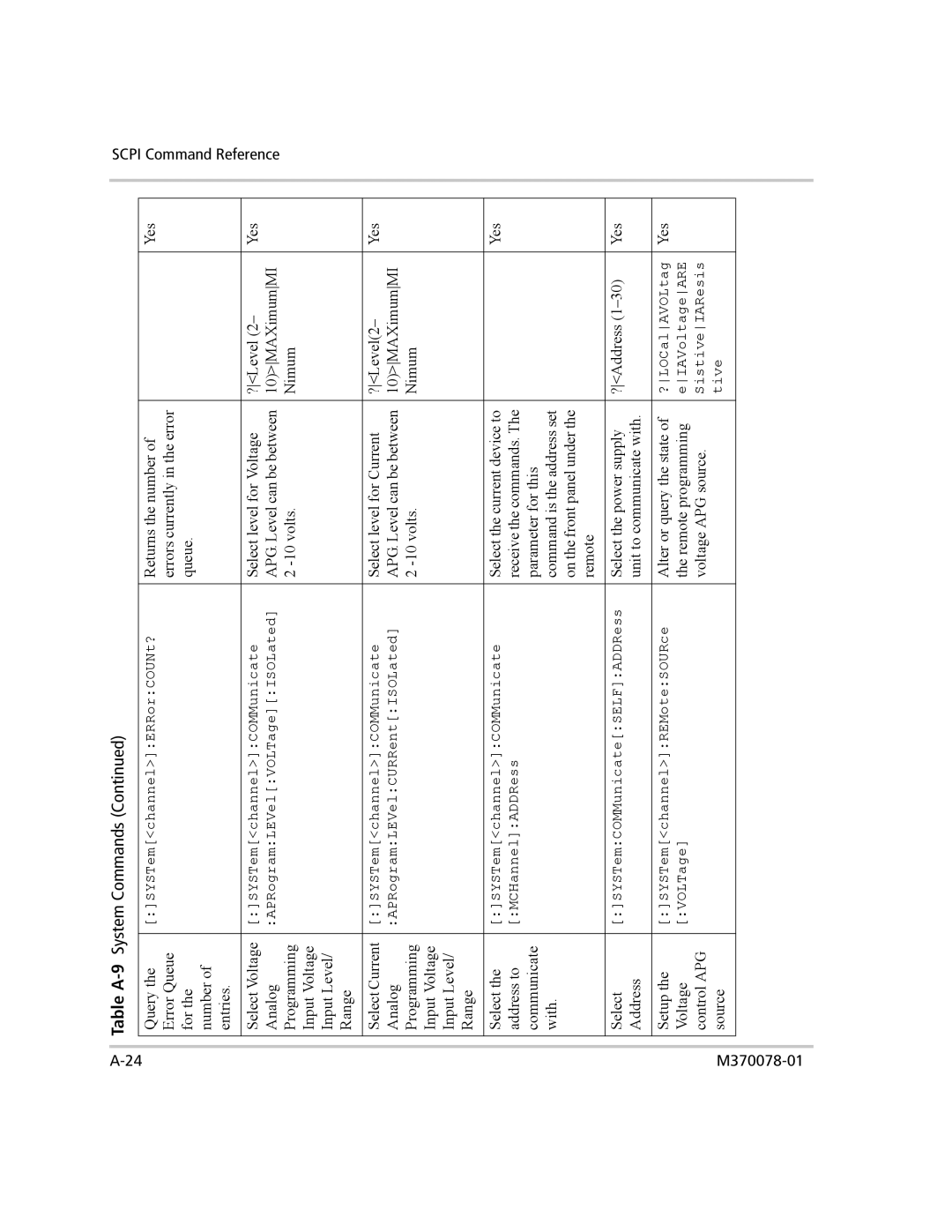Table A-9 System Commands (Continued)
Query the | [:]SYSTem[<channel>]:ERRor:COUNt? | Returns the number of |
| Yes |
Error Queue |
| errors currently in the error |
|
|
for the |
| queue. |
|
|
number of |
|
|
|
|
entries. |
|
|
|
|
|
|
|
|
|
Select Voltage | [:]SYSTem[<channel>]:COMMunicate | Select level for Voltage | ?<Level (2– | Yes |
Analog | :APRogram:LEVel[:VOLTage][:ISOLated] | APG. Level can be between | 10)>MAXimumMI |
|
Programming |
| 2 | Nimum |
|
Input Voltage |
|
|
|
|
Input Level/ |
|
|
|
|
Range |
|
|
|
|
|
|
|
|
|
Select Current | [:]SYSTem[<channel>]:COMMunicate | Select level for Current | ?<Level(2– | Yes |
Analog | :APRogram:LEVel:CURRent[:ISOLated] | APG. Level can be between | 10)>MAXimumMI |
|
Programming |
| 2 | Nimum |
|
Input Voltage |
|
|
|
|
Input Level/ |
|
|
|
|
Range |
|
|
|
|
|
|
|
|
|
Select the | [:]SYSTem[<channel>]:COMMunicate | Select the current device to |
| Yes |
address to | [:MCHannel]:ADDRess | receive the commands. The |
|
|
communicate |
| parameter for this |
|
|
with. |
| command is the address set |
|
|
|
| on the front panel under the |
|
|
|
| remote |
|
|
|
|
|
|
|
Select | [:]SYSTem:COMMunicate[:SELF]:ADDRess | Select the power supply | ?<Address | Yes |
Address |
| unit to communicate with. |
|
|
|
|
|
|
|
Setup the | [:]SYSTem[<channel>]:REMote:SOURce | Alter or query the state of | ?LOCalAVOLtag | Yes |
Voltage | [:VOLTage] | the remote programming | eIAVoltageARE |
|
control APG |
| voltage APG source. | SistiveIAResis |
|
source |
|
| tive |
|
|
|
|
|
|
SCPI Command Reference