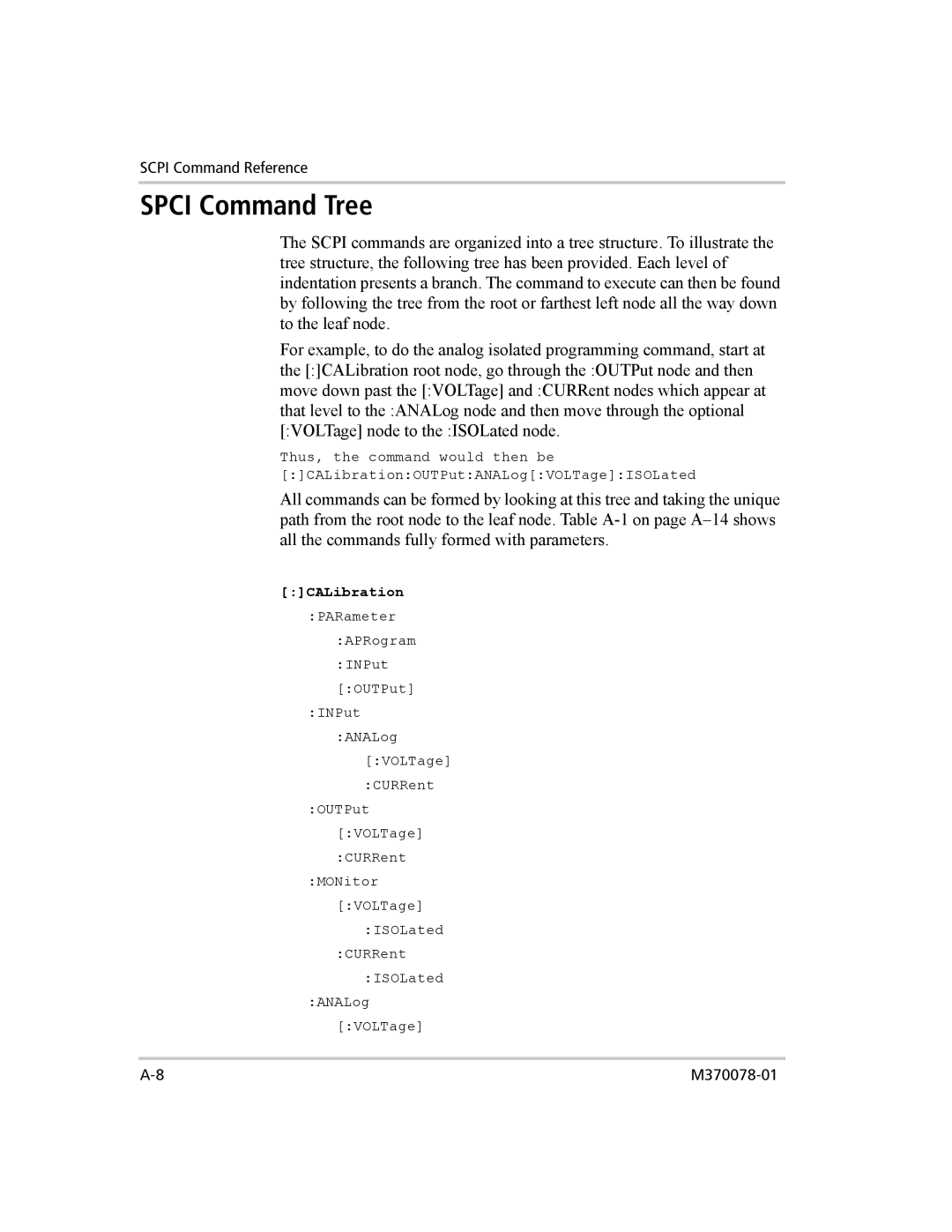SCPI Command Reference
SPCI Command Tree
The SCPI commands are organized into a tree structure. To illustrate the tree structure, the following tree has been provided. Each level of indentation presents a branch. The command to execute can then be found by following the tree from the root or farthest left node all the way down to the leaf node.
For example, to do the analog isolated programming command, start at the [:]CALibration root node, go through the :OUTPut node and then move down past the [:VOLTage] and :CURRent nodes which appear at that level to the :ANALog node and then move through the optional [:VOLTage] node to the :ISOLated node.
Thus, the command would then be [:]CALibration:OUTPut:ANALog[:VOLTage]:ISOLated
All commands can be formed by looking at this tree and taking the unique path from the root node to the leaf node. Table
[:]CALibration
:PARameter
:APRogram
:INPut
[:OUTPut]
:INPut
:ANALog
[:VOLTage]
:CURRent
:OUTPut
[:VOLTage]
:CURRent
:MONitor
[:VOLTage]
:ISOLated
:CURRent
:ISOLated
:ANALog
[:VOLTage]