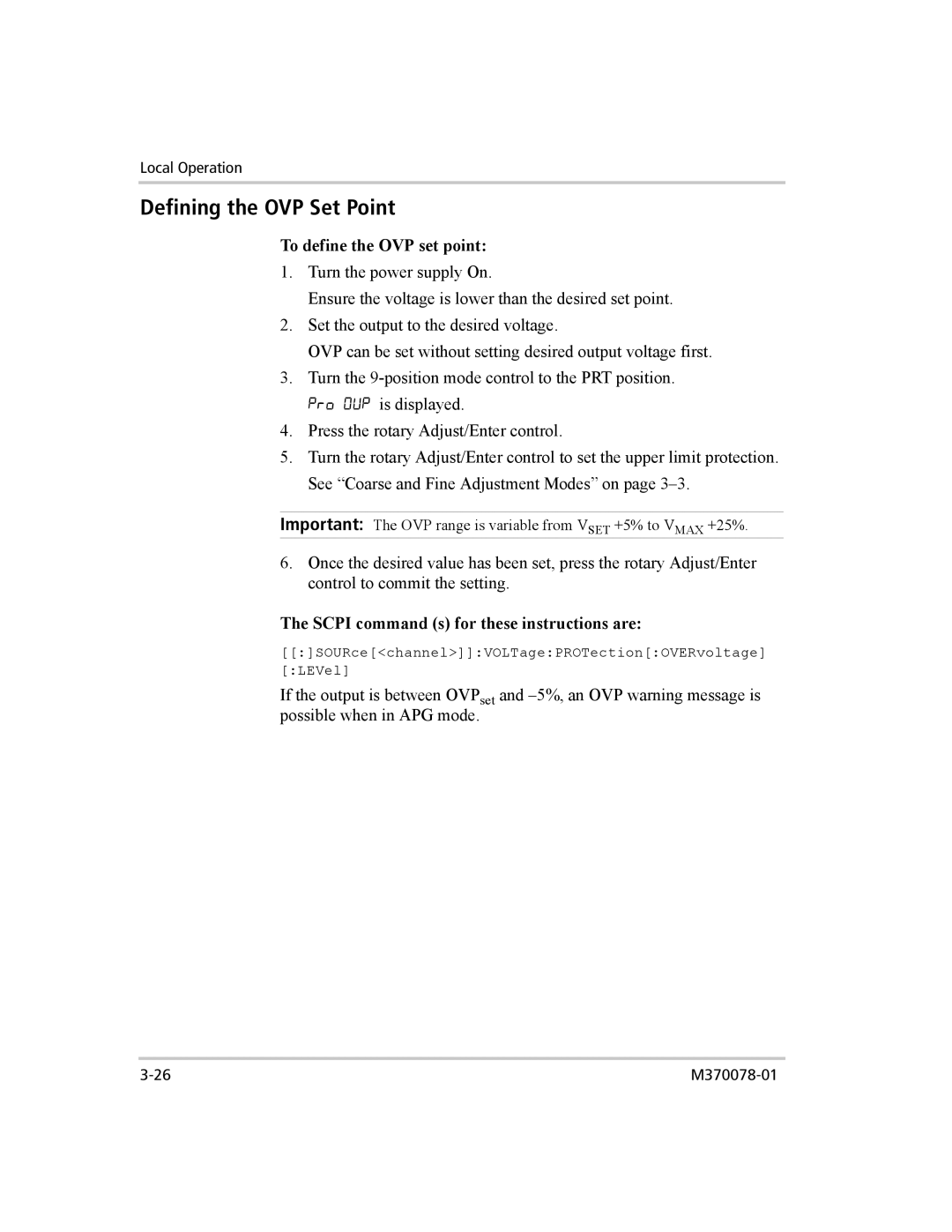Local Operation
Defining the OVP Set Point
To define the OVP set point:
1.Turn the power supply On.
Ensure the voltage is lower than the desired set point.
2.Set the output to the desired voltage.
OVP can be set without setting desired output voltage first.
3.Turn the
4.Press the rotary Adjust/Enter control.
5.Turn the rotary Adjust/Enter control to set the upper limit protection. See “Coarse and Fine Adjustment Modes” on page
Important: The OVP range is variable from VSET +5% to VMAX +25%.
6.Once the desired value has been set, press the rotary Adjust/Enter control to commit the setting.
The SCPI command (s) for these instructions are:
[[:]SOURce[<channel>]]:VOLTage:PROTection[:OVERvoltage]
[:LEVel]
If the output is between OVPset and