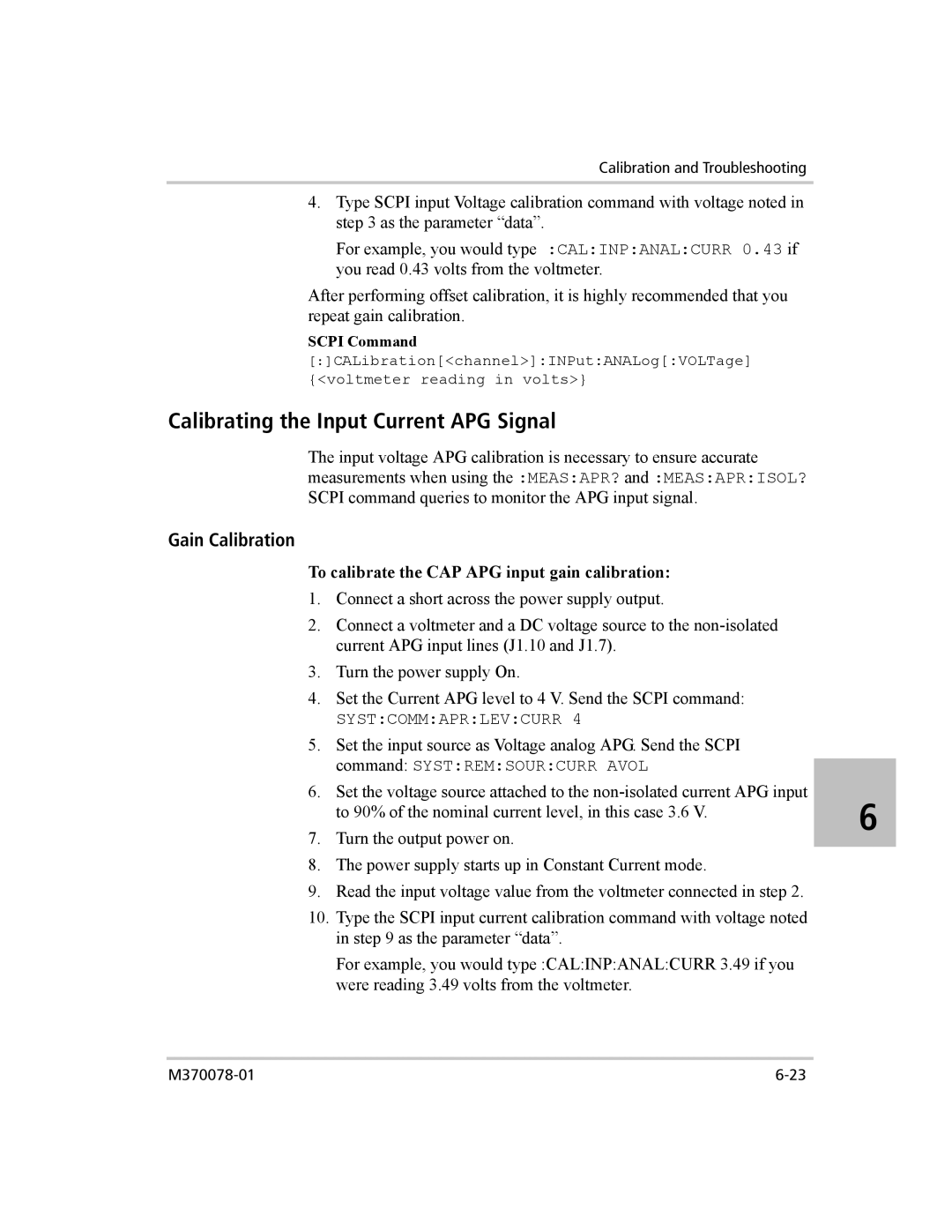Calibration and Troubleshooting
4.Type SCPI input Voltage calibration command with voltage noted in step 3 as the parameter “data”.
For example, you would type :CAL:INP:ANAL:CURR 0.43 if you read 0.43 volts from the voltmeter.
After performing offset calibration, it is highly recommended that you repeat gain calibration.
SCPI Command
[:]CALibration[<channel>]:INPut:ANALog[:VOLTage] {<voltmeter reading in volts>}
Calibrating the Input Current APG Signal
The input voltage APG calibration is necessary to ensure accurate measurements when using the :MEAS:APR? and :MEAS:APR:ISOL? SCPI command queries to monitor the APG input signal.
Gain Calibration
To calibrate the CAP APG input gain calibration:
1.Connect a short across the power supply output.
2.Connect a voltmeter and a DC voltage source to the
3.Turn the power supply On.
4.Set the Current APG level to 4 V. Send the SCPI command:
SYST:COMM:APR:LEV:CURR 4
5.Set the input source as Voltage analog APG. Send the SCPI command: SYST:REM:SOUR:CURR AVOL
6.Set the voltage source attached to the
| to 90% of the nominal current level, in this case 3.6 V. | 6 | |
7. | Turn the output power on. | ||
| |||
8. | The power supply starts up in Constant Current mode. |
| |
9. | Read the input voltage value from the voltmeter connected in step 2. |
| |
10. | Type the SCPI input current calibration command with voltage noted |
| |
| in step 9 as the parameter “data”. |
|
For example, you would type :CAL:INP:ANAL:CURR 3.49 if you were reading 3.49 volts from the voltmeter.