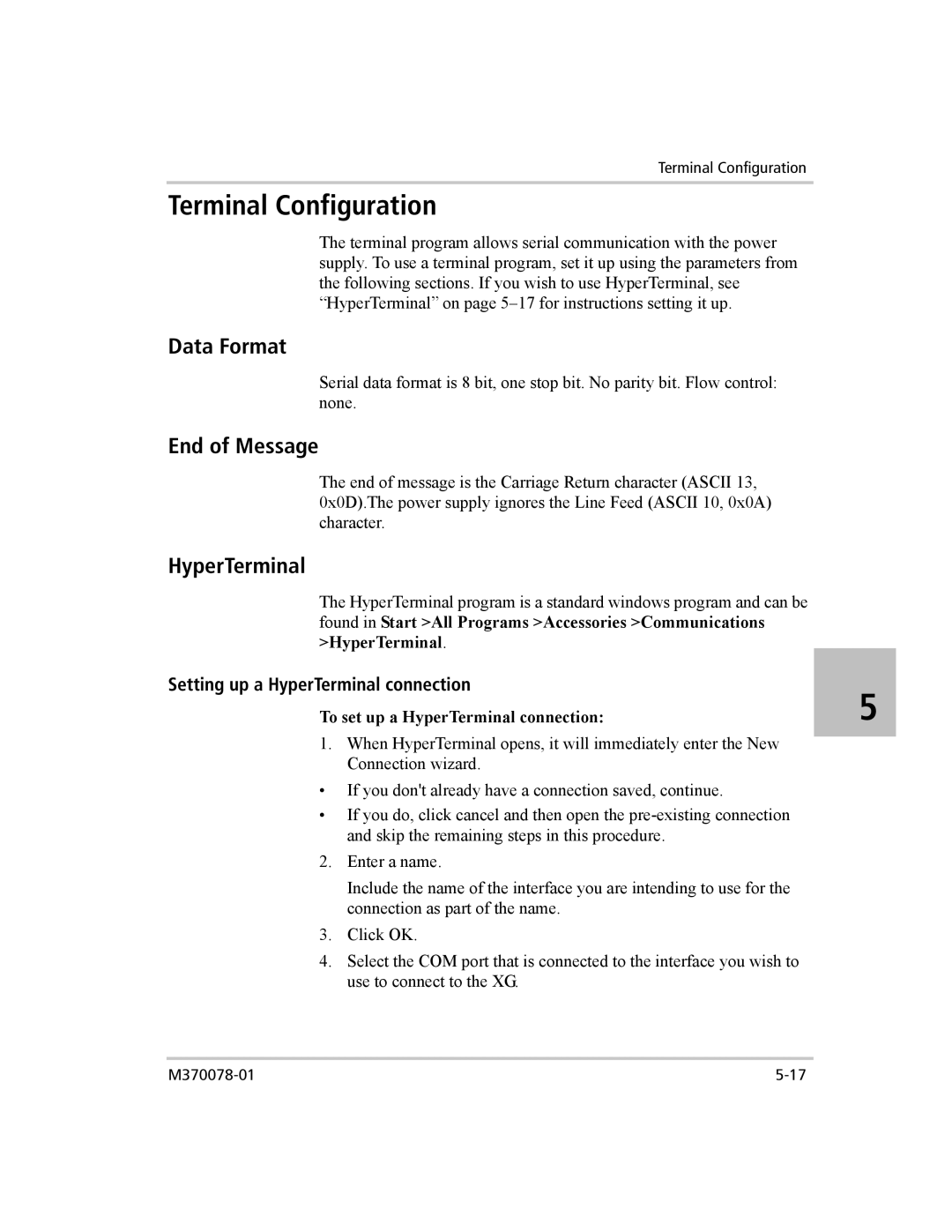Terminal Configuration
Terminal Configuration
The terminal program allows serial communication with the power supply. To use a terminal program, set it up using the parameters from the following sections. If you wish to use HyperTerminal, see “HyperTerminal” on page
Data Format
Serial data format is 8 bit, one stop bit. No parity bit. Flow control: none.
End of Message
The end of message is the Carriage Return character (ASCII 13, 0x0D).The power supply ignores the Line Feed (ASCII 10, 0x0A) character.
HyperTerminal
The HyperTerminal program is a standard windows program and can be found in Start >All Programs >Accessories >Communications >HyperTerminal.
Setting up a HyperTerminal connection
To set up a HyperTerminal connection: | 5 |
1.When HyperTerminal opens, it will immediately enter the New Connection wizard.
•If you don't already have a connection saved, continue.
•If you do, click cancel and then open the
2.Enter a name.
Include the name of the interface you are intending to use for the connection as part of the name.
3.Click OK.
4.Select the COM port that is connected to the interface you wish to use to connect to the XG.